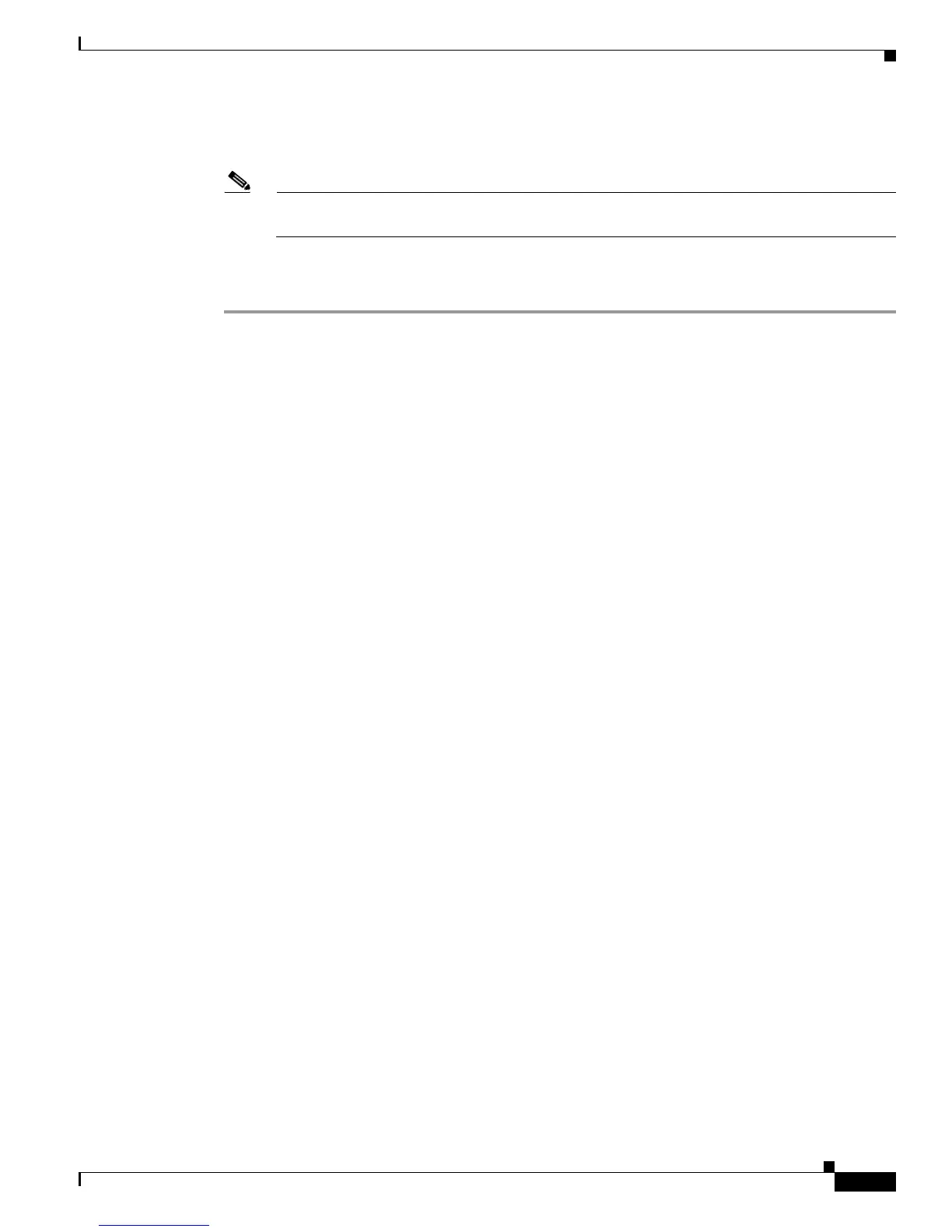7-13
Cisco Nexus 7000 Series Hardware Installation and Reference Guide
OL-23069-07
Chapter 7 Connecting the Cisco Nexus 7000 Series Switch to the Network
Connecting an I/O Module
Step 3 Press the release latch on the cable, grasp the connector near the connection point, and gently pull the
connector from the transceiver.
Note If the cable does not remove easily, ensure that any latch present on the cable has been released
before continuing.
Step 4 Insert a dust plug into the cable end of the transceiver.
Step 5 Insert a dust plug into the end of the cable.
Maintaining Transceivers and Fiber-Optic Cables
Transceivers and fiber-optic cables must be kept clean and dust free to maintain high signal accuracy and
prevent damage to the connectors. Attenuation (loss of light) is increased by contamination and should
be below 0.35 dB.
Consider the following maintenance guidelines:
• Transceivers are static sensitive. To prevent ESD damage, wear an ESD-preventative wrist strap that
is connected to the grounded chassis.
• Do not remove and insert a transceiver more often than is necessary. Repeated removals and
insertions can shorten its useful life.
• Keep all optical connections covered when not in use. Clean them before using to prevent dust from
scratching the fiber-optic cable ends.
• Do not touch the ends of connectors. Touching the ends can leave fingerprints and cause other
contamination.
• Clean the connectors regularly; the required frequency of cleaning depends upon the environment.
In addition, clean connectors if they are exposed to dust or accidentally touched. Both wet and dry
cleaning techniques can be effective; refer to your site’s fiber-optic connection cleaning procedures.
• Inspect routinely for dust and damage. If you suspect damage, clean and then inspect fiber ends
under a microscope to determine if damage has occurred.
