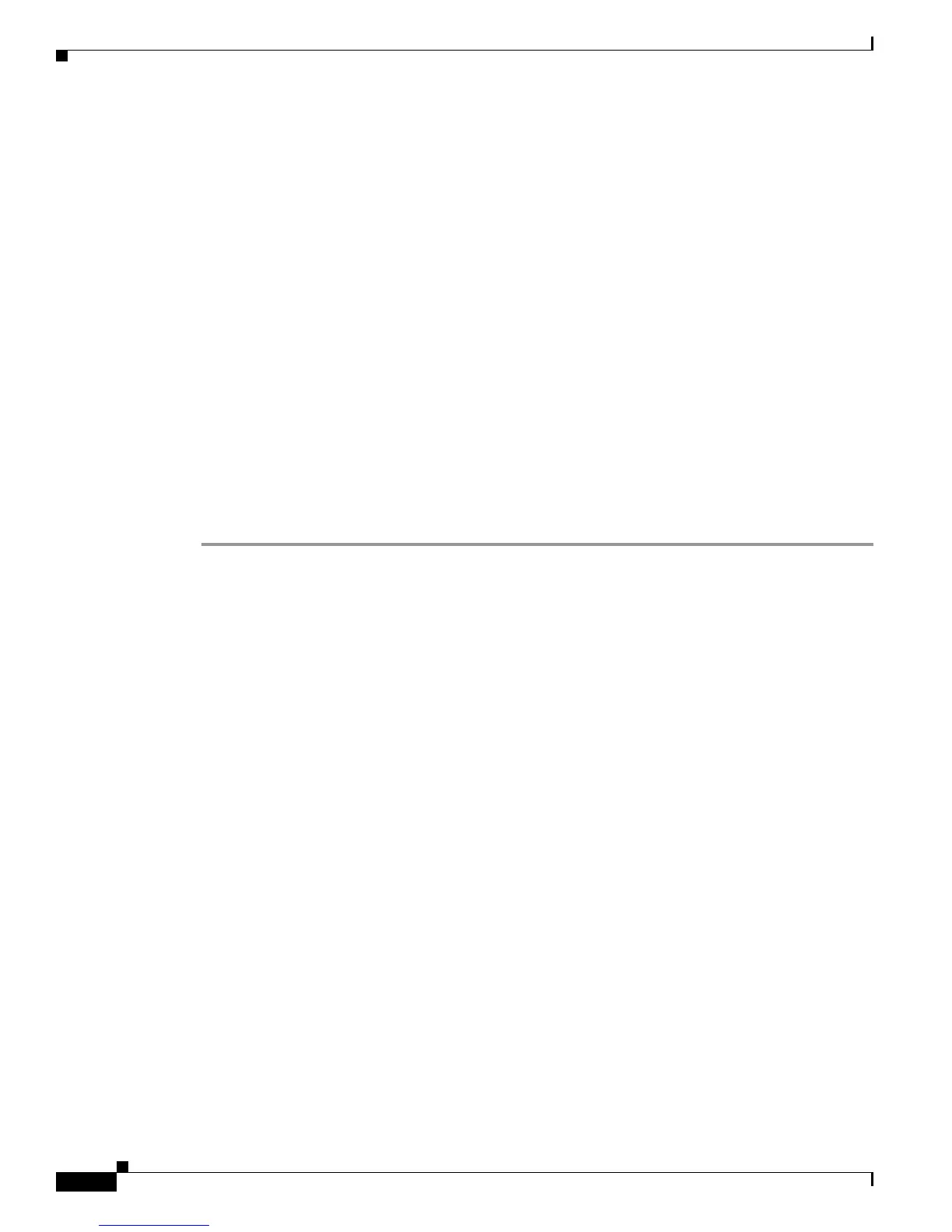10-44
Cisco Nexus 7000 Series Hardware Installation and Reference Guide
OL-23069-07
Chapter 10 Installing or Replacing Components
Installing a NAM Module
limit-resource module-type m1 m1x1 m2x1 f2e
• If you are not using the default VDC configuration,
Step 3 If a VLAN does not already exist for the NAM, create the VLAN.
switch(config)# config t
Enter configuration commands, one per line. End with CNTL/Z.
switch(config)# vlan 200
switch(config-vlan)# state active
switch(config-vlan)# no shut
switch(config-vlan)# exit
switch(config)#
Step 4 Add the VLAN to the external interface that will be used to access the NAM by specifying the interface.
switch(config)# int e4/48
switch(config-if)# switchport
switch(config-if)# switchport mode access
switch(config-if)# switchport access vlan 200
switch(config-if)# no shut
switch(config-if)# exit
switch(config)#
Step 5 Assign the VLAN to the management port for the NAM module by using the analysis module command.
switch(config)# analysis module 7 management-port 1 access-vlan 200
switch(config)# exit
switch#
After you have configured a VLAN management port for the NAM, you need to set up a SPAN session
to define the switch as the traffic source and the NAM as the traffic destination. You can set up a SPAN
session in either one of following ways:
• Configuring a SPAN Session for a Data Port, page 10-44
• Configuring a SPAN Session for a Port Channel, page 10-45
Configuring a SPAN Session for a Data Port
To use the NAM with a switch, you must define a SPAN session between the switch and the NAM. You
can specify the switch by its interface and specify the NAM by its data port.
If you need to define the NAM by the port channel used, see the “Configuring a SPAN Session for a Port
Channel” section on page 10-45.
SUMMARY STEPS
1. config t
2. monitor session ID_number
3. switch_ip_address int interface
4. nam_ip_address analysis-module slot_number data-port port_number
5. no rate-limit
6. no shutdown
7. exit