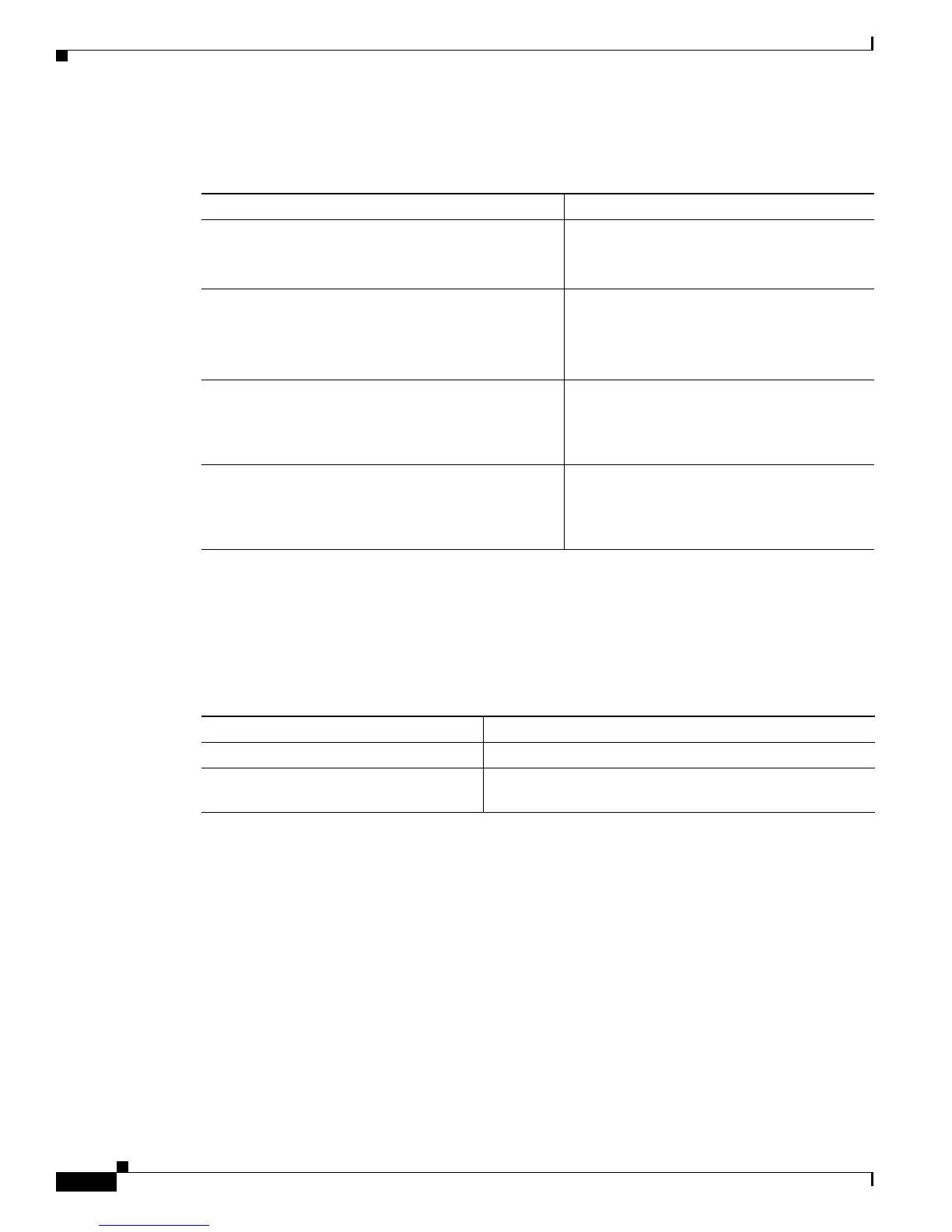8-50
Cisco Nexus 7000 Series Hardware Installation and Reference Guide
OL-23069-06
Appendix 8 Managing the Switch Hardware
Configuring EPLDs
DETAILED STEPS
Verifying Automatic Upgrades of EPLD Images
To check on the automatic upgrade status while the upgrades occur or after the upgrades, use the
commands listed in Table 8-12.
Resetting Automatic Upgrades of EPLD Images
If the automatic upgrade function has stopped because it has exceeded the maximum number of allowed
update attempts, you will see the following message:
switch# 2013 May 21 13:30:21 switch %$ VDC-1 %$_ %USER-2-SYSTEM_MSG:
<<%EPLD_AUTO-2-AUTO_UPGRADE_CHECK>> Automatic EPLD upgrade check for module 15: Max
retries reached. Use 'clear auto-upgrade epld flags all' to upgrade. - epld_auto
You can reset the automatic upgrade process in one of the following ways:
• Clearing the auto-upgrade epld flags for all of the I/O modules by using the clear auto-upgrade
epld flags all command.
• Clearing the auto-upgrade epld flags for a specific I/O module by using the clear auto epld flags
module_number command.
• Restarting the switch.
Command Purpose
Step 1
configure terminal
Example:
switch# configure terminal
switch(config)#
Starts the global configuration mode.
Step 2
system auto-update epld
Example:
switch(config)# system auto-update epld
Auto upgrade enabled
switch(config)#
Enables automatic updates.
no system auto-update epld
Example:
switch(config)# no system auto-update epld
Auto upgrade disabled
switch(config)#
Disables automatic updates.
Step 3
show running-config | inc epld
Example:
switch(config)# sh running-config | inc epld
system auto-upgrade epld
switch(config)#
Verifies whether auto upgrades are part of the
running configuration.
Table 8-12 Automatic EPLD Upgrade Verification Commands
Command Action
show system auto epld status Displays the status of the ongoing automatic upgrades.
show install auto-upgrade epld status Displays the current and old EPLD versions after an
upgrade.
