
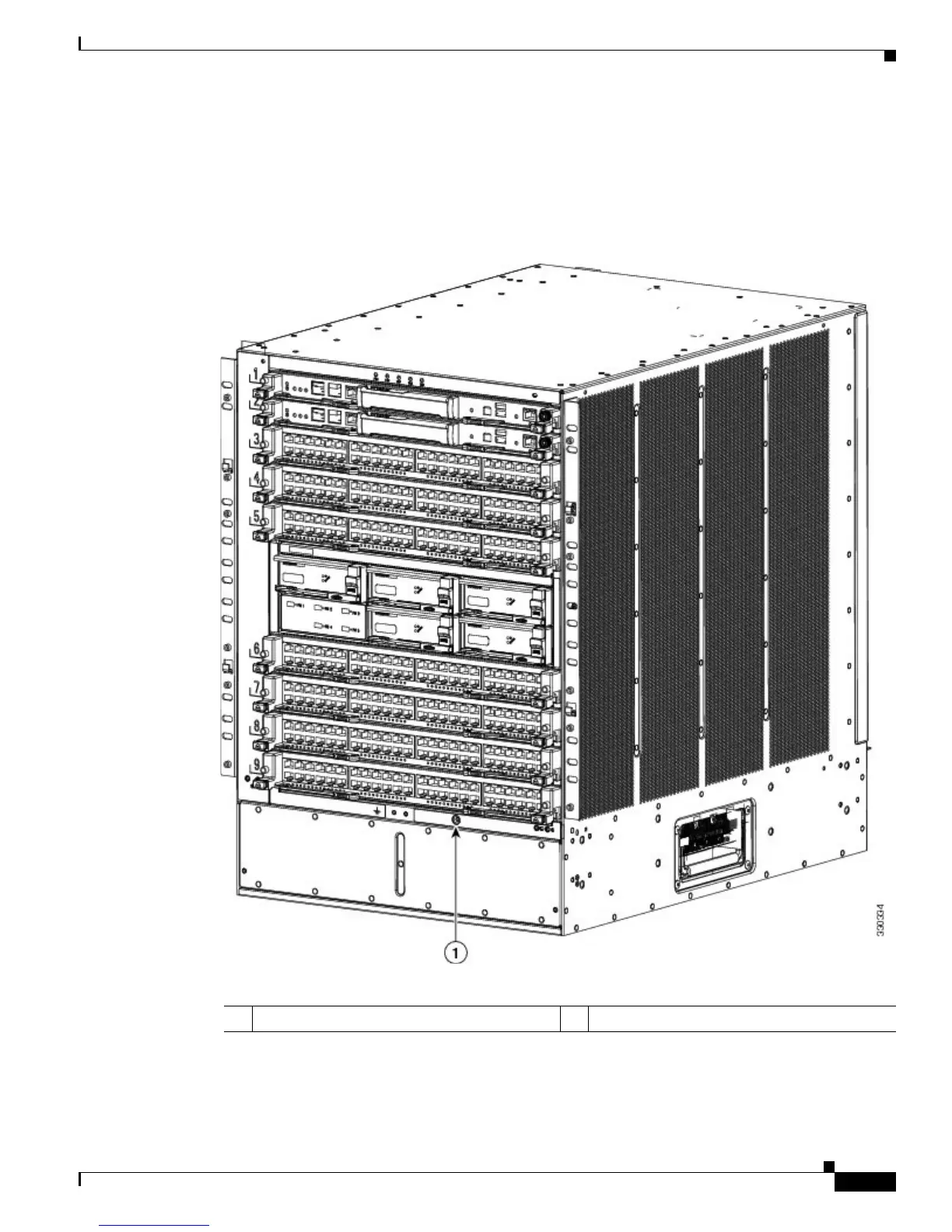 Loading...
Loading...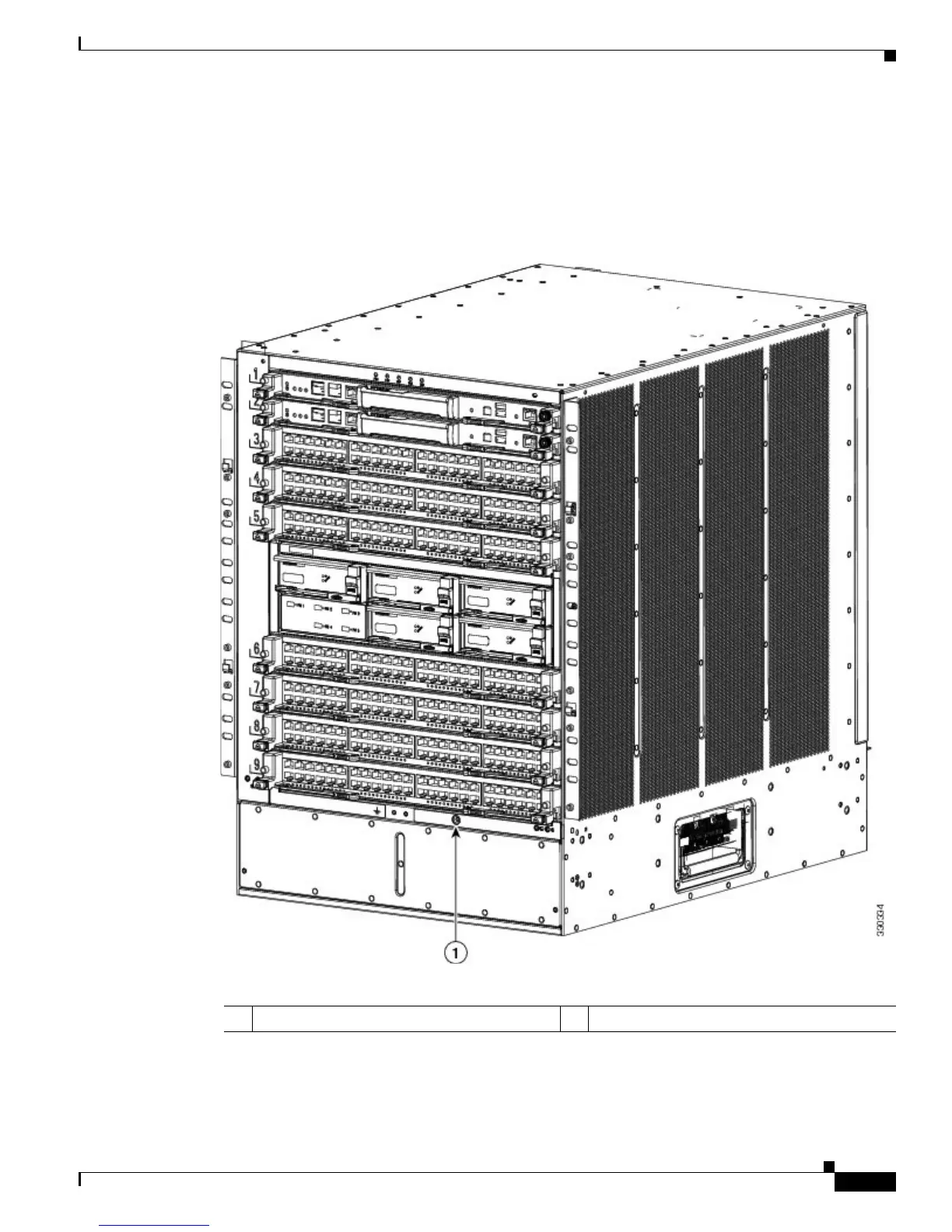
Do you have a question about the Cisco Nexus 7000 and is the answer not in the manual?
| Chassis Type | Modular |
|---|---|
| Product Type | Switch |
| Power Supply | AC or DC |
| Cooling | Redundant, hot-swappable fan trays |
| Management | CLI, SNMP |
| Form Factor | Modular chassis |
| Interfaces/Ports | Varies by module |
| Product Series | Nexus 7000 |
| Port Density | Varies by module |
| Redundancy | Power supply, fan, supervisor engine |
| Management Interfaces | Console, Ethernet |
| Security Features | ACLs, port security |
| Virtualization Support | VRF |
| Operating Temperature | 0 to 40°C (32 to 104°F) |
| Storage Temperature | -40°F to 158°F (-40°C to 70°C) |
| Humidity | 5% to 95% non-condensing |











