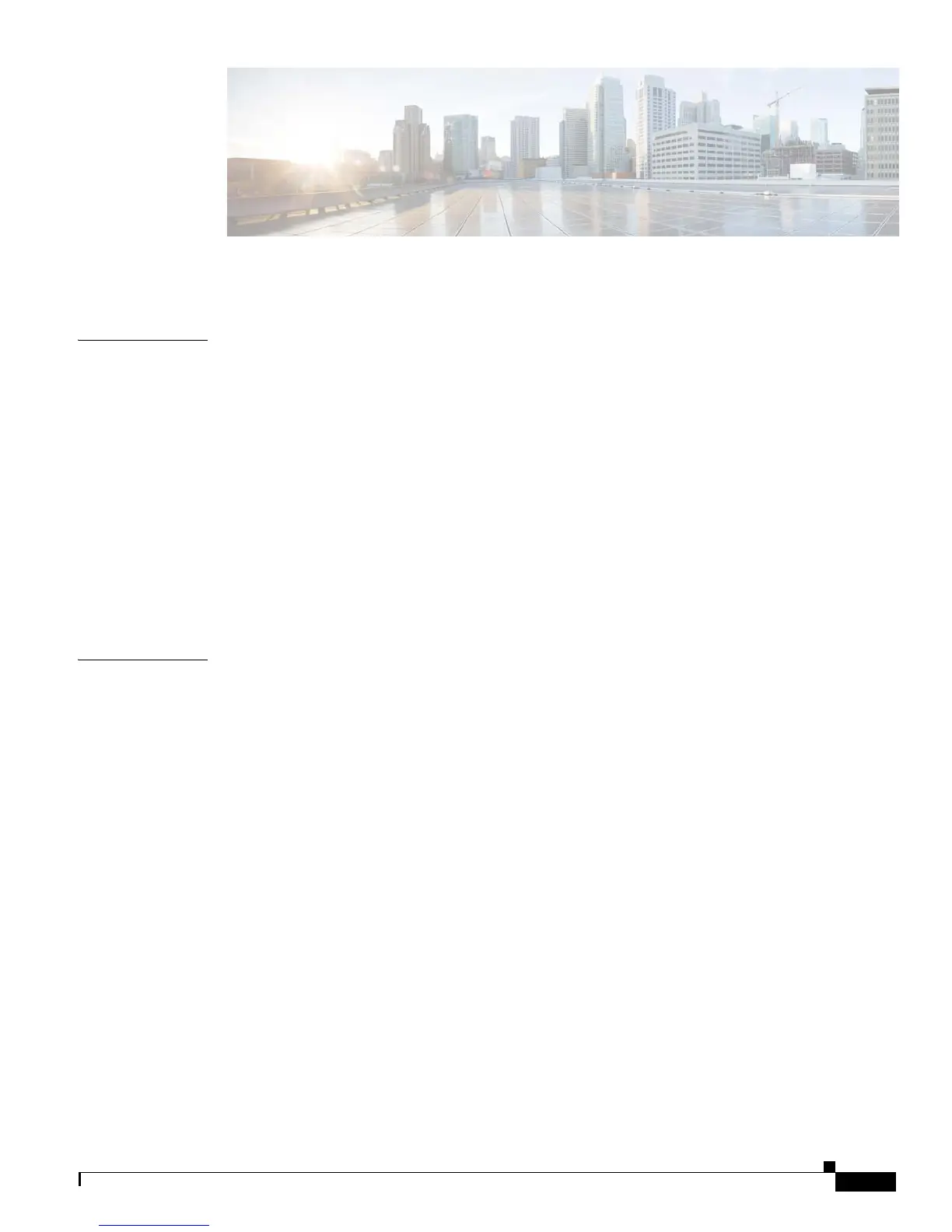iii
Cisco Nexus 7000 Series Hardware Installation and Reference Guide
OL-23069-07
CONTENTS
Preface xiii
New and Changed Information xxiii
CHAPTER
1 Overview 1-1
Cisco Nexus 7000 Series 1-1
Cisco Nexus 7004 Switch 1-1
Cisco Nexus 7009 Switch 1-4
Cisco Nexus 7010 System 1-9
Cisco Nexus 7018 System 1-15
Preparing the Site 1-22
Safety Guidelines 1-23
Installation and Connection Guidelines 1-23
Managing the System Hardware 1-24
Replacing Components 1-24
CHAPTER
2 Installing a Cisco Nexus 7004 Chassis 2-1
Preparing to Install the Switch 2-1
Required Tools 2-2
Installing a Rack or Cabinet 2-2
Unpacking and Inspecting a New Switch 2-3
Installing the Chassis 2-4
Prerequisites for Installing the Chassis 2-4
Installing the Center-Mount Brackets 2-5
Installing the Chassis in a Rack 2-6
Grounding the Cisco Nexus 7004 Chassis 2-9
Prerequisites for Grounding the Chassis 2-9
Connecting the System Ground 2-9
Connecting Your ESD Wrist Strap to the Chassis 2-11
Installing the Cable Management Frames 2-11
Installing USB Storage Media in a Supervisor 2 or 2E Module 2-12
Installing the Air Filter 2-13