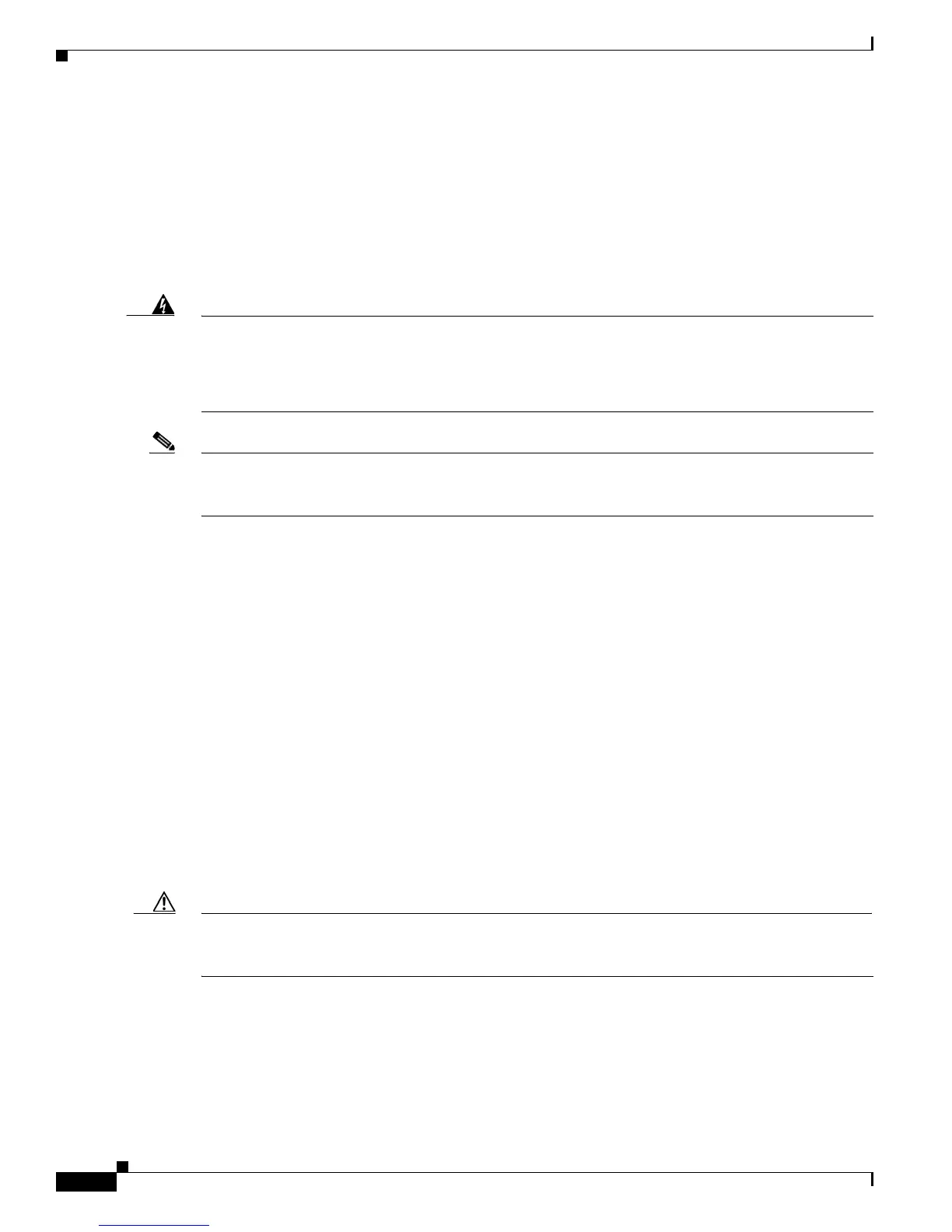10-2
Cisco Nexus 7000 Series Hardware Installation and Reference Guide
OL-23069-07
Chapter 10 Installing or Replacing Components
Replacing an AC Power Supply Unit During Operations
Replacing an AC Power Supply Unit During Operations
The Cisco Nexus 7000 Series switches use a load-balanced power supply that uses up to four AC or DC
power supply units. The AC power supply units convert up to 1.2 kW, 1.4 kW, 3 kW, 3.5 kW, 6 kW, or
7.5 kW of AC power to DC power for system operations. If you can set one power supply unit in standby
mode and have the required power load balanced by the remaining online power supply units, you can
replace the standby power supply unit with another power supply unit without interrupting system
operations.
Warning
Blank faceplates and cover panels serve three important functions: they prevent exposure to
hazardous voltages and currents inside the chassis; they contain electromagnetic interference (EMI)
that might disrupt other equipment; and they direct the flow of cooling air through the chassis. Do not
operate the system unless all cards, faceplates, front covers, and rear covers are in place.
Statement
1029
Note If a replacement power supply unit is not available and you do not have a blank plate to cover the empty
power supply bay, you should leave the original power supply in the bay until you have the replacement
unit.
This section describes how to replace an AC power supply unit and includes the following topics:
• Removing a 3-kW AC Power Supply Unit During Operations, page 10-3
• Installing a 3-kW AC Power Supply Unit During Operations, page 10-3
• Removing an 6-kW or 7.5-kW AC Power Supply Unit During Operations, page 10-4
• Installing a 6-kW or 7.5-kW AC Power Supply Unit During Operations, page 10-7
Required Tools
Before you replace an AC power supply unit, make sure that you have the following tools and equipment:
• Number 1 Phillips screwdriver with torque capability
• Shipping materials
• Antistatic mat
• Replacement AC power supply unit
Caution When you handle the Cisco Nexus 7000 Series components, you must follow ESD protocol at all times
to prevent ESD damage. This protocol includes but is not limited to wearing an ESD wrist strap that you
connect to the earth ground.
