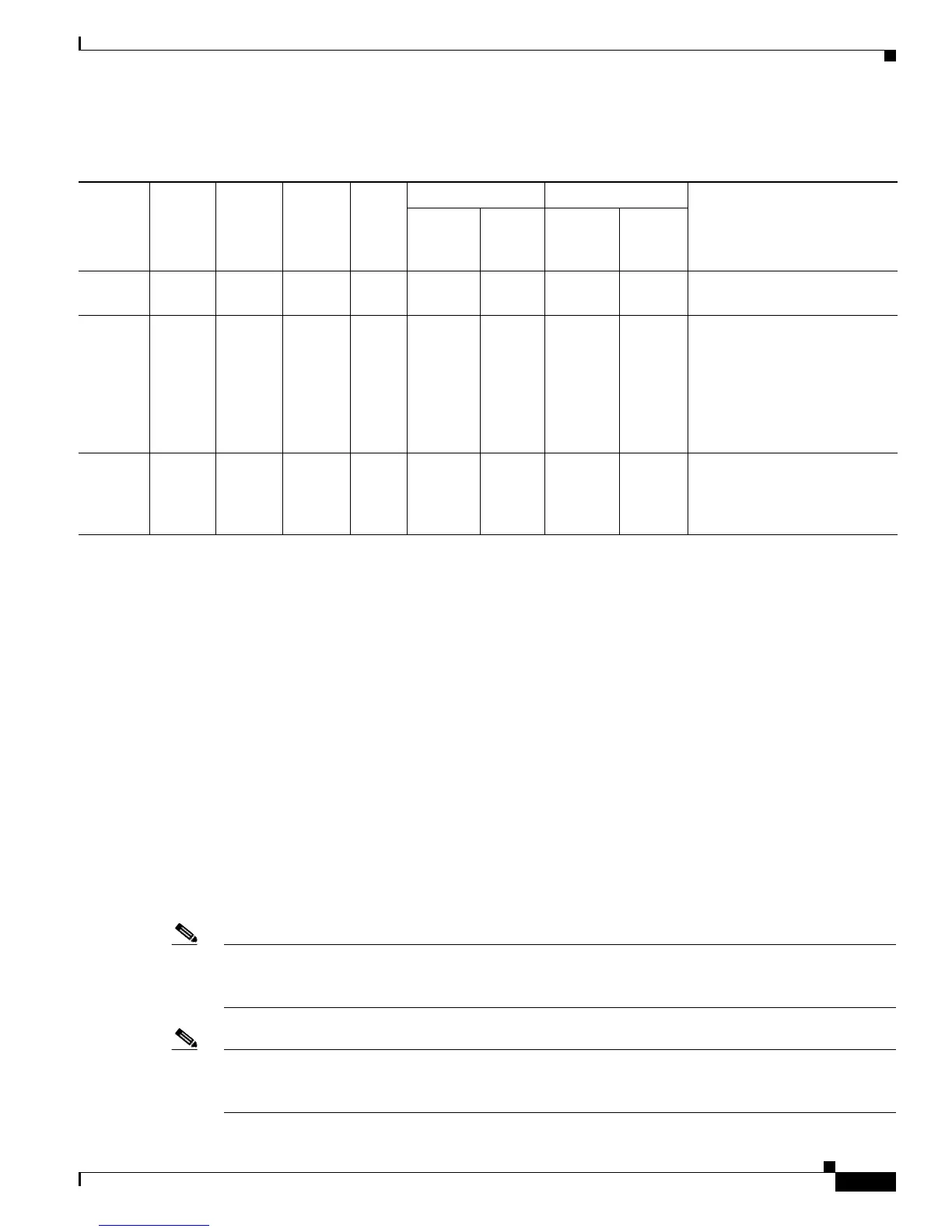8-15
Cisco Nexus 7000 Series Hardware Installation and Reference Guide
OL-23069-06
Appendix 8 Managing the Switch Hardware
Information About Modules
Information About Modules
The following sections explain how you can manage operations for the switch modules:
• Supervisor Modules, page 8-15
• I/O Modules, page 8-17
• Fabric Modules, page 8-18
Supervisor Modules
The Cisco Nexus 7000 Series switch has one or two supervisor modules. The switch can use the
following supervisor module types:
• Supervisor 1 (N7K-SUP1)
• Supervisor 2 (N7K-SUP2)
• Supervisor 2 Enhanced (N7K-SUP2E)
Note Supervisor 1 modules are supported by the Cisco 7009, 7010, and 7018 switches, but it is not supported
by the Cisco Nexus 7004 switch. Supervisor 2 and 2E modules are supported by all Cisco Nexus 7000
Series switches.
Note If a switch has two supervisor modules, both must be the same type and have the same amount of
memory in case the supervisor functions must switch over from one supervisor module to the other
supervisor module.
Table 8-4 Full Redundancy Mode Scenarios
Scenario
Power
Supply 1
(kW)
Power
Supply 2
(kW)
Power
Supply 3
(kW)
System
Usage
(kW)
Input Source Mode Power Supply Mode
Result
Available
Power
(kW)
Reserve
Power
(kW)
Available
Power
(kW)
Reserve
Power
(kW)
1 6.0 6.0 — 8.784 6.0 6.0 6.0 6.0 Available power does not meet
the switch usage requirement.
2 6.0 6.0 3.0 8.784 6.0 9.0 9.0 6.0 Available power for the power
supply mode is sufficient but
the available power for the
input source mode is
insufficient, so the available
power does not meet the
switch usage requirement.
3 6.0 6.0 6.0 8.784 9.0 9.0 12.0 6.0 Available power for both
modes meets the switch usage
requirement, so you can power
up the entire switch.
