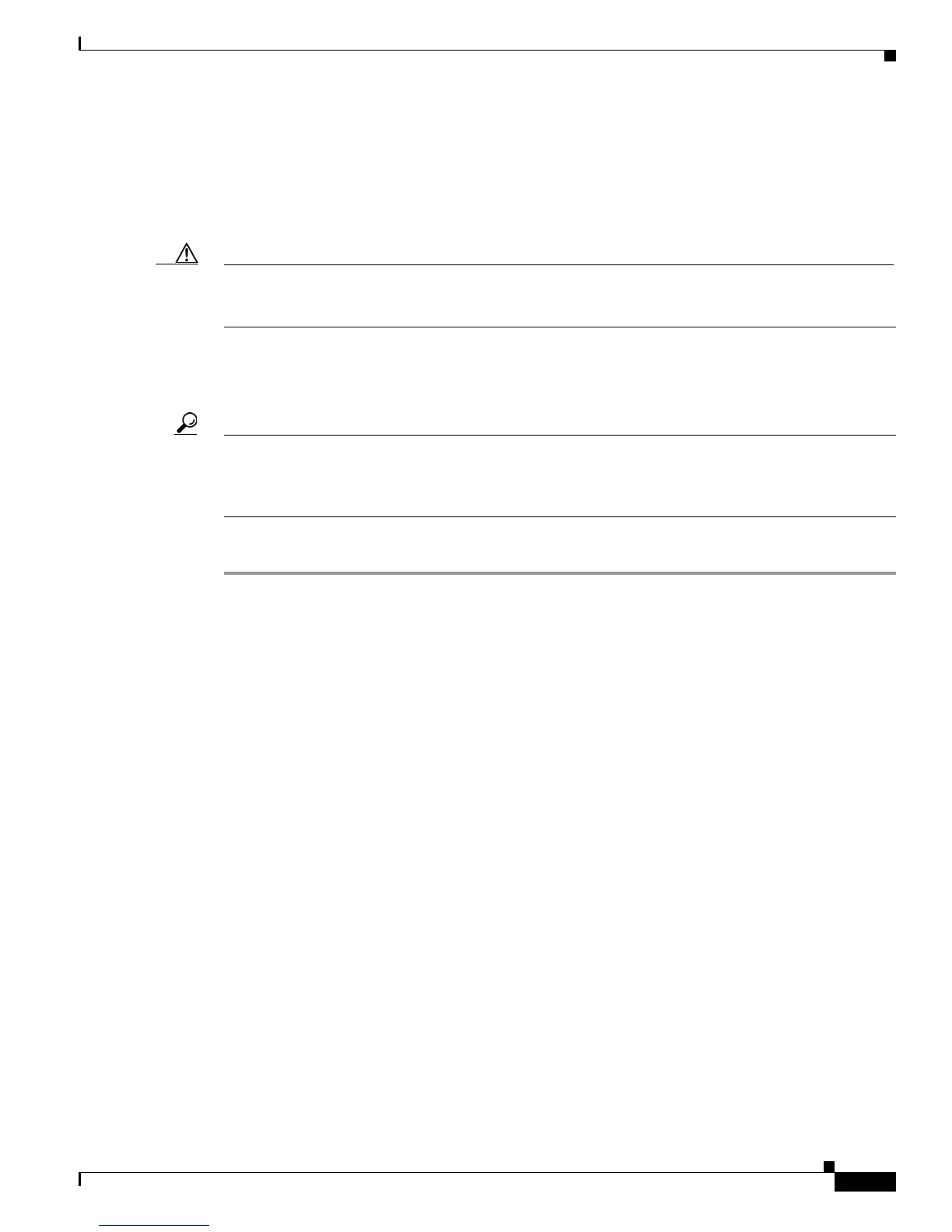2-3
Cisco Nexus 7000 Series Hardware Installation and Reference Guide
OL-23069-07
Chapter 2 Installing a Cisco Nexus 7004 Chassis
Preparing to Install the Switch
For instructions on setting up the rack, see the documentation that the manufacturer shipped with the
rack.
Unpacking and Inspecting a New Switch
Caution When you handle the Cisco Nexus 7004 chassis or its components, you must follow ESD protocol at all
times to prevent ESD damage. This protocol includes but is not limited to wearing an ESD wrist strap
that you connect to the earth ground.
Before you install a new Cisco Nexus 7004 chassis, you need to unpack and inspect it to be sure that you
have all the items that you ordered and verify that the switch was not damaged during shipment. If
anything is damaged or missing, contact your customer representative immediately.
Tip Do not discard the shipping container when you unpack the Cisco Nexus 7004 system. Flatten the
shipping cartons and store them with the pallet used for the system. If you need to move or ship the
system in the future, you will need these containers. For repacking instructions, see Appendix E,
“Repacking the Cisco Nexus 7000 Series Switch for Shipment.”
To inspect the shipment, follow these steps:
Step 1 Compare the shipment to the equipment list that is provided by your customer service representative and
verify that you have received all of the ordered items. The shipment should include boxes for the
following:
• System chassis, which includes the following installed components:
–
2 supervisor modules
–
1 or 2 I/O modules
–
1 fan tray
–
2 to 4 power supply units
–
Blank filler plates for any missing supervisor modules, I/O modules, or power supply modules
• Cisco Nexus 7004 system accessory kit
To see a list of what is in the accessory kit, see the “Cisco Nexus 7004 Switch Accessory Kit” section
on page C-1.
• Cable management frames
• Front door (optional)
• Air filter (optional)
Step 2 Check the contents of each box or package for damage.
Step 3 If you notice any discrepancies or damage, send the following information to your customer service
representative by E-mail:
• Invoice number of the shipper (see the packing slip)
• Model and serial number of the missing or damaged unit
