
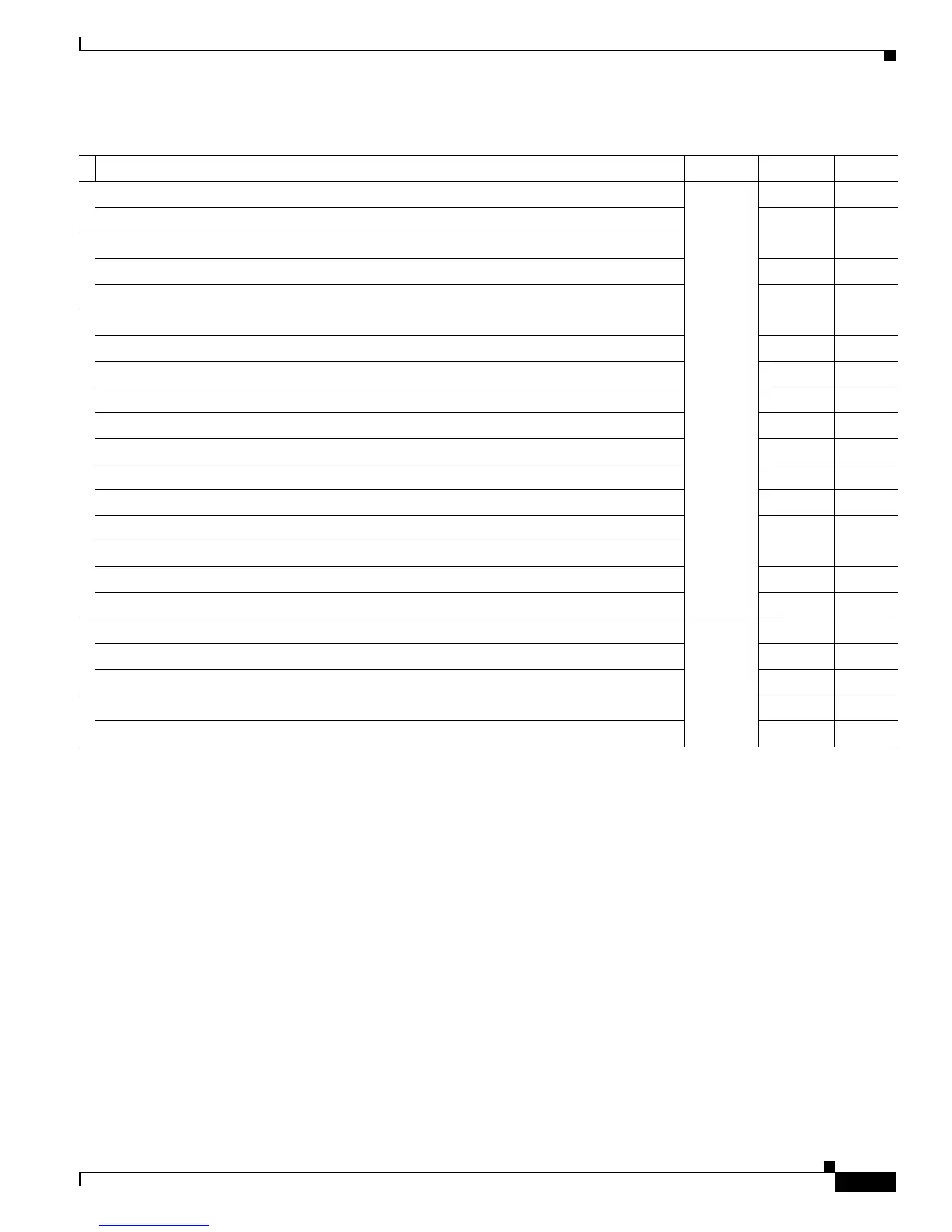 Loading...
Loading...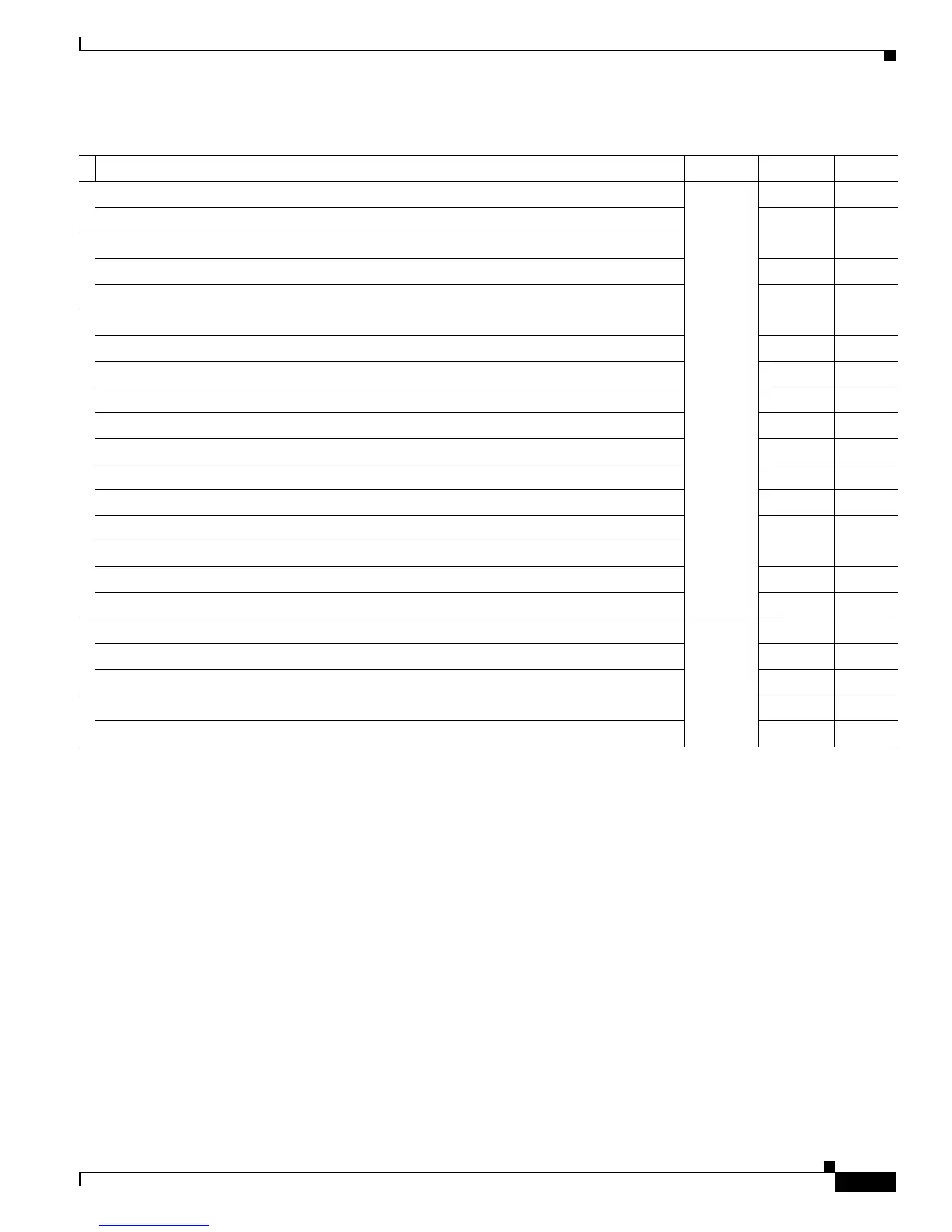
Do you have a question about the Cisco Nexus 7000 and is the answer not in the manual?
| Chassis Type | Modular |
|---|---|
| Product Type | Switch |
| Power Supply | AC or DC |
| Cooling | Redundant, hot-swappable fan trays |
| Management | CLI, SNMP |
| Form Factor | Modular chassis |
| Interfaces/Ports | Varies by module |
| Product Series | Nexus 7000 |
| Port Density | Varies by module |
| Redundancy | Power supply, fan, supervisor engine |
| Management Interfaces | Console, Ethernet |
| Security Features | ACLs, port security |
| Virtualization Support | VRF |
| Operating Temperature | 0 to 40°C (32 to 104°F) |
| Storage Temperature | -40°F to 158°F (-40°C to 70°C) |
| Humidity | 5% to 95% non-condensing |
Describes the target audience for this guide, focusing on experienced network system administrators.
Outlines the document's structure, detailing the content of each chapter.
Explains the conventions used in the document for command descriptions and screen examples.
Lists related hardware and software documents for the Cisco Nexus 7000 Series.
Provides information on how to obtain documentation and submit service requests to Cisco.
Provides an overview of the Cisco Nexus 7000 Series switches and their capabilities.
Details the features and specifications of the Cisco Nexus 7004 chassis.
Details the features and specifications of the Cisco Nexus 7009 chassis.
Details the features and specifications of the Cisco Nexus 7010 system.
Details the features and specifications of the Cisco Nexus 7018 system.
Covers essential site preparation tasks before installing the switch.
Provides critical safety instructions for installing and servicing the equipment.
Details the process for installing the chassis and connecting it to power and the network.
Explains how to manage system hardware using the Cisco NX-OS operating system.
Describes procedures for replacing redundant system components.
Covers prerequisites and tools needed before installing the Cisco Nexus 7004 switch.
Details the steps for physically installing the Cisco Nexus 7004 chassis into a rack.
Explains the procedure for grounding the chassis to ensure electrical safety.
Provides instructions for installing cable management frames on the chassis.
Details the process of installing USB storage media into supervisor modules.
Describes the procedure for installing the optional air filter on the chassis.
Covers prerequisites and tools needed before installing the Cisco Nexus 7009 switch.
Details the process of attaching bottom-support rails for chassis installation.
Details the steps for physically installing the Cisco Nexus 7009 chassis into a rack.
Explains the procedure for grounding the chassis to ensure electrical safety.
Provides instructions for installing cable management frames on the chassis.
Describes the procedure for installing the optional front door and air intake frame.
Details the process of installing storage media into supervisor modules.
Covers prerequisites and tools needed before installing the Cisco Nexus 7010 switch.
Details the process of attaching bottom-support rails for chassis installation.
Details the steps for physically installing the Cisco Nexus 7010 chassis into a rack.
Explains the procedure for grounding the chassis to ensure electrical safety.
Details the process of installing storage media into supervisor modules.
Describes the procedure for installing the front doors and frame assembly.
Describes the procedure for installing the optional air filter on the chassis.
Covers prerequisites and tools needed before installing the Cisco Nexus 7018 switch.
Details the process of attaching bottom-support rails for chassis installation.
Details the steps for physically installing the Cisco Nexus 7018 chassis into a rack.
Explains the procedure for grounding the chassis to ensure electrical safety.
Provides instructions for installing cable management frames on the chassis.
Describes the procedure for installing the optional front door and air intake frame.
Details the process of installing storage media into supervisor modules.
Lists the tools and equipment required for installing power supplies.
Describes the procedure for mounting and installing power supply units into the chassis.
Details how to connect AC power supplies to AC power sources.
Details how to connect DC power supplies to DC power sources.
Covers considerations for preparing site for network connections.
Lists essential tools and equipment for network connections.
Describes how to establish a local management connection via the console port.
Guides through the initial configuration process, including IP addressing.
Explains how to configure the management interface for network access.
Details how to connect the CMP management port on supervisor modules.
Describes how to connect I/O modules to the network.
Shows how to display information about field replaceable units (FRUs).
Explains how to obtain the switch's serial number using CLI commands.
Provides information on switch and module power usage and allocations.
Details the different power modes for optimizing power usage and redundancy.
Provides an overview of the different switch modules and their management.
Explains how to verify the operational status of installed modules.
Describes how to check the state of modules during initialization and operation.
Explains how to configure the boot-up order for I/O modules.
Describes how to connect to any module using the attach module command.
Guides on accessing an I/O module's console port for troubleshooting.
Details procedures for shutting down supervisor, fabric, and I/O modules.
Provides an overview of module temperature monitoring and thresholds.
Shows how to display temperature readings for module sensors.
Explains how to display all environment-related switch information.
Describes how to reload the entire switch or specific modules.
Explains how to save the running configuration to nonvolatile storage.
Details how to clear the running configuration for a specified slot.
Describes how to adjust power reservation for fabric modules.
Provides information on hot-swappable fan trays and system cooling.
Explains how to upgrade or downgrade EPLD images to enhance functionality.
Provides guidelines for determining when EPLD upgrades are necessary.
Lists the hardware and software requirements for EPLD upgrades.
Lists available EPLD upgrades for specific NX-OS releases.
Explains how to use show commands to determine EPLD upgrade status.
Details the process for downloading EPLD images from Cisco.com.
Specifies EPLD image requirements for the virtual port channel (vPC) feature.
Specifies EPLD image requirements for the Locator/ID Separator Protocol (LISP).
Provides guidelines for upgrading or downgrading EPLDs using CLI commands.
Details steps to prepare EPLD images for installation on switch modules.
Explains how to manually upgrade EPLD images for all or specific modules.
Describes how to enable, disable, and verify automatic EPLD upgrades for I/O modules.
Details commands to enable or disable automatic EPLD image upgrades.
Explains how to check the automatic upgrade status of EPLD images.
Provides methods to reset the automatic upgrade process if it stops.
Lists the default hardware settings for the switch.
Provides initial steps for troubleshooting hardware problems.
Guides on troubleshooting issues related to fan tray modules.
Guides on troubleshooting issues with AC power supply units.
Guides on troubleshooting issues with DC power supply units.
Guides on troubleshooting problems with supervisor modules.
Guides on troubleshooting issues with fabric modules.
Guides on troubleshooting issues with I/O modules.
Provides information on contacting Cisco Technical Assistance Center (TAC).
Describes how to replace AC power supply units while the system is operating.
Describes how to replace DC power supply units while the system is operating.
Details procedures for replacing supervisor modules.
Describes how to replace I/O modules.
Details the process of installing a Network Analysis Module (NAM).
Describes how to replace fabric modules in a Cisco Nexus 7009 chassis.
Describes replacing or upgrading fabric modules in Nexus 7010/7018.
Describes replacing the fan tray in a Cisco Nexus 7004 chassis.
Describes replacing the fan tray in a Cisco Nexus 7009 chassis.
Describes replacing system fan trays in a Cisco Nexus 7010 switch.
Describes replacing fabric fan trays in a Cisco Nexus 7010 switch.
Describes replacing fan trays in a Cisco Nexus 7018 chassis.
Details how to replace CompactFlash or USB storage media on supervisor modules.
Describes removing and installing cable management frames on the chassis.
Describes removing and installing front doors and frame assemblies.
Describes removing and installing cable management frames on the chassis.
Describes removing and installing front door and air intake assemblies.
Describes replacing the optional air filter on the chassis.
Describes cleaning or replacing the optional air filter on the chassis.
Lists the environmental specifications for the Cisco Nexus 7000 Series systems.
Details the physical specifications, weights, and dimensions of the chassis.
Provides power requirements for switch components and power supply configurations.
Lists power supply cable part numbers and ratings for various regions.
Specifies required clearances for installation, maintenance, and airflow.
Details heat dissipation requirements for the switches.
Illustrates airflow directions for different Nexus 7000 Series chassis models.
Specifies the 100-Gigabit CFP transceivers used with M2-Series I/O modules.
Specifies the 40-Gigabit CFP transceivers used with M2-Series I/O modules.
Specifies the 40-Gigabit QSFP transceivers used with M2-Series I/O modules.
Details 10-Gigabit SFP+ and Fabric Extender Transceiver usage with I/O modules.
Lists the 10-Gigabit X2 transceivers used with specific I/O modules.
Specifies DWDM SFP+ transceivers for high-capacity optical networks.
Lists the 1-Gigabit SFP transceivers used with I/O modules.
Details CWDM SFP transceiver cable specifications.
Specifies DWDM SFP transceivers for high-capacity optical networks.
Details 1000BASE-T and 1000BASE-X SFP transceiver specifications.
Describes the RJ-45 connectors used for module interfaces.
Lists the contents of the accessory kit for the Cisco Nexus 7004 switch.
Describes accessory and optional kits for the Cisco Nexus 7009 switch.
Lists the contents of the accessory kit for the Cisco Nexus 7010 switch.
Lists the contents of the accessory kit for the Cisco Nexus 7018 switch.
Describes the LEDs on the front of the chassis and their conditions.
Describes the LEDs for supervisor modules and their conditions.
Describes the LEDs for I/O modules and their conditions.
Describes the LEDs on the NAM-NX1 module.
Describes the LEDs for fabric modules and their conditions.
Describes the LEDs for AC and DC power supply units.
Describes the LEDs for fan trays and their conditions.
Explains how to disconnect the system from power, console, and network.
Provides detailed instructions for repacking chassis and components.
A checklist of tasks for site planning and preparation.
Worksheet to record contact and site-specific information.
Worksheets to record chassis and module details.











