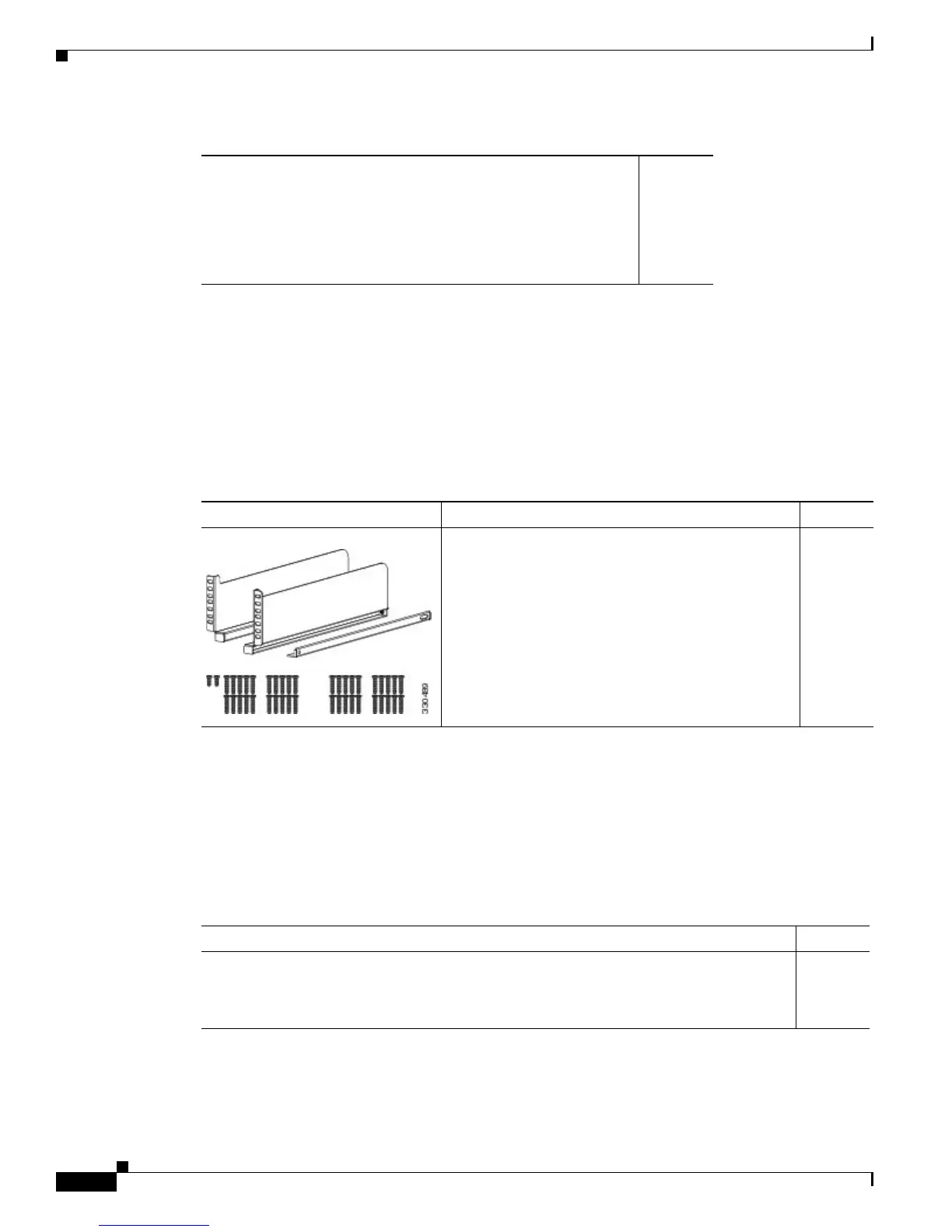C-6
Cisco Nexus 7000 Series Hardware Installation and Reference Guide
OL-23069-07
Appendix C Accessory Kits Contents
Cisco Nexus 7009 Switch Accessory and Optional Kits
Cisco Nexus 7009 Bottom Support Kit
The Cisco Nexus 7009 Bottom Support Kit is included in the Cisco Nexus 7009 Accessory Kit for use
in mounting the front of the chassis to a two-post or four-post rack. If you need to replace these parts,
you can order this kit by using part number N7K-C7009-BSK. Table C-4 lists and illustrates the contents
for this kit.
Cisco Nexus 7009 Rack-Mount Kit
The Cisco Nexus 7009 switch ships with the front-mount rack mounting brackets assembled onto the
chassis, but you can order the Cisco Nexus 7009 Rack-Mount Kit (order number N7K-C7009-RMK) if
you need replacement parts. Table C-5 lists and illustrates the contents for this kit.
• Crossbar 1 per kit
• 12-24 x 3/4-in. Phillips screws 20 per kit
• M6 x 19-mm Phillips screws 20 per kit
• M4 x 8-mm screws 2 per kit
Table C-3 Cisco Nexus 7009 Center-Mount Kit (N7K-C7009-CMK) (continued)
Description Quantity
Table C-4 Cisco Nexus 7009 Bottom Support Kit (N7K-C7009-BSK)
Illustration Description Quantity
Front-mount Bottom Support Kit includes the
following parts:
1 kit
• Front-mount bottom support rails (right and left
rails)
2 per kit
• Crossbar 1 per kit
• 12-24 x 3/4-in. Phillips screws 20 per kit
• M6 x 19-mm Phillips screws 20 per kit
• M4 x 8-mm Phillips screws 2 per kit
Table C-5 Cisco Nexus 7009 Rack-Mount Kit (N7K-C7009-RMK)
Description Quantity
Rack-Mount Kit (available separately as N7K-C7009-RMK) includes the following parts: 1 kit
• Front-mount rack mounting brackets (right and left brackets) 2 per kit
• M4 x 6-mm Phillips screws 12 per kit
