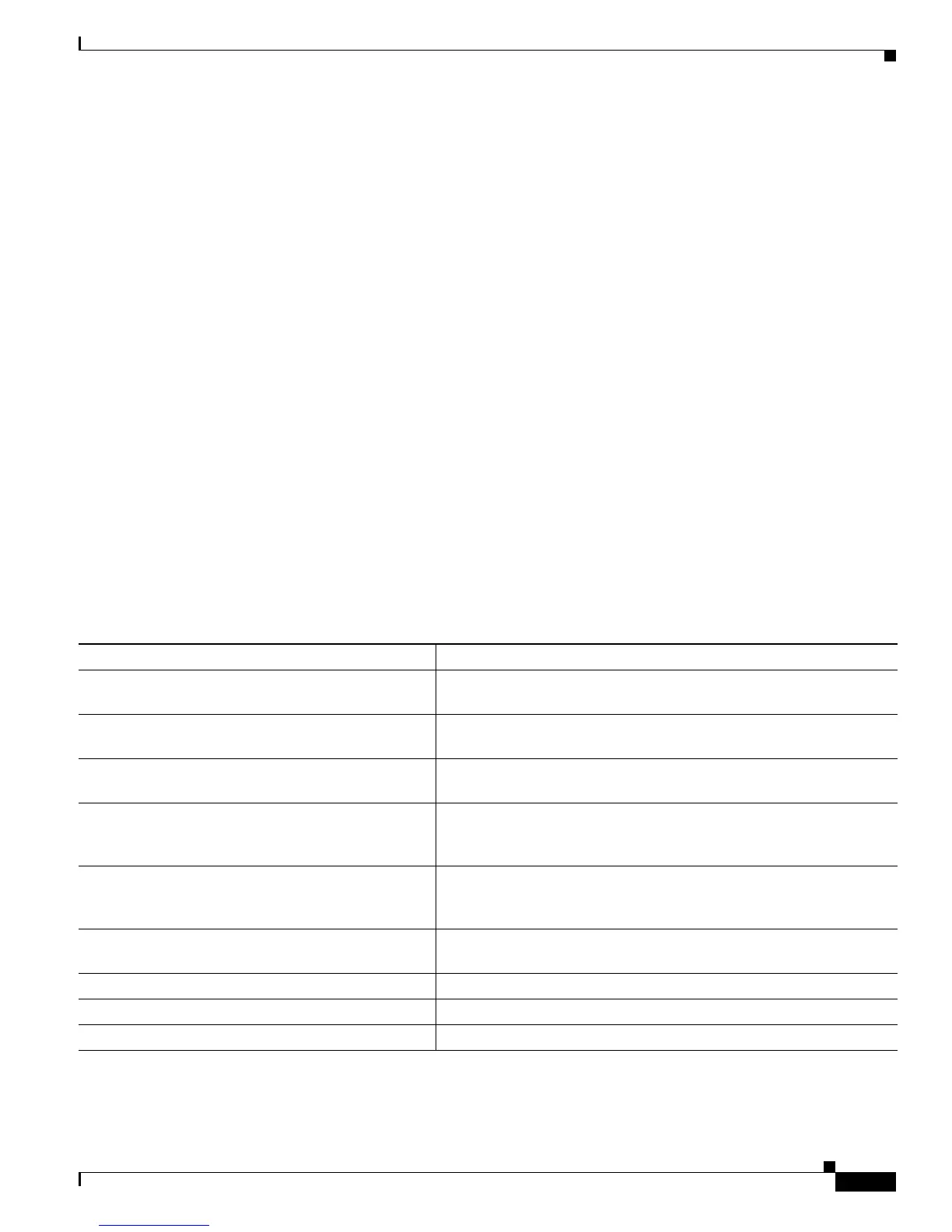8-47
Cisco Nexus 7000 Series Hardware Installation and Reference Guide
OL-23069-06
Appendix 8 Managing the Switch Hardware
Configuring EPLDs
You are ready to upgrade the EPLD images (see the “Manual Upgrading of EPLD Images” section on
page 8-47).
Manual Upgrading of EPLD Images
You can manually upgrade the EPLD images for all of the modules installed in your switch or specific
modules installed in your switch. When you request an upgrade, the Cisco NX-OS software lists the
current and new versions for each EPLD image with the following results:
• If a module is installed and online, the software lists the installed and new versions for each EPLD.
Where there is a difference in versions, the software indicates an upgrade or downgrade to occur
when you confirm the process.
• If a module is installed and offline, the software cannot list its current EPLD versions so all EPLDs
will be updated when you confirm the upgrade.
• If a module is not installed, the software displays an error message and does not upgrade the EPLDs.
If you need to know which modules can be updated and which upgrades are disruptive to switch
operations, see the “Determining Whether to Upgrade EPLDs” section on page 8-40.
To upgrade the EPLD images for a Cisco Nexus 7000 Series switch, you use one of the install
commands listed in Table 8-11. These commands enable you to upgrade the EPLD images for all of the
modules on the switch, multiple modules of one or two types, or single modules. When specifying a
slot_number, use one number. When specifying slot_numbers, you can specify all for all slots, multiple
slots separated by commas (x,y,z) or a range of slot numbers (x-y).
Table 8-11 EPLD Upgrade Commands
Modules Upgraded Command
All installed modules with one module upgraded at a
time
install all epld epld_image
All installed modules with the I/O modules upgraded
in parallel
install all epld epld_image parallel
One or more I/O and supervisor modules with the I/O
modules upgraded in parallel
install all epld epld_image parallel module {all | slot_numbers}
One or more I/O and supervisor modules with the I/O
modules upgraded in parallel and one or more
fan-tray modules
install all epld epld_image parallel module {all | slot_numbers}
fan-module {all | slot_numbers}
One or more I/O and supervisor modules with the I/O
modules upgraded in parallel and one or more fabric
(xbar) modules
install all epld epld_image parallel module {all | slot_numbers}
xbar-module {all | slot_numbers}
One or more fan-tray modules and one or more fabric
(xbar) modules
install all epld epld_image parallel fan-module {all | slot_numbers}
xbar-module {all | slot_numbers}
One I/O or supervisor module install module slot_number epld epld_image
One fan module install fan-module slot_number epld epld_image
One fabric module install xbar-module slot_number epld epld_image
