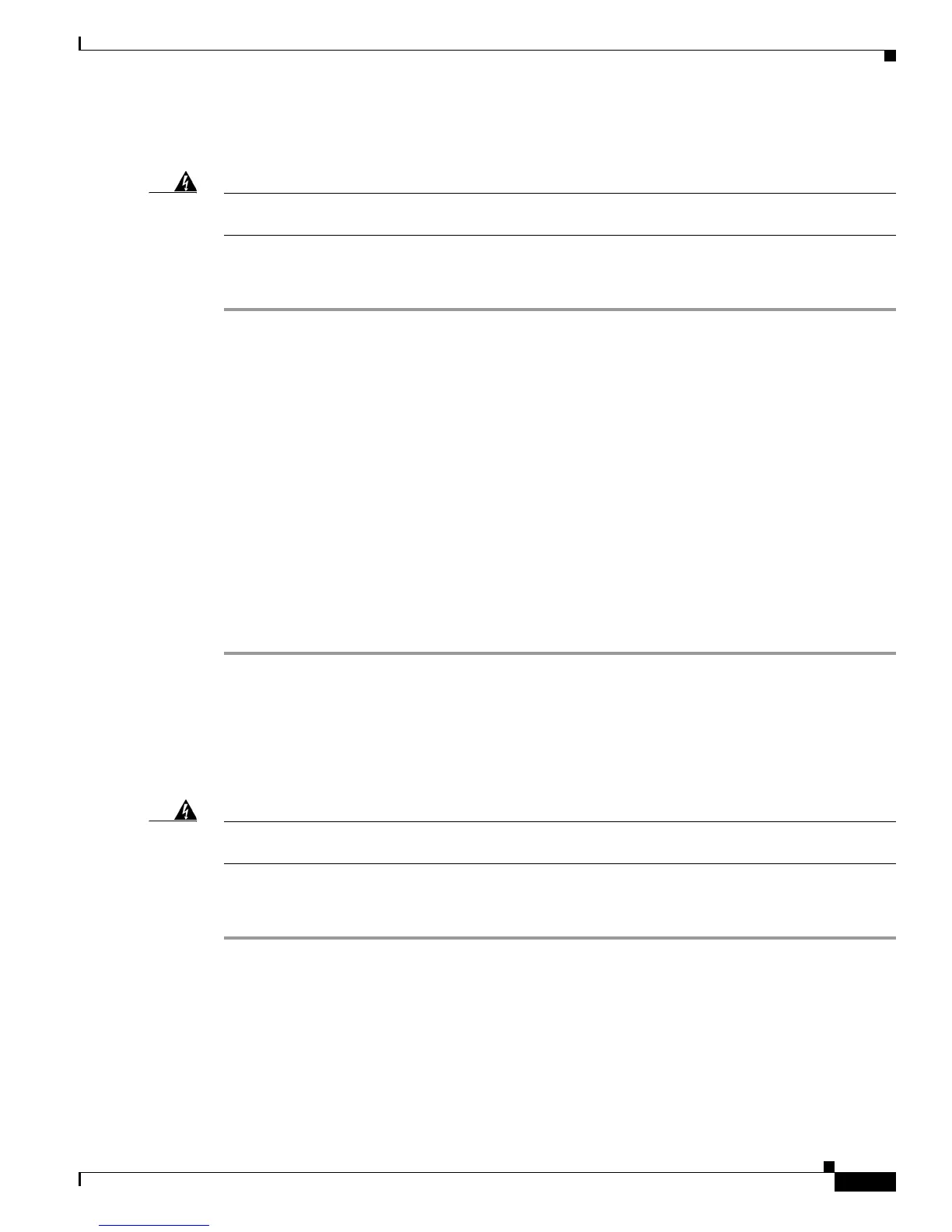10-3
Cisco Nexus 7000 Series Hardware Installation and Reference Guide
OL-23069-07
Chapter 10 Installing or Replacing Components
Replacing an AC Power Supply Unit During Operations
Removing a 3-kW AC Power Supply Unit During Operations
Warning
Hazardous voltage or energy is present on the backplane when the system is operating. Use caution
when servicing.
Statement 1034
To replace an AC power supply unit while a Cisco Nexus 7000 Series switch is operating, follow these
steps:
Step 1 Make sure that the power supply units not being replaced have their power turned on (labelled as 1 on
the power switch).
Step 2 Turn the power switch on the power supply that you are removing to standby (labelled as 0).
The Output LED turns off.
Step 3 Unplug the power cord from the AC power source.
Step 4 Press the release latch on the front right side of the power supply to the left and pull the power supply
part way out of the chassis.
Step 5 Release the latch, place your other hand under the power supply, pull the module fully out of the chassis,
and set it on the antistatic mat or pack it in a box for shipping.
Step 6 Either replace the power supply unit or cover the empty power supply bay as follows:
• If you are ready to replace the power supply unit, see the “Installing a 3-kW AC Power Supply Unit
During Operations” section on page 10-3.
• If the power supply bay is to remain empty, install a blank power supply filler plate (Cisco part
number 800-28658-01) over the opening, and secure it with the captive screws.
Installing a 3-kW AC Power Supply Unit During Operations
After you remove an AC power supply, you can replace it with another power supply or replace it with
a blank plate until another power supply is available.
Warning
Hazardous voltage or energy is present on the backplane when the system is operating. Use caution
when servicing.
Statement 1034
To install an AC power supply unit while a Cisco Nexus 7000 Series switch is operating, follow these
steps:
Step 1 Unpack the replacement power supply unit and place it on an antistatic mat. You must also unpack a
power cord to be used with the power supply.
Step 2 Ensure that the power switch on the power supply unit is set to standby (labelled as 0) and that the AC
power cords are not plugged into the AC power supply.
Step 3 Holding the AC power supply unit with one hand on its handle and the other hand under the bottom
(longest side), align the back of the power supply unit with the power supply bay and slide the power
supply fully into the power supply bay until the release latch clicks.
Step 4 Plug the power cable into the power jack on the front of the power supply unit.
