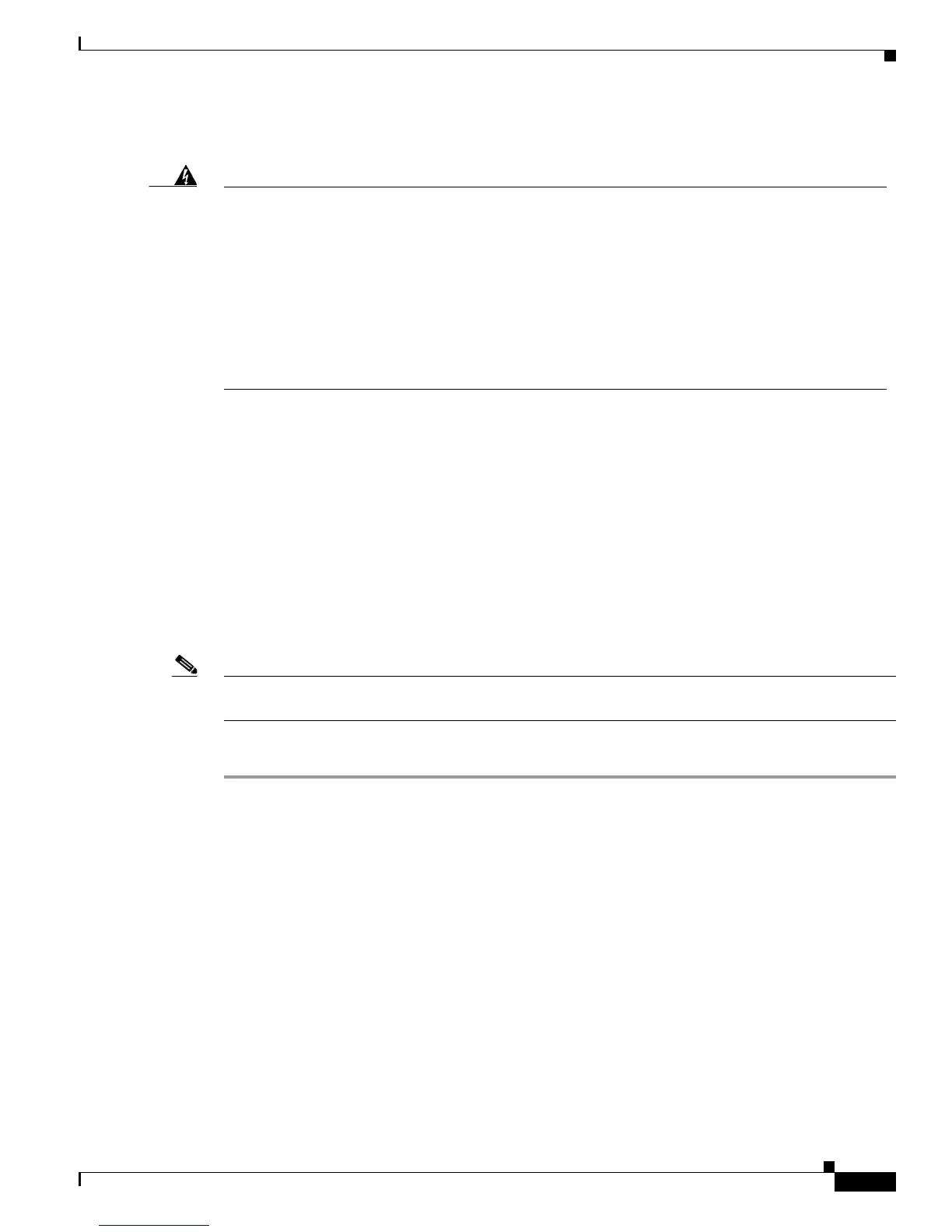2-5
Cisco Nexus 7000 Series Hardware Installation and Reference Guide
OL-23069-07
Chapter 2 Installing a Cisco Nexus 7004 Chassis
Installing the Chassis
• Center-mount brackets (2) and M4 x 6 mm screws (12) if you need to center the chassis on the rack.
If you are mounting the front of the chassis on to the rack (typical installation), then you do not need
the center-mount brackets.
Installing the Center-Mount Brackets
Before you install a Cisco Nexus 7004 chassis, you need to determine whether you need to mount the
front of the chassis or the center of the chassis to the rack. The chassis is already set up for mounting its
front to the rack, but you can include center-mount brackets to position the front of the chassis 5.7 inches
(14.4 cm) in front of the rack.
Note If you need to install the center-mount brackets, you must separately order the Cisco Nexus 7009 Rack
Mount Kit (part number is N7K-C7004-RMK).
To install the center-mount brackets on the chassis, follow these steps:
Step 1 Align one of two center-mount brackets so that its six screw holes align to six screw holes on the side of
the chassis as shown in Figure 2-1.
Warning
To prevent bodily injury when mounting or servicing this unit in a rack, you must take special
precautions to ensure that the system remains stable. The following guidelines are provided to
ensure your safety:
• This unit should be mounted at the bottom of the rack if it is the only unit in the rack.
• When mounting this unit in a partially filled rack, load the rack from the bottom to the top with the heaviest
component at the bottom of the rack.
• If the rack is provided with stabilizing devices, install the stabilizers before mounting or servicing the unit in
the rack.
Statement 1006
