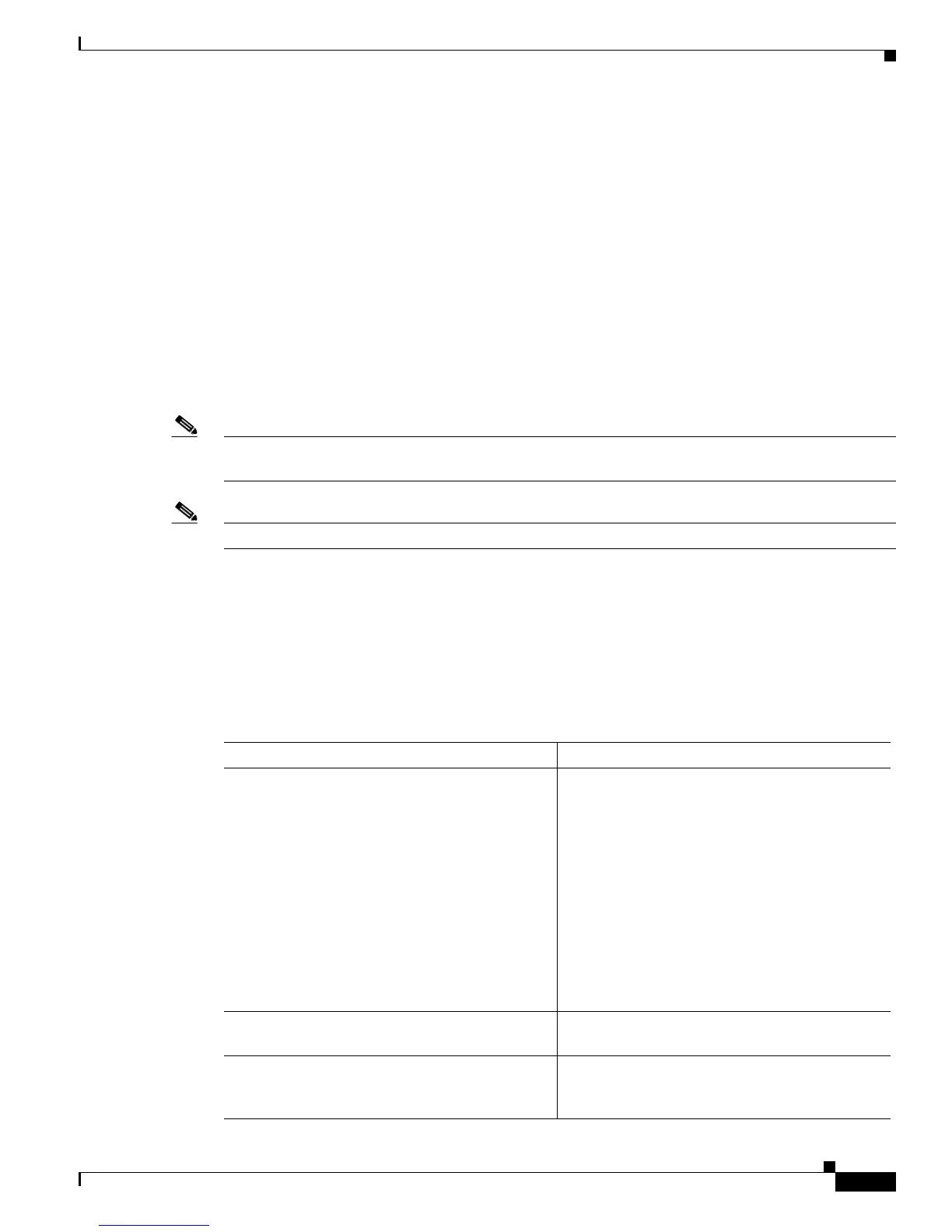8-35
Cisco Nexus 7000 Series Hardware Installation and Reference Guide
OL-23069-06
Appendix 8 Managing the Switch Hardware
Configuring EPLDs
Deciding When to Upgrade EPLDs
You do not always need to upgrade EPLD images but the following circumstances do require that you
upgrade these images:
• If you are upgrading Supervisor 1 modules with Supervisor 2 or Supervisor 2E modules and the
switch has Fabric 2 modules (you must upgrade at least the Fabric 2 EPLDs)
• If you are enabling software features (LIST, VPCs, and so on) that require EPLDs
• If you are using M2 Series 100-Gbps Ethernet I/O modules that remain powered down after booting
up the switch
When new EPLD images are available, the upgrades are always recommended if your network
environment allows for a maintenance period in which some level of traffic disruption is acceptable. If
such a disruption is not acceptable at this time, you might consider postponing the upgrade until a better
time.
Note The EPLD upgrade operation is a disruptive operation. You should execute this operation only at a
programmed maintenance time. The system/kickstart ISSU upgrade is a nondisruptive upgrade.
Note Do not perform an EPLD upgrade during an ISSU system/kickstart upgrade.
Table 8-8 provides high-level guidelines to help network administrators determine whether an EPLD
upgrade is necessary when upgrading Cisco NX-OS Release 5.0(1) or a later release. If you are
upgrading an earlier release, see one of the following earlier versions of the release notes:
• Cisco Nexus 7000 Series FPGA/EPLD Upgrade Release Notes, Release 4.0
• Cisco Nexus 7000 Series FPGA/EPLD Upgrade Release Notes, Release 4.1
Table 8-8 Conditions For Upgrading EPLD Images
Condition Modules Targeted for Upgrades
1
M2 Series I/O modules remain powered down
after booting up the switch for Cisco NX-OS
Release 6.1(1) or 6.1(2).
Download one of the following EPLD images and
use the no poweroff module command for each
powered down M2 Series I/O module:
• For Release 6.1(1) and supervisor 1 modules
download n7000-s1-epld.6.1.1a.img.
• For Release 6.1(1) and supervisor 2 modules
download n7000-s2-epld.6.1.1a.img.
• For Release 6.1(2) and supervisor 1 modules
download n7000-s1-epld.6.1.2a.img.
• For Release 6.1(2) and supervisor 2 modules
download n7000-s2-epld.6.1.2a.img.
Upgrading the Cisco NX-OS operating system
from Release 4.x to Release 5.0 or later releases.
Update all supervisor, I/O, and fabric modules
with the latest EPLD images.
Moving 32-port 10-Gigabit Ethernet I/O modules
from a Cisco Nexus 7010 switch to a Cisco Nexus
7018 switch
32-port 10-Gigabit Ethernet I/O modules
(N7K-M132XP-12)
