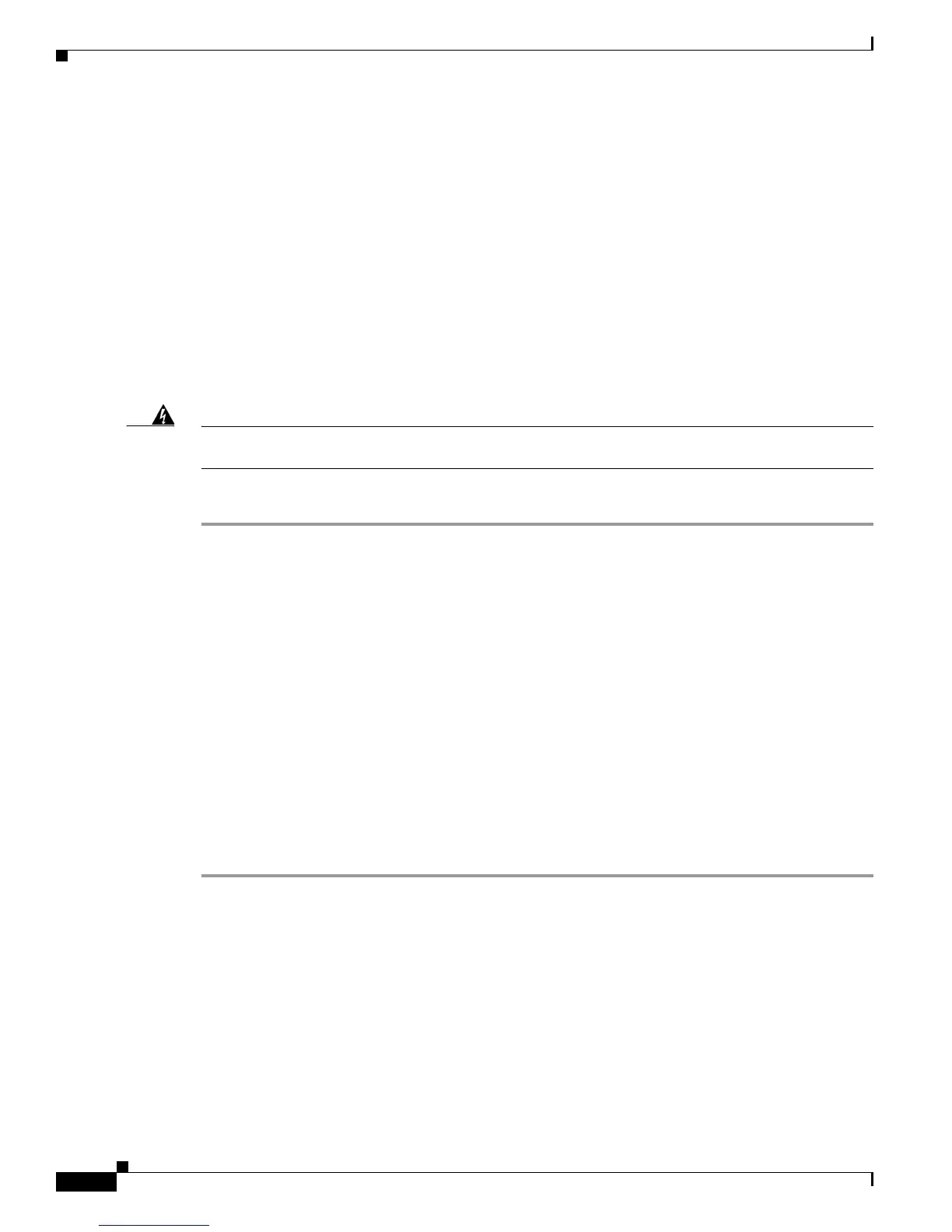10-58
Cisco Nexus 7000 Series Hardware Installation and Reference Guide
OL-23069-07
Chapter 10 Installing or Replacing Components
Replacing a Cisco Nexus 7018 Fan Tray During System Operations
• Replacing a Cisco Nexus 7010 Fabric Fan Tray, page 10-58
Required Tools
You need a flat-blade or number 2 Phillips-head screwdriver to loosen or tighten the captive screws on
the fabric fan tray.
Replacing a Cisco Nexus 7010 Fabric Fan Tray
The Cisco Nexus 7010 fabric fan tray is designed to be removed and replaced while the system is
operating without damaging the system. It is best to replace the fan tray within a couple of minutes to
maintain the designed airflow and fan redundancy.
Warning
When removing the fan tray, keep your hands and fingers away from the spinning fan blades. Let the
fan blades completely stop before you remove the fan tray.
Statement 258
To replace a Cisco Nexus 7010 fabric fan tray, follow these steps:
Step 1 Place an antistatic mat or antistatic foam where you can place two fabric fan trays.
Choose a place that prevents damage to the fan trays while they are outside the chassis.
Step 2 Unpack and place the replacement fabric fan tray on the antistatic mat or antistatic foam.
Step 3 Loosen the two captive screws on the fabric fan tray that you are replacing by turning them
counterclockwise until they are free of the chassis.
Step 4 Grasp the fan tray handle with one hand, pull the fan tray out of its slot on the chassis, and place the fan
tray on an antistatic pad or antistatic foam.
If the fan tray power connector does not easily unseat from the backplane, rock it gently.
Step 5 Grasp the handle for the replacement fan tray in one hand and orient it so that the side with two captive
screws is on the left. Place your other hand under the fan tray to support its weight.
Step 6 Lift the fan tray to the open fabric fan tray slot and push the fan tray into the slot until the power
connector seats in the backplane and the captive screws are aligned to their holes in the chassis.
Step 7 Tighten the captive screws to 8 in-lb (0.9 N·m).
Step 8 Make sure that the STATUS LED turns on and is green.
Replacing a Cisco Nexus 7018 Fan Tray During System
Operations
The Cisco Nexus 7018 chassis uses two fan trays to cool its modules. The top fan tray cools slots 1
through 9 and the fabric modules, and the bottom fan tray cools slots 10 through 18. Each fan tray is
designed to be removed and replaced while the system is operating, but you should replace the fan tray
within three minutes or the switch will shutdown the modules cooled by the missing fan tray when the
time expires.
