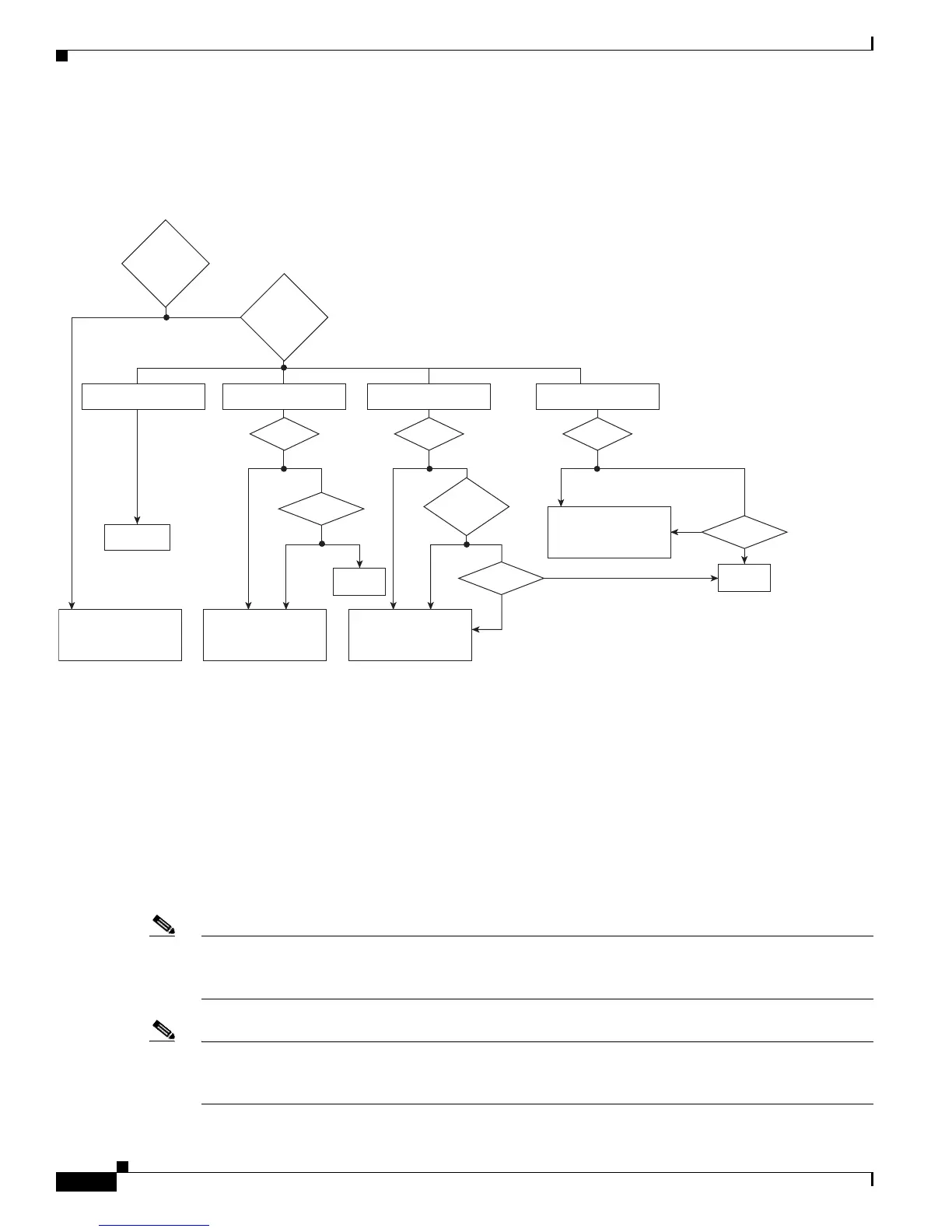10-30
Cisco Nexus 7000 Series Hardware Installation and Reference Guide
OL-23069-07
Chapter 10 Installing or Replacing Components
Replacing a Supervisor Module
For additional guidance about whether or not to upgrade a supervisor module to 8 GB of memory, see
Figure 10-8.
Figure 10-8 Supervisor Memory Upgrade Decision Flowchart
To determine which version of Cisco NX-OS that the switch is running, use the show version command.
This section includes the following topics:
• Adding 4 GB of Memory to a Supervisor Module, page 10-30
• Removing 4 GB of Memory from a Supervisor Module, page 10-33
Adding 4 GB of Memory to a Supervisor Module
If you need to add 4 GB of memory to the supervisor modules on your switch so that they have 8 GB of
memory, the switch must be running NX-OS Release 5.1(1) or later release.
Note If the switch has two supervisor modules, both must have the same amount of memory. If you upgrade
the standby supervisor module to 8 GB of memory, you must then switch the active supervisor to standby
and upgrade the new standby supervisor to 8 GB of memory.
Note If you are using an earlier version of Cisco NX-OS, the supervisor modules can have only 4 GB of
memory. If you need to remove 4 GB of memory to have only 4 GB of memory in a supervisor, see the
“Removing 4 GB of Memory from a Supervisor Module” section on page 10-33.
System
memory > 3Gb
Yes No
Yes No Yes No
Yes
No
Yes
Yes
No
4.2(4) or later 4.2(x)
5.0(x)
5.1(x) or higher
Yes No
Yes
No
No
Upgrade to 8 Gb before
moving to 5.2(x)
or higher
VDC# >2
5.2(x) or higher
VDC# >3 VDC# >3
4Gb Ok
First Upgrade to 8Gb
then move to 5.1(1)
or higher
NX-OS
Release = ?
XL VDC# >1
VDC# >2
FabricPath /
FEX
First Upgrade to 8Gb
then move to 5.1(1)
or higher
Upgrade to 8Gb before
moving to 5.1(x)
XL VDC# >1
4 Gb OK
XL VDC# >1
4Gb OK
330450
