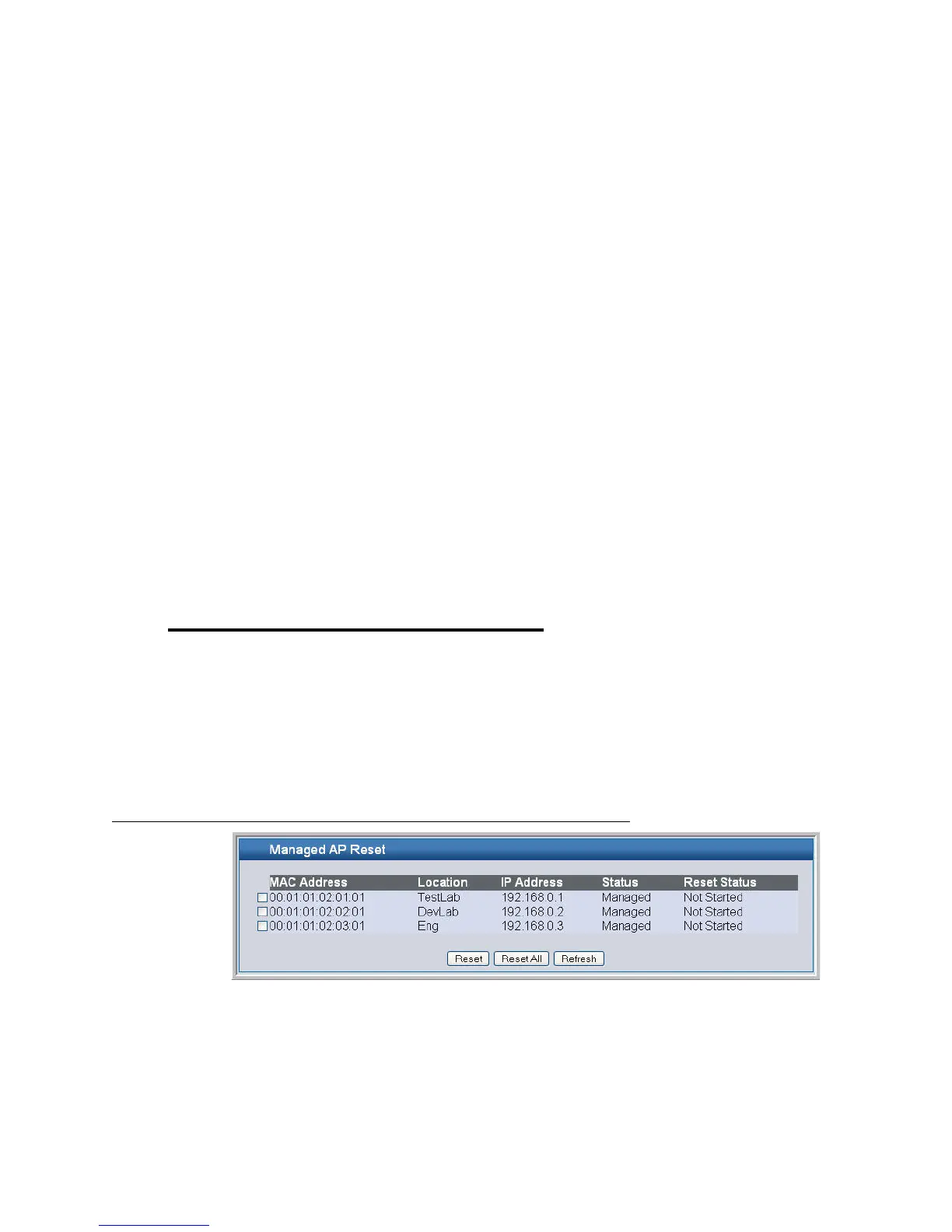Resetting the Access Points 109
6
Managing and Maintaining D-Link
Access Points
This chapter contains the following sections to help you manage and maintain the D-Link
Access Points on your D-Link Unified Access System network:
• Resetting the Access Points
• Managing Radio Frequency Settings
• Upgrading the Access Point Software
• Performing Advanced Access Point Management
For information about the commands you use to manage and maintain the APs by using the
CLI, see the D-Link CLI Command Reference.
Resetting the Access Points
You can manually reset one or all APs from the D-Link Unified Switch. When you issue the
command to reset an AP, the AP closes the SSL connection to the switch before resetting the
hardware.
To reset one or more APs, click AP Management > Reset.
Figure 49. Access Point Reset
Select the APs you want to reset and click Reset, or click Reset All to reset all of the APs
managed by the switch.
