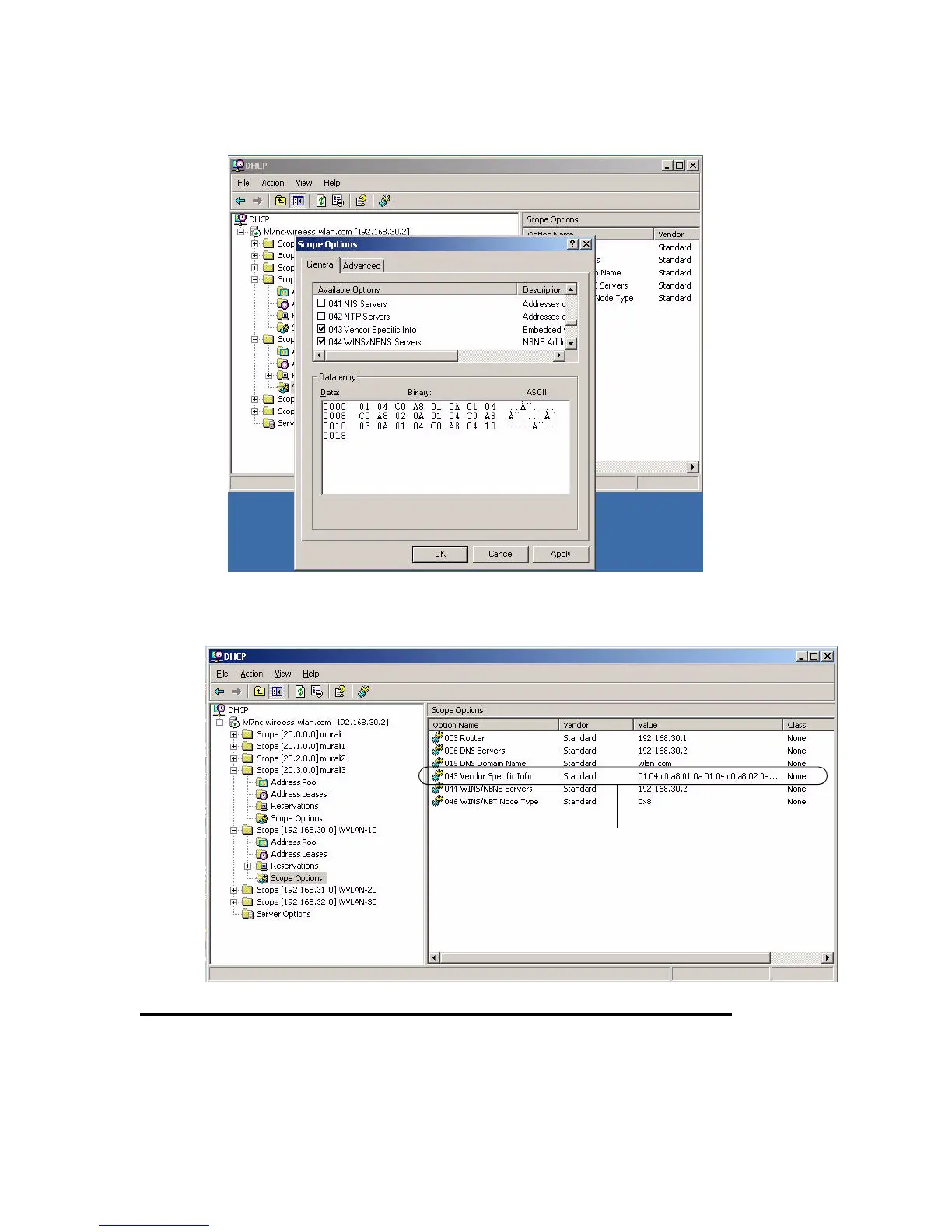74 © 2001- 2008 D-Link Corporation. All Rights Reserved.
D-Link Unified Access System User Manual
The following image shows the four IP addresses entered into the Data Entry field on the
Windows DHCP server.
4. Click OK.
The following figure shows a scope with Option 43 configured.
Authenticating and Validating Access Points
For a D-Link Unified Switch to manage an AP, you must add the MAC address of the AP to
the local or external RADIUS database. When the switch discovers an AP that is not managed
Scope with Configured
Option 43 Information