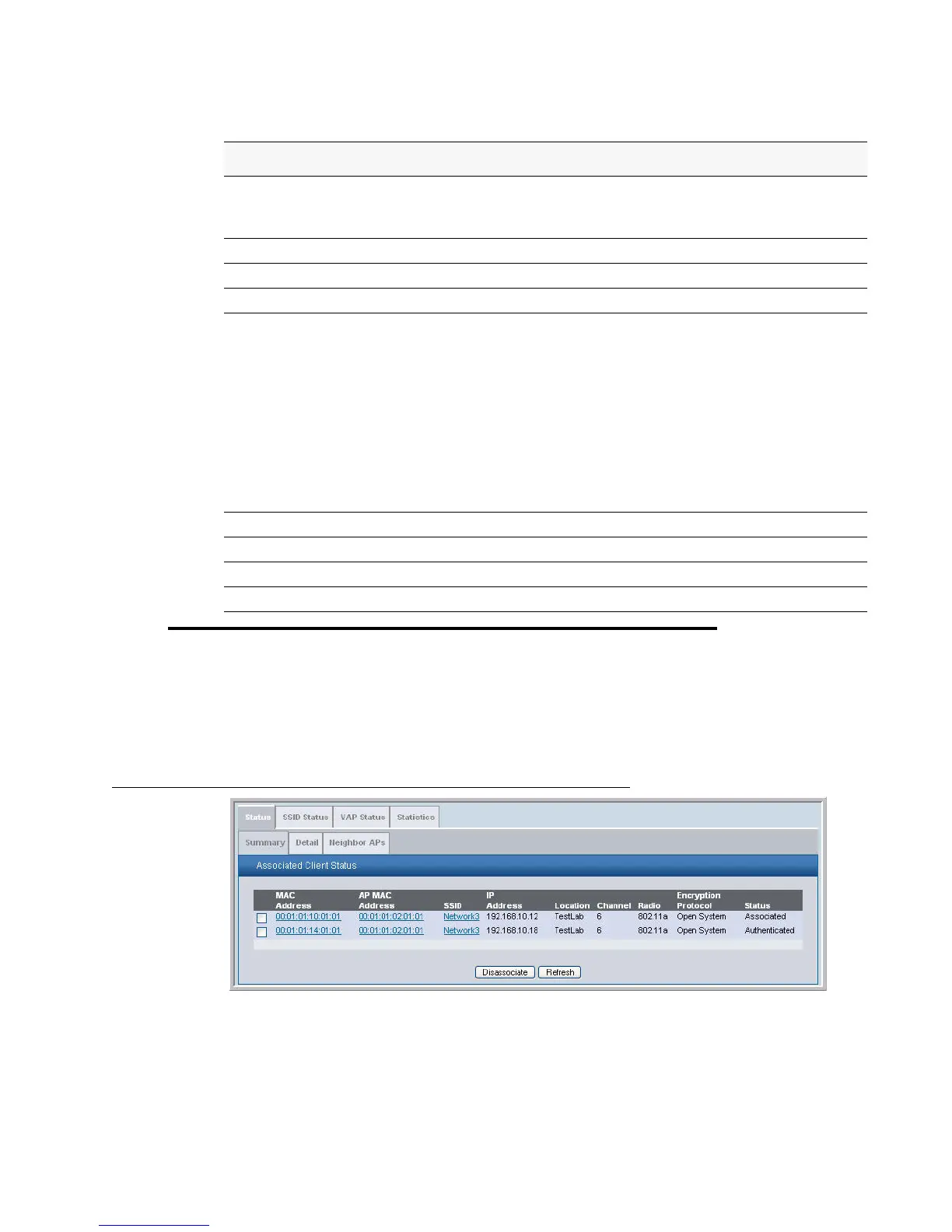Monitoring Associated Client Information 145
7 Monitoring Status and Statistics
Monitoring Associated Client Information
You can view a variety of information about the wireless clients that are associated with the
APs the switch manages. To access the associated client information, click Monitoring >
Client > Associated Clients.
Figure 65. Associated Client Status
The following tabs are available:
Table 40. Access Point RF Scan Status
Field Description
MAC Address The Ethernet MAC address of the detected AP, this could be a physical radio
interface or VAP MAC. For D-Link Access Points this is always a VAP
MAC address.
SSID Service Set ID of the network, this is broadcast in detected beacon frame.
Physical Mode Indicates the 802.11 mode being used on the AP.
Channel Transmit channel of the AP.
Status Indicates the managed status of the AP, whether this is a valid AP known to
the switch or a Rogue on the network. The valid values are:
• WS Managed - The neighbor AP is managed by this switch, the
neighbor AP status can be referenced using its base MAC address.
• Peer WS Managed - The neighbor AP is managed by another switch
within the peer group.
• Acknowledged Rogue - The AP is configured as a valid AP entry (local
or RADIUS), it has been acknowledged and is not reported as Rogue.
• Ad Hoc Rogue - The AP neighbor was detected participating in an ad
hoc network.
Transmit Rate Indicates the rate at which the AP is currently transmitting data.
Beacon Interval Beacon interval for the neighbor AP network.
Discovered Age Time in seconds since this AP was first detected in an RF scan.
Age Time in seconds since this AP was last detected in an RF scan.