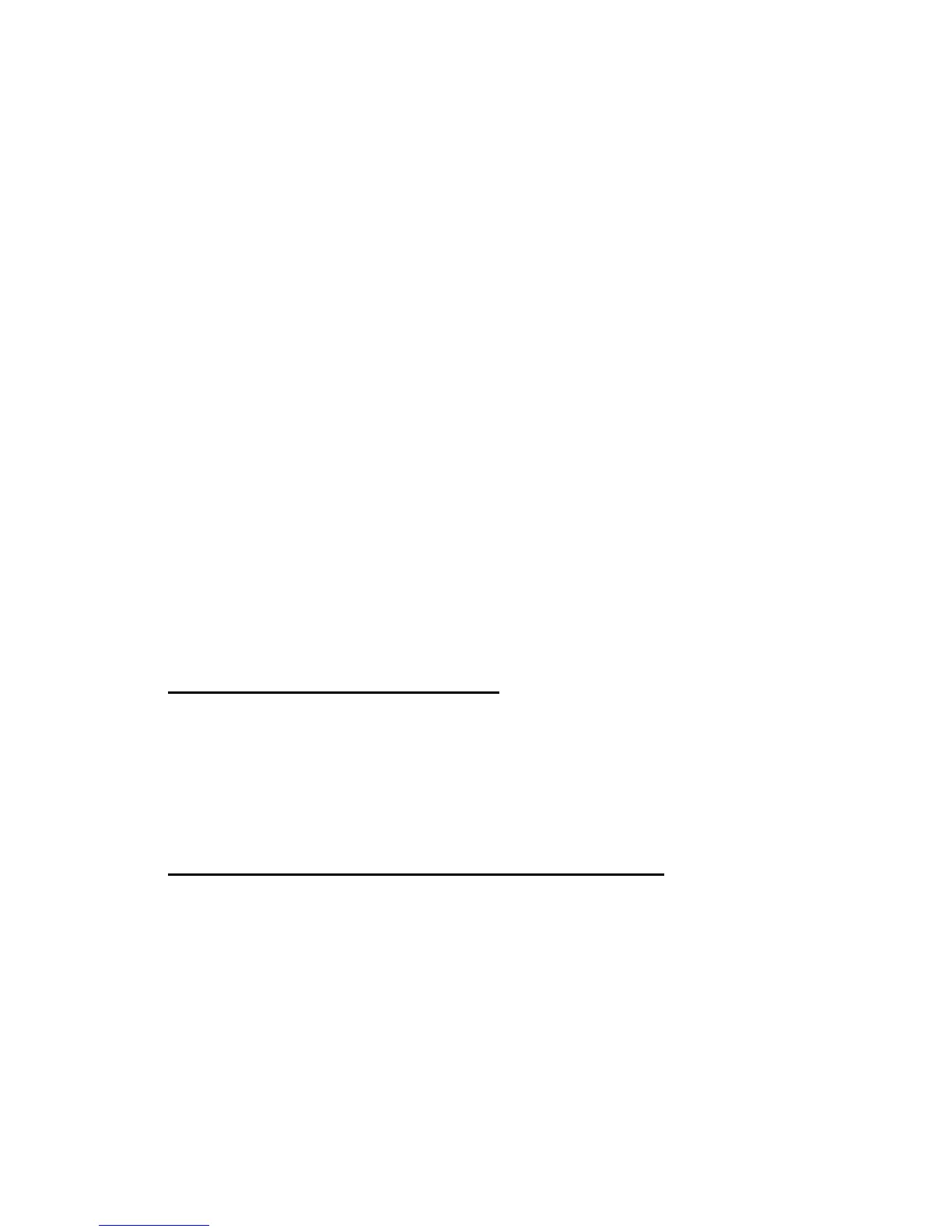QoS and Load Balancing 229
D
Understanding Quality of Service
Quality of Service (QoS) provides you with the ability to specify parameters on multiple
queues for increased throughput and better performance of differentiated wireless traffic like
Voice-over-IP (VoIP), other types of audio, video, and streaming media as well as traditional
IP data over the D-Link Unified Access System.
A primary factor that affects QoS is network congestion due to an increased number of clients
attempting to access the air waves and higher traffic volume competing for bandwidth during a
busy time of day. The most noticeable degradation in service on a busy, overloaded network
will be evident in time-sensitive applications like Video, Voice-over-IP (VoIP), and streaming
media.
Unlike typical data files which are less affected by variability in QoS, Video, VoIP and
streaming media must be sent in a specific order at a consistent rate and with minimum delay
between Packet transmission. If the quality of service is compromised, the audio or video will
be distorted.
QoS and Load Balancing
By using a combination of load balancing and QoS techniques, you can provide a high quality
of service for time-sensitive applications even on a busy network. Load balancing sets
thresholds for client associations and AP utilization. QoS is a means of allocating bandwidth
and network access based on transmission priorities for different types of wireless traffic
within a single access point.
802.11e and WMM Standards Support
QoS describes a range of technologies for controlling data streams on shared network
connections. The IEEE 802.11e task group is in the process of defining a QoS standard for
transmission quality and availability of service on wireless networks. QoS is designed to
provide better network service by minimizing network congestion; limiting jitter, latency, and
packet loss; supporting dedicated bandwidth for time-sensitive or mission critical applications,
and prioritizing wireless traffic for channel access.
As with all IEEE 802.11 working group standards, the goal is to provide a standard way of
implementing QoS features so that components from different companies are interoperable.