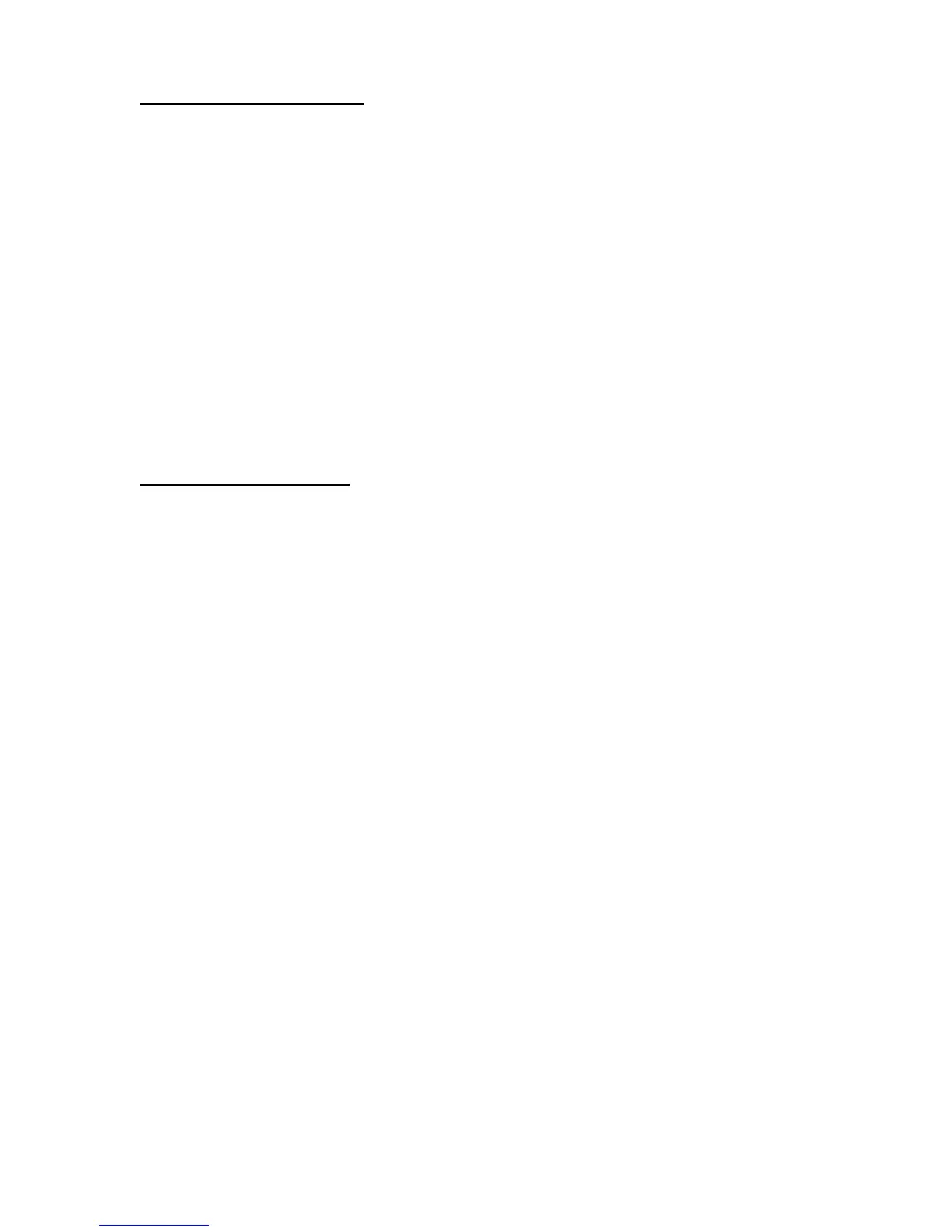22 © 2001- 2008 D-Link Corporation. All Rights Reserved.
D-Link Unified Access System User Manual
D-Link Unified Switch
The D-Link Unified Switch handles Layer 2, 3, and 4 switching and routing functions for
traffic on the wired and wireless LAN. The DWS-3024L manages up to 24 access points
(APs), and the DWS-3024 and DWS-3026 switches manage up to 48 APs. The Unified Switch
user interface allows you to configure and monitor all AP settings and maintain a consistent
configuration among all APs in the network.
The Unified Switch supports advanced data path connectivity, mobility control, security
safeguards, control over radio and power parameters, and management features for both
network and element control. The Unified Switch allows you to control the discovery,
validation, authentication, and monitoring of peer Unified Switches, D-Link Access Points,
and clients on the WLAN, including discovery and status of rogue APs and clients.
The D-Link Unified Access System works with the following D-Link switches:
• DWS-3024 (24 GE ports)
• DWS-3024L (24 GE ports)
• DWS-3026 (24 GE ports + 2 10G ports)
D-Link Access Point
The D-Link Access Point can operate in one of two modes: Standalone Mode or Managed
Mode. In Standalone Mode, the D-Link Access Point acts as an individual access point in the
network, and you manage it by connecting to the AP and using the Administrator Web User
Interface (UI) or command-line interface (CLI). In Managed Mode, the D-Link Access Point
is part of the D-Link Unified Access System, and you manage it by using the D-Link Unified
Switch. If an AP is in Managed Mode, the Administrator Web UI services on the AP are
disabled. Access is limited to the CLI through Telnet.
The Standalone Mode is appropriate for small networks with only a few APs. The Managed
Mode is useful for any size network. If you start out with D-Link Access Points in Standalone
Mode, you can easily transition the APs to Managed Mode when you add a Unified Switch to
the network. By using the AP in Managed Mode, you can centralize AP management and
streamline the AP upgrade process by pushing configuration profiles and software upgrades
from the Unified Switch to the managed APs. The D-Link Unified Access System User Manual
primarily describes the D-Link Access Point in Managed Mode. For information about
configuring the D-Link Access Point in Standalone Mode, see the Unified Access Point (AP)
Administrator’s Guide.
The D-Link Unified Access System works with the following D-Link access points:
• DWL-3500AP
• DWL-8500AP
The DWL-3500AP supports one radio, and the DWL-8500AP supports two radios. The DWL-
3500AP radio and one of the DWL-8500AP radios operate in IEEE 802.11g mode. The second
radio on the DWL-8500AP operates in IEEE 802.11a mode.
Each access point supports up to eight virtual access points (VAPs) on each radio. The VAP
feature allows you to segment each physical access point into eight logical access points (per
radio) that each support a unique SSID, VLAN ID, and security policy.