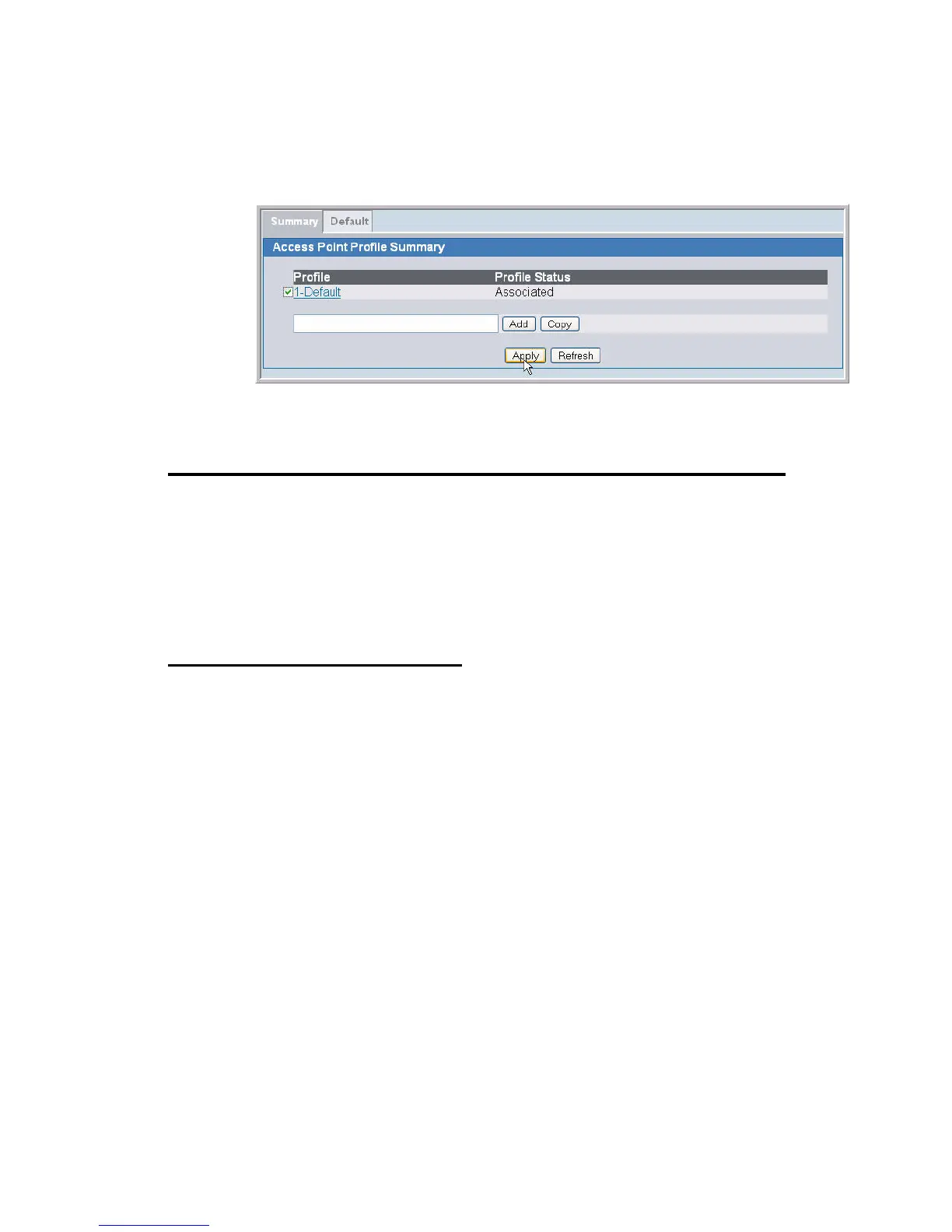Configuring DHCP Relay and the DHCP Server 225
L3 Roaming Example
4. Check the L3 Tunnel Status to make sure the L3 Tunnel Status is Configured.
5. To apply the profile changes to the APs, click Administration > Advanced
Configuration > AP Profiles.
6. Select the Default profile check box and click Apply.
When you update the profile, the Unified Switch adds the L3 Tunnel network to the Managed
APs that use the default profile.
Configuring DHCP Relay and the DHCP Server
Unless you use the Unified Switch as a DHCP server or use static IP addresses for all devices,
you must enable DHCP relay on the switch so that the switch can forward DHCP requests
from the roaming wireless clients to the DHCP server on your network.
If you choose to use the Unified Switch as a DHCP server for wireless clients, you must
configure the DHCP server and the address pool for wireless clients.
Configuring the Relay Agent
Use the following command in Global Config mode to enable BootP and DHCP relay on the
switch:
bootpdhcprelay enable
Use the following command in Global Config mode to specify the IP address of the BootP or
DHCP server that will assign IP addresses to wireless clients:
bootpdhcprelay serverip 192.168.30.2