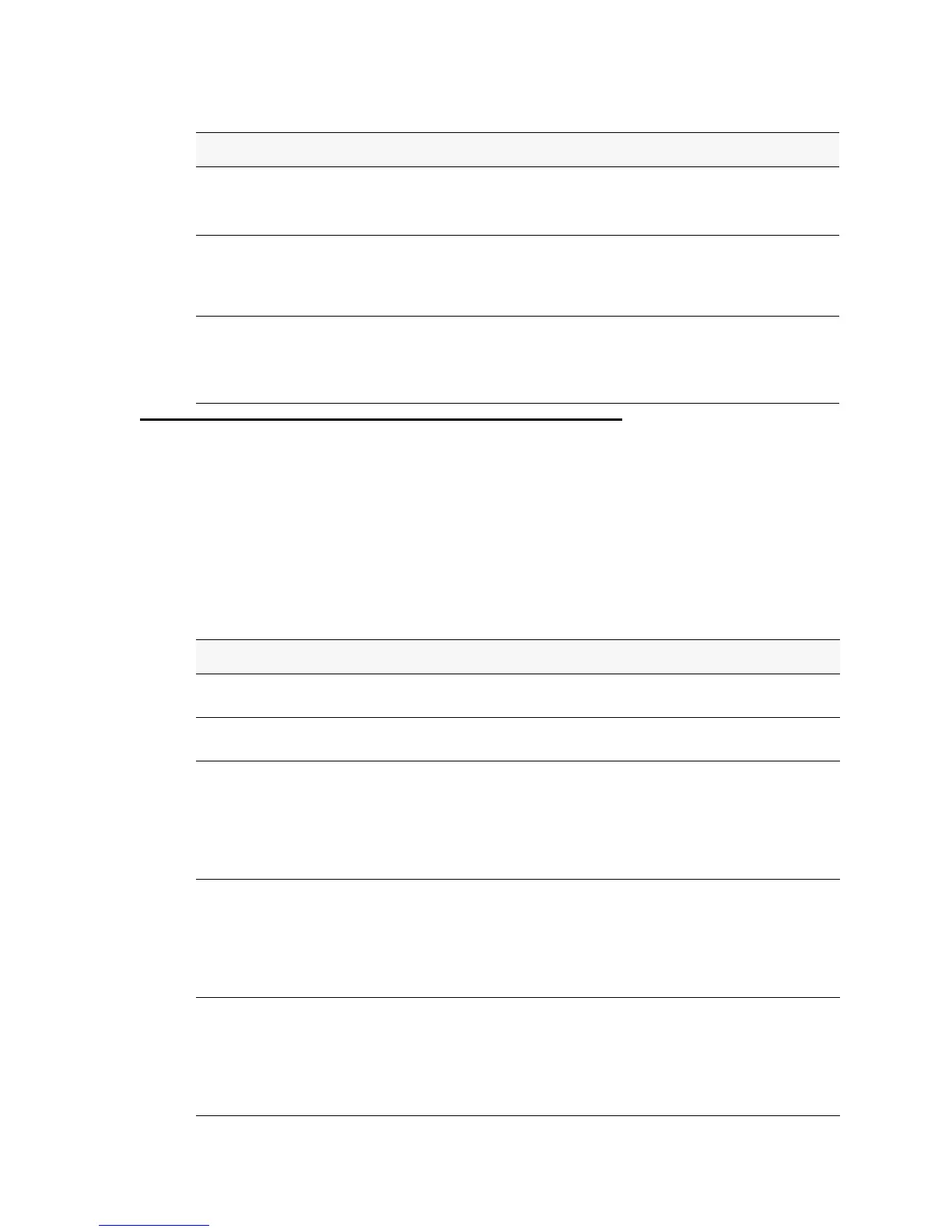176 © 2001- 2008 D-Link Corporation. All Rights Reserved.
D-Link Unified Access System User Manual
Configuring Users in a Remote RADIUS Server
You can use a remote RADIUS server client authorization. You must add all users to the
RADIUS server. The local database in the D-Link Unified Switch does not share any
information with the remote RADIUS database.
Table 62 indicates the RADIUS attributes you use to configure authorized captive portal
clients. The table indicates both RADIUS attributes and vendor-specific attributes (VSA).
VSAs are denoted in the Attribute column and are comma delimited (vendor id, attribute id).
User Group Assign the user to at least one User Group. To assign a user to more than one
group, press the Ctrl key and click each group.
New users are assigned to the 1-Default user group by default.
Session Timeout Enter the number of seconds a user is permitted to remain connected to the
network. Once the Session Timeout value is reached, the user is logged out
automatically. A value of 0 means that the user does not have a Session
Timeout limit.
Idle Timeout Enter the number of seconds the user can remain idle before the switch
automatically logs the user out. A value of 0 means that the user does not
have an idle timeout limit.
Note: Idle timeout is not supported for wired clients.
Table 62. Captive Portal User RADIUS Attributes
Attribute Number Description Range Usage Default
User-Name 1 User name to be
authorized
1-32
characters
Required None
User-Password 2 User password 8-64
characters
Required None
DLink-Captive-
Portal-Groups
6132, 127 A comma-delimited list
of group names that
correspond to the
configured CP instance
configurations.
String Optional None. The
default
group is
used if not
defined
here.
Session-
Timeout
27 Logout once session
timeout is reached
(seconds). If the attribute
is 0 or not present then
use the value configured
for the captive portal.
Integer
(seconds)
Optional 0
Idle-Timeout 28 Logout once idle timeout
is reached (seconds). If
the attribute is 0 or not
present then use the
value configured for the
captive portal.
Integer
(seconds)
Optional 0
Table 61. Local User Configuration
Field Description