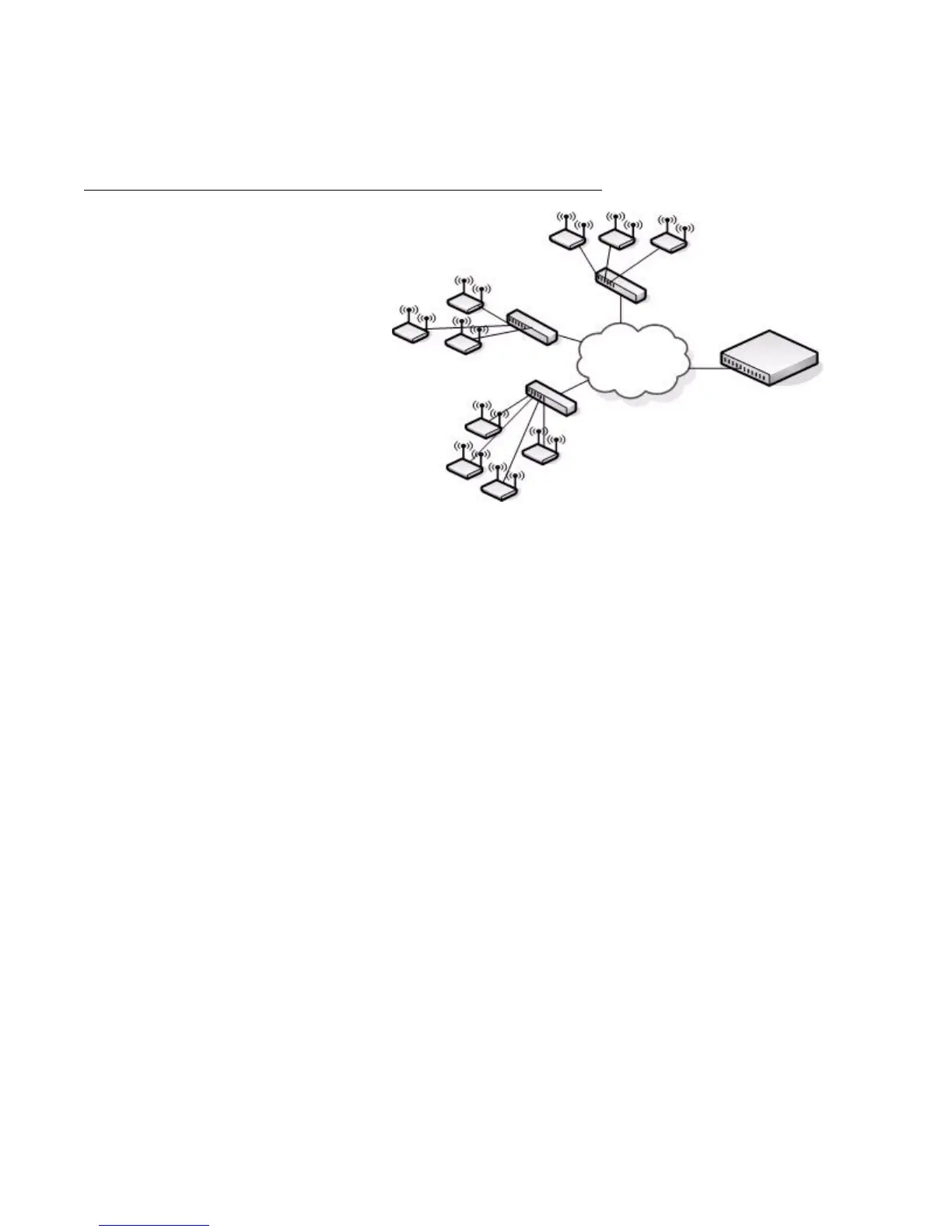156 © 2001- 2008 D-Link Corporation. All Rights Reserved.
D-Link Unified Access System User Manual
requirements than the users in other buildings. The administrator of this WLAN has created
two AP profiles on the switch in addition to the default profile.
Figure 68. Multiple AP Profiles
Building 1 contains the main lobby and several conference rooms. The WLAN users in this
location are primarily non-employees and guests. The APs in Building 1 uses the default AP
profile with no additional networks and no security.
Building 2 is the engineering building. The Building 2 APs use a profile called “Engineering.”
The Engineering profile has three different VAPs that each have a unique SSID: Hardware,
Software and Test.
Building 3 is the Sales and Marketing building. The Building 3 AP uses a profile called
“Marketing.” The Marketing AP Profile has three VAPs. The SSIDs for the VAPs are: Sales,
Marketing, and Program Management.
If the network administrator adds another AP to Building 2, she assigns the Engineering
profile to the AP during the AP validation process.
Building 1
Building 2
Building 3
AP Profile: Default
AP Profile: Engineering
AP Profile: Marketing
Unified Switch