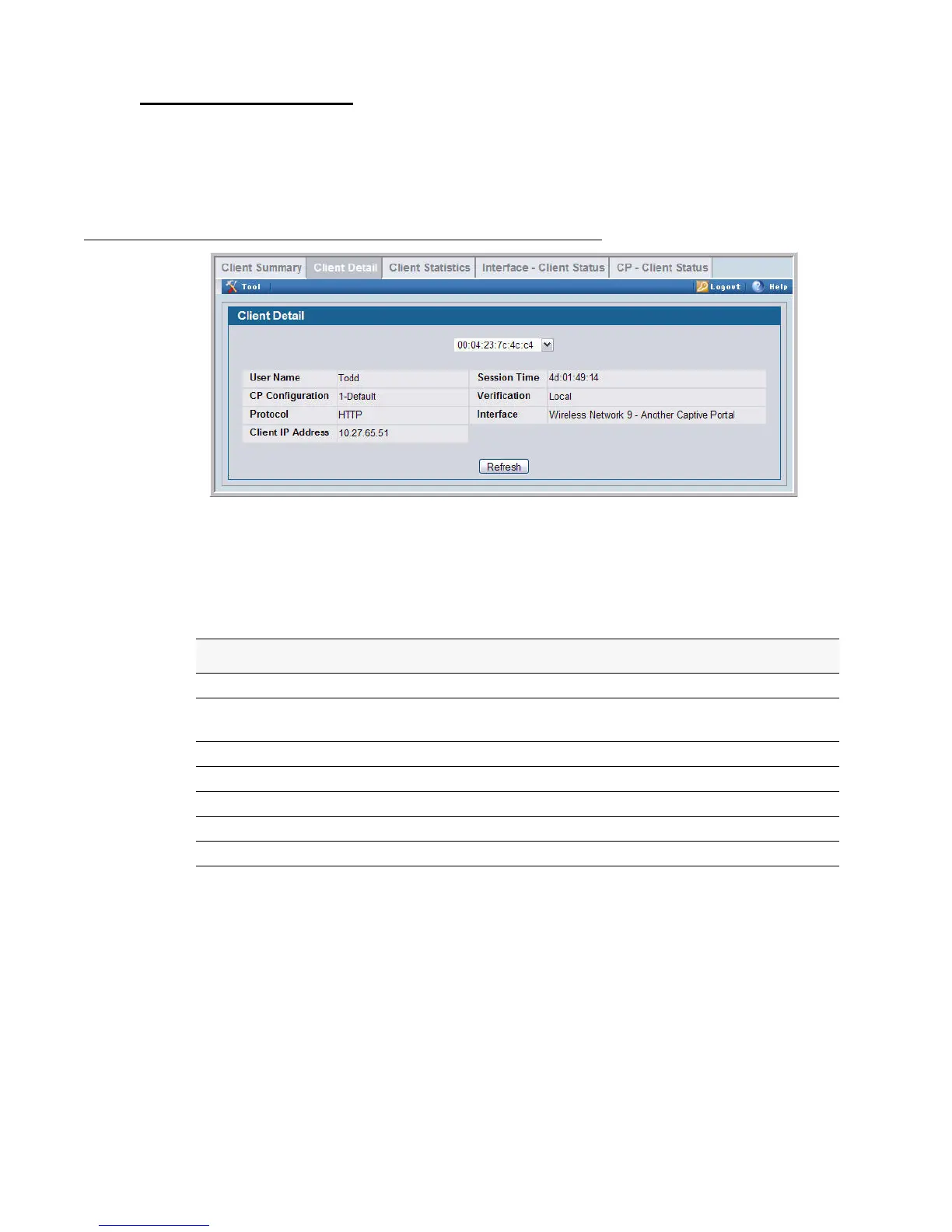184 © 2001- 2008 D-Link Corporation. All Rights Reserved.
D-Link Unified Access System User Manual
Viewing Client Detail
The Client Status page shows detailed information about each client connected to the network
through a captive portal.
Figure 88. Client Detail
The drop-down menu lists each associated client by MAC address. To view status information
for a client, select it from the list.
Table 69 describes the fields on the Client Detail page.
Table 69. Client Detail
Field Description
User Name Displays the user name (or Guest ID) of the connected client.
CP Configuration Identifies the name of the CP the client is using. The switch supports up to 10
CPs.
Protocol Shows the current connection protocol, which is either HTTP or HTTPS.
Client IP Address Identifies the IP address of the client.
Session Time Shows the amount of time that has passed since the client was authorized.
Verification Shows the current account type, which is Guest, Local, or RADIUS.
Interface Identifies the interface the client is using.