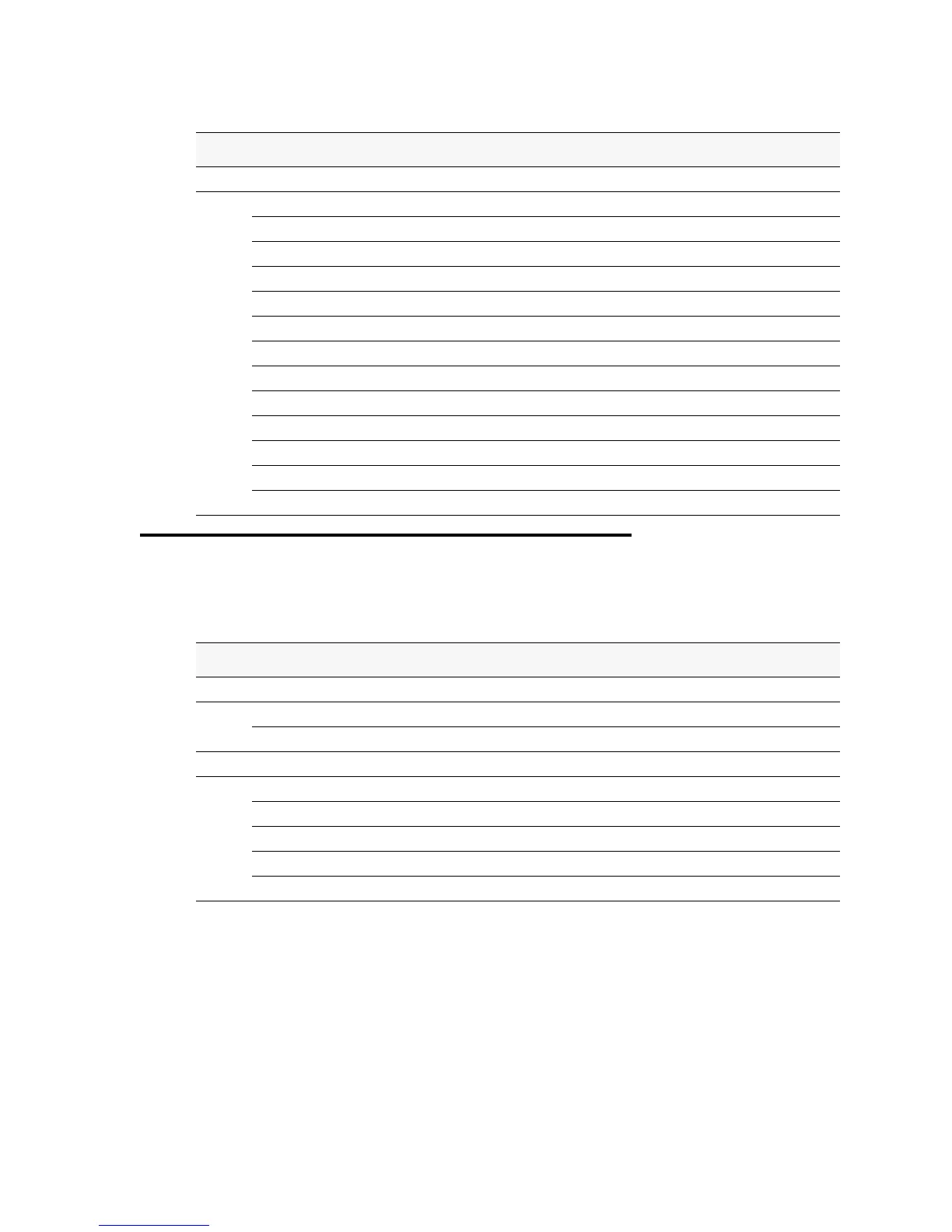204 © 2001- 2008 D-Link Corporation. All Rights Reserved.
D-Link Unified Access System User Manual
Default D-Link Access Point Settings
Table 77 shows the default D-Link Access Point settings.
WLAN Information
Unified Switch Mode Enabled
AP Authentication Disabled
AP Validation Local
Country Code US
Default Profile Name Default
Peer Switch Group ID 1
L2 (VLAN) /L3 (IP) Discovery Enabled
SNMP Traps Disabled
Client Roam Timeout 30 seconds
Ad Hoc Client Status 24 hours
AP Failure Status 24 hours
Client Failure Status 24 hours
RF Scan Status 24 hours
Table 77. Default AP Settings
Feature Default
System Information
User Name admin
Password admin
Network Information
DHCP Client Enabled
Management IP Address 10.90.90.91 (If not assigned by DHCP)
Subnet Mask 255.0.0.0 (If not assigned by DHCP)
Management VLAN 1
Untagged VLAN 1
Table 76. Switch Defaults
Feature Default