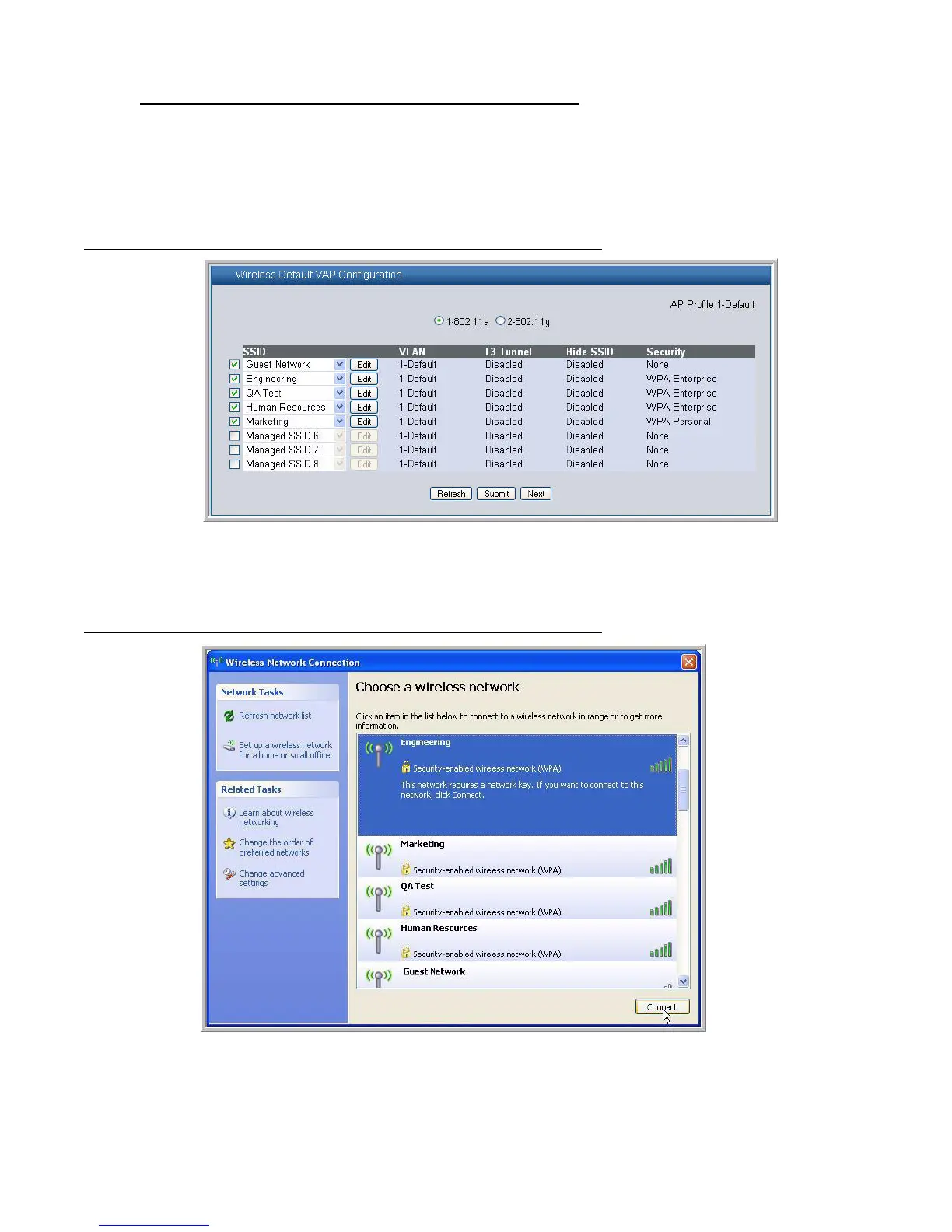98 © 2001- 2008 D-Link Corporation. All Rights Reserved.
D-Link Unified Access System User Manual
Enabling and Configuring Additional VAPs
When a wireless client searches for available wireless networks, each VAP you enable on the
VA P tab appears as a separate network to the wireless client. Figure 41 shows an example of
an AP Profile with five VAPs enabled. Each VAP uses a different network.
Figure 41. AP Profile With Five VAPs Enabled
Figure 42 shows what a user on a Microsoft Windows XP client sees when the user searches
for wireless networks within range.
Figure 42. Networks Available to the Wireless Client
Although the wireless client finds five different wireless networks, these networks are all on
the same access point. The D-Link Access Point looks like five separate access points to the
wireless client.