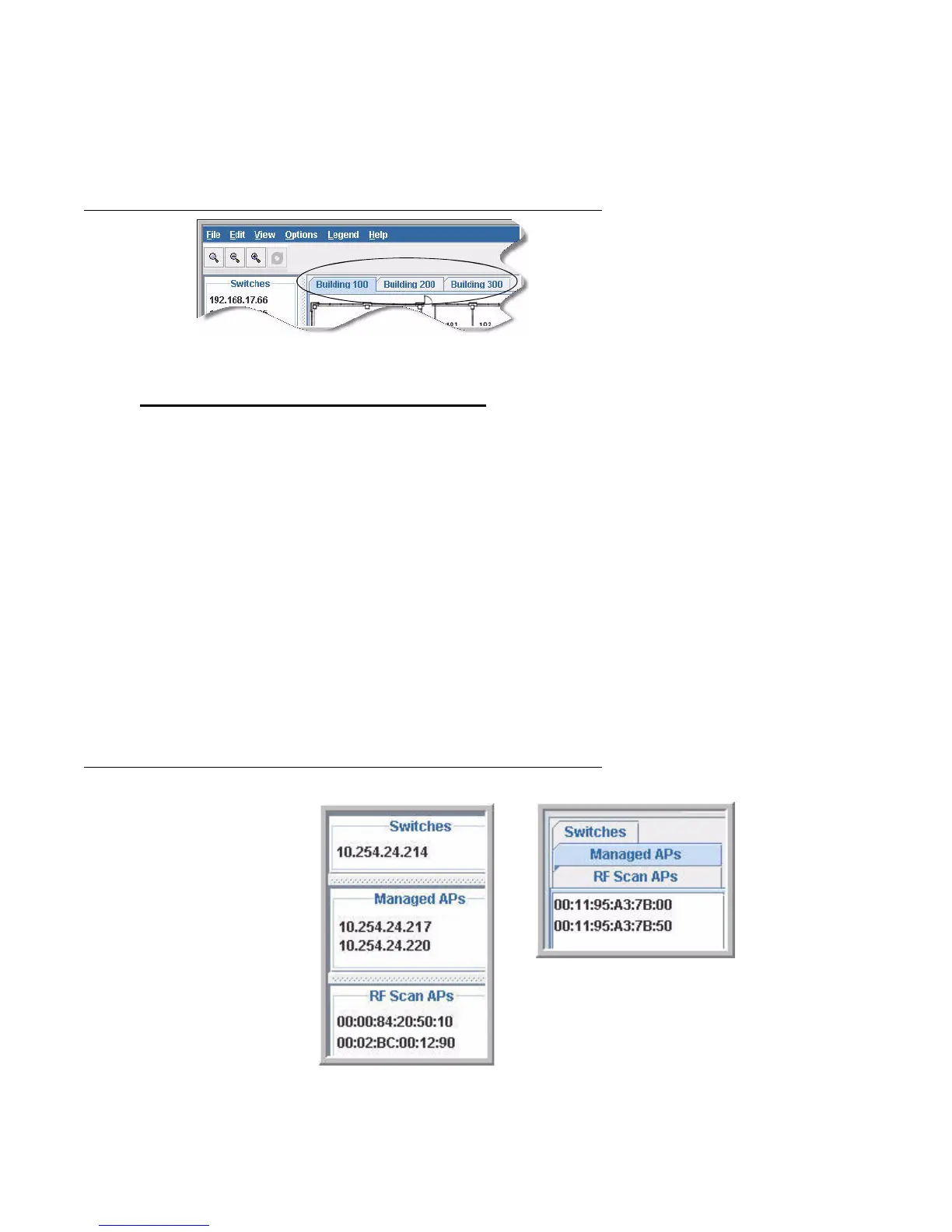194 © 2001- 2008 D-Link Corporation. All Rights Reserved.
D-Link Unified Access System User Manual
You can create multiple graphs. For example, if your network spans multiple floors or
buildings, you might have a graph for each area. Additional graphs that you create appear as
tabs at the top of the graph panel, as Figure 94 shows.
Figure 94. Multiple Graphs
To create additional graphs, repeat the steps in this section.
Graphing the WLAN Components
The WLAN Visualization tool automatically shows the WLAN components that the switch
has discovered.
The panel lists the following component types:
• Switches (Unified Switch and peer Unified Switches)
• Managed Access Points
• RF Scan Access Points
These components appear in the panel on the left until you drag them onto the graph. From the
View menu, you can choose to view the components in a list view, which shows all three types
of components in the left panel or in a tabbed view, which shows one type of component at a
time, organized by tabs. Figure 95 shows an example of a list view and a tabbed view of the
same components. Access points are listed by location or MAC address, and switches are
listed by IP address.
Figure 95. List View and Tabbed View
Tab View
List View