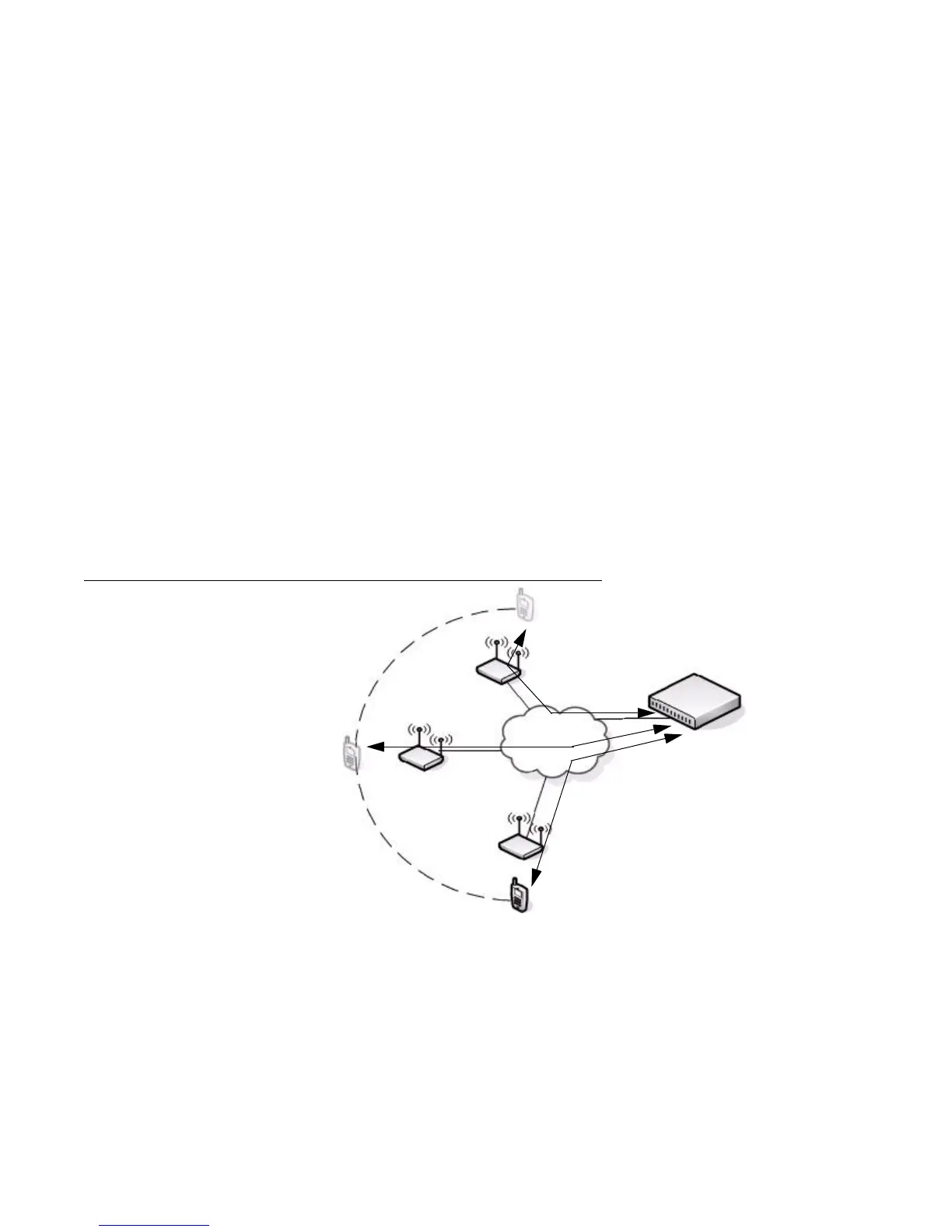38 © 2001- 2008 D-Link Corporation. All Rights Reserved.
D-Link Unified Access System User Manual
The D-Link Unified Access System provides two ways to prevent the IP address of a roaming
client from changing:
1. You can associate the SSID for roaming with a VLAN and configure the network devices
on your network to allow VLAN trunking across different subnets. By doing this, the
client will always stay in the same VLAN and retain the same IP address while it roams.
This approach is appropriate when it is not difficult to configure VLAN trunking on
devices in the network.
2. You can associate the SSID for roaming with a tunneled subnet. In this case, the switch
uses IP tunneling to establish a link between itself and the access point it manages. The
switch routes all IPv4 unicast frames so that the wireless networks are perceived as locally
attached networks by the Unified Switch.
Routing must be enabled on the switch to support L3 roaming.
Figure 10 shows a single wireless client as it roams among three APs in three different
subnets. A D-Link Unified Switch controls the three APs. When the wireless client connects to
any of the APs, it receives an IP address from the Unified Switch that is in the L3 Tunnel
subnet. As the client roams among the APs, it maintains its connection to the WLAN and
keeps the same IP address that the switch originally assigned it. All traffic the client sends and
receives goes through the switch.
Figure 10. Inter-Subnet Roaming
In the tunneling configuration, you can use ACL lists and QoS parameters to ensure that time-
sensitive traffic, such as VoIP, takes priority over other WLAN traffic.
For many IP phone systems, you must connect a call server to a wired port on the L3 tunnel
subnet. You must also either configure DHCP relay on the switch or configure the switch to be a
DHCP server. APs, peer switches, and other routers cannot be connected to the L3 tunnel subnet.
For more information about L3 tunnelling and how to configure it, see “Configuring a VAP for
L3 Tunnels” on page 99 and Appendix C, “L3 Roaming Example”on page 215.
Client
IP: 10.20.20.12
AP 1
IP: 192.168.24.173
AP 2
IP: 192.168.38.66
AP 3
IP: 192.168.85.49
L3 Tunnel Subnet
IP: 10.20.20.0
Client
IP: 10.20.20.12
Client
IP: 10.20.20.12
Unified Switch