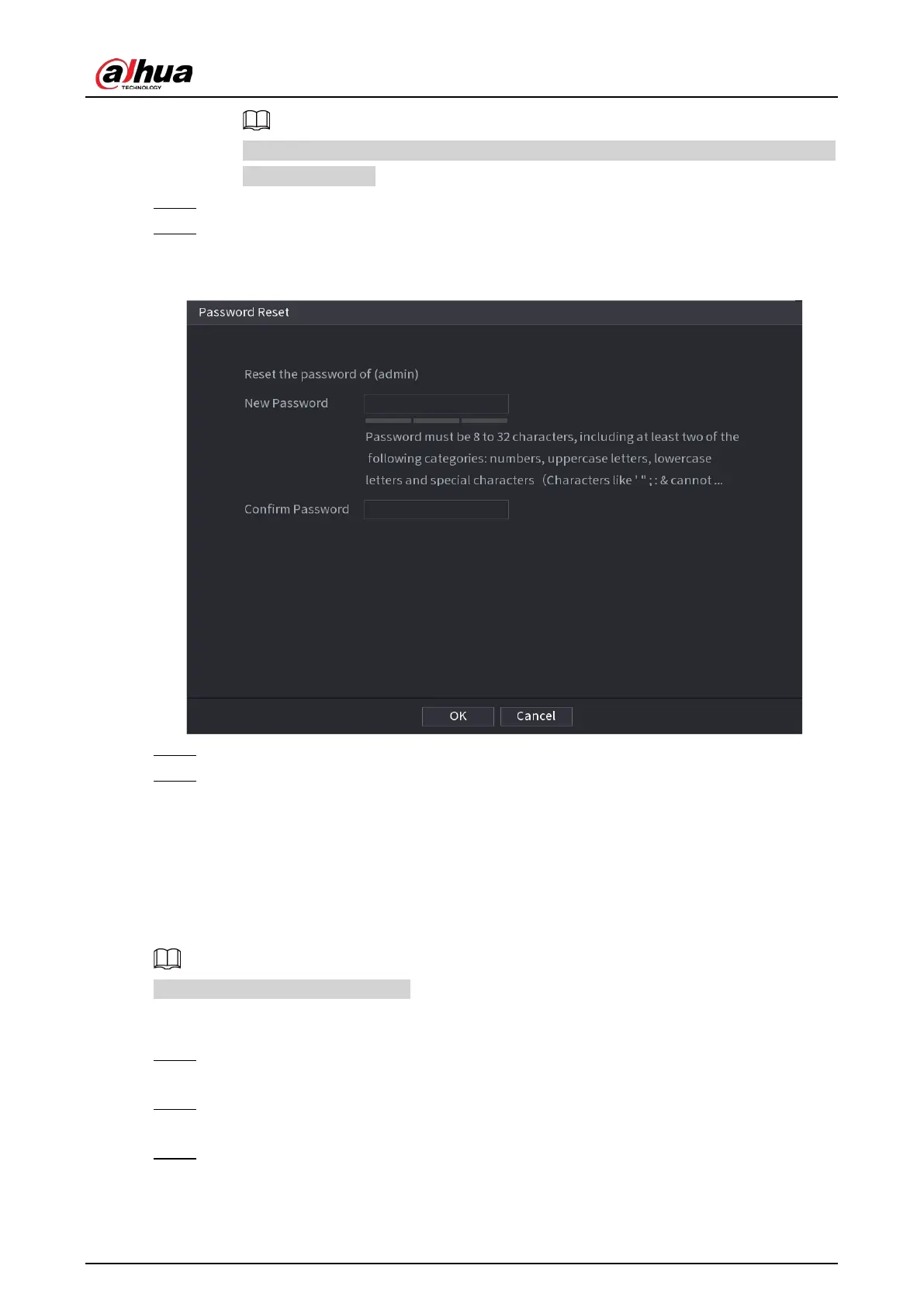User's Manual
108
If you did not configure the security questions before, in the
Reset Type
list, there is no
Security Question
.
Step 5 Click
Next
.
Step 6 In the
New Password
box, enter the new password and enter it again in the
Confirm
Password
box.
Figure 4-11 Reset password (5)
Step 7 Click
OK
. The password resetting is complete.
Step 8 (Optional) Click
OK
to synchronize password to remote devices.
4.1.3.3 Reset Button
Background Information
You can always use the reset button on the mainboard to reset the Device to the factory default
settings.
Reset button is for select models only.
Procedure
Step 1 Disconnect the Device from power source, and then remove the cover panel. For details
about removing the cover panel, see "3.4 HDD Installation".
Step 2 Find the reset button on the mainboard, and then connect the Device to the power source
again.
Step 3 Press and hold the reset button for 5 seconds to 10 seconds. See Figure 4-12 for the
location of the reset button.
