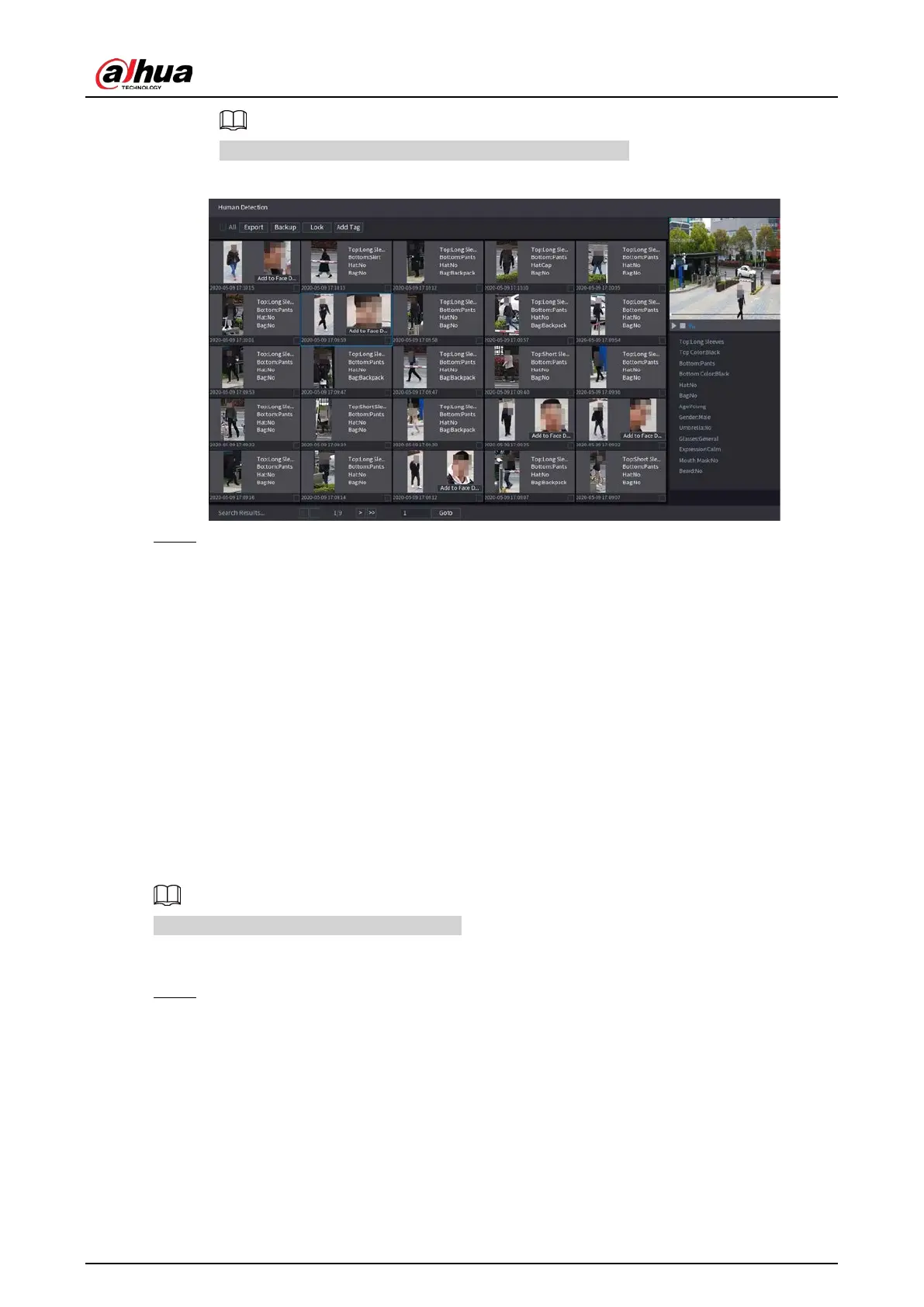User's Manual
222
For privacy reason, the human face in the image is pixelated.
Figure 4-121
Step 4 Select one or multiple results, and do the following operations as needed.
●
Click
Export
to export results in Excel format.
●
To back up the recorded files to the external storage device, select files, click
Backup
,
select the save path and file type, and then click
Start
.
●
To lock the files to make it unable to be overwritten, select the files, and then click
Lock
.
●
To add a tag to the file, select the files and then click
Add Tag
.
●
Click
Add to Face Database
to add the picture to a face database.
4.7.1.6 Motor Vehicle Detection
Background Information
You can search according to the vehicle parameters and search the alarm record during the specified
period.
This function is for some series products only.
Procedure
Step 1 Select
Main Menu
>
AI
>
AI Search
>
Motor Vehicle Detection
.
The
Motor Vehicle Detection
interface is displayed. See Figure 4-122.
