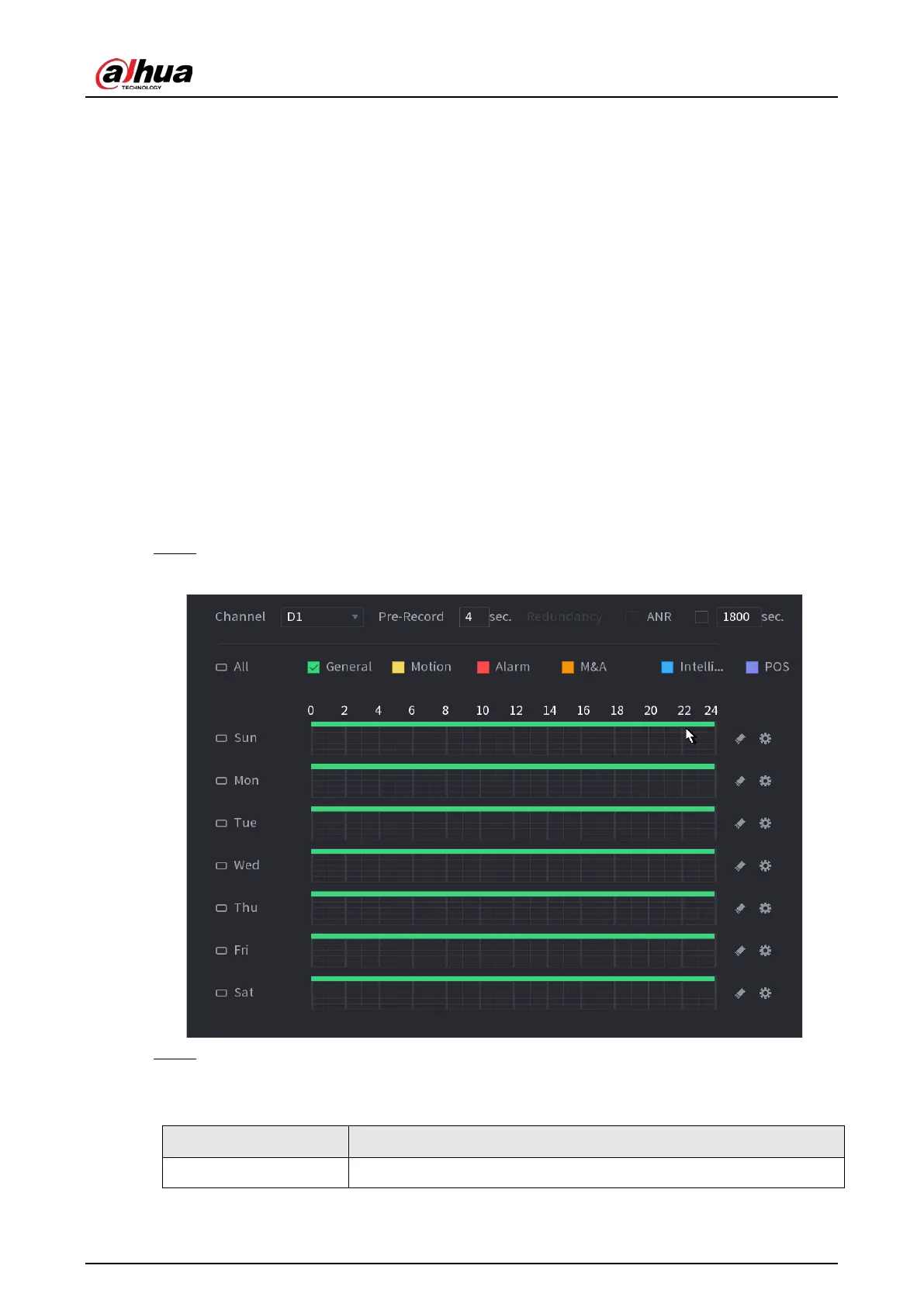User's Manual
129
●
Balance: Resource is evenly distributed to RAID sync and business operations.
4.1.4.6 Schedule
After setting record schedule and snapshot schedule, the device can automatically record video and
snapshot image at the specified time.
Select
Main Menu
>
STORAGE
>
Schedule
, you can go to the
Schedule
interface.
4.1.4.6.1 Recording Schedule
Background Information
After set schedule record, device can record video file according to the period you set here. For
example, the alarm record period is from 6:00–18:00 Monday, device can record alarm video files
during the 6:00–18:00.
All channels are record continuously by default. You can set customized record period and record
type.
Procedure
Step 1 Right-click on the live view interface, and then select
Main Menu
>
STORAGE
>
Schedule
.
Figure 4-28 Record
Step 2 Select a channel from the drop-down list, you can set different record plans for different
channels. Select
All
if you want to set for all channels. See Table 4-9.
Table 4-9 Channel parameters
Parameter Description
Channel
In the
Channel
list, select a channel to record the video.
