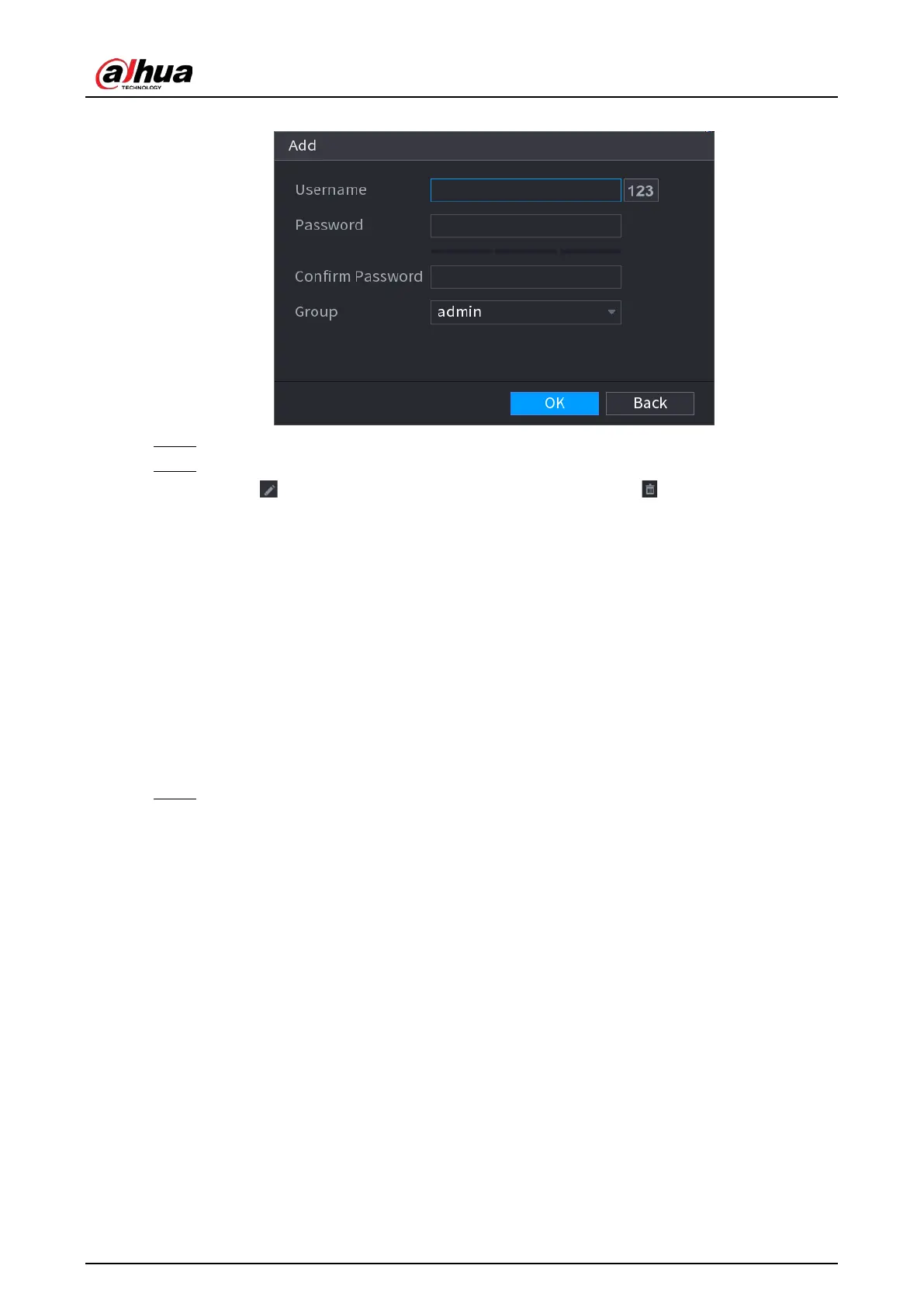User's Manual
397
Figure 4-284
Step 3 Set user name, password and then select group from the drop-down list.
Step 4 Click
OK
to complete setup.
Click to modify the corresponding user information, click to delete current user.
4.16 Output and Display
4.16.1 Display
Background Information
You can configure the display effect such as displaying time title and channel title, adjusting image
transparency, and selecting the resolution.
Procedure
Step 1 Select
Main Menu
>
DISPLAY
>
Display
.
The
Display
interface is displayed. See Figure 4-285.
