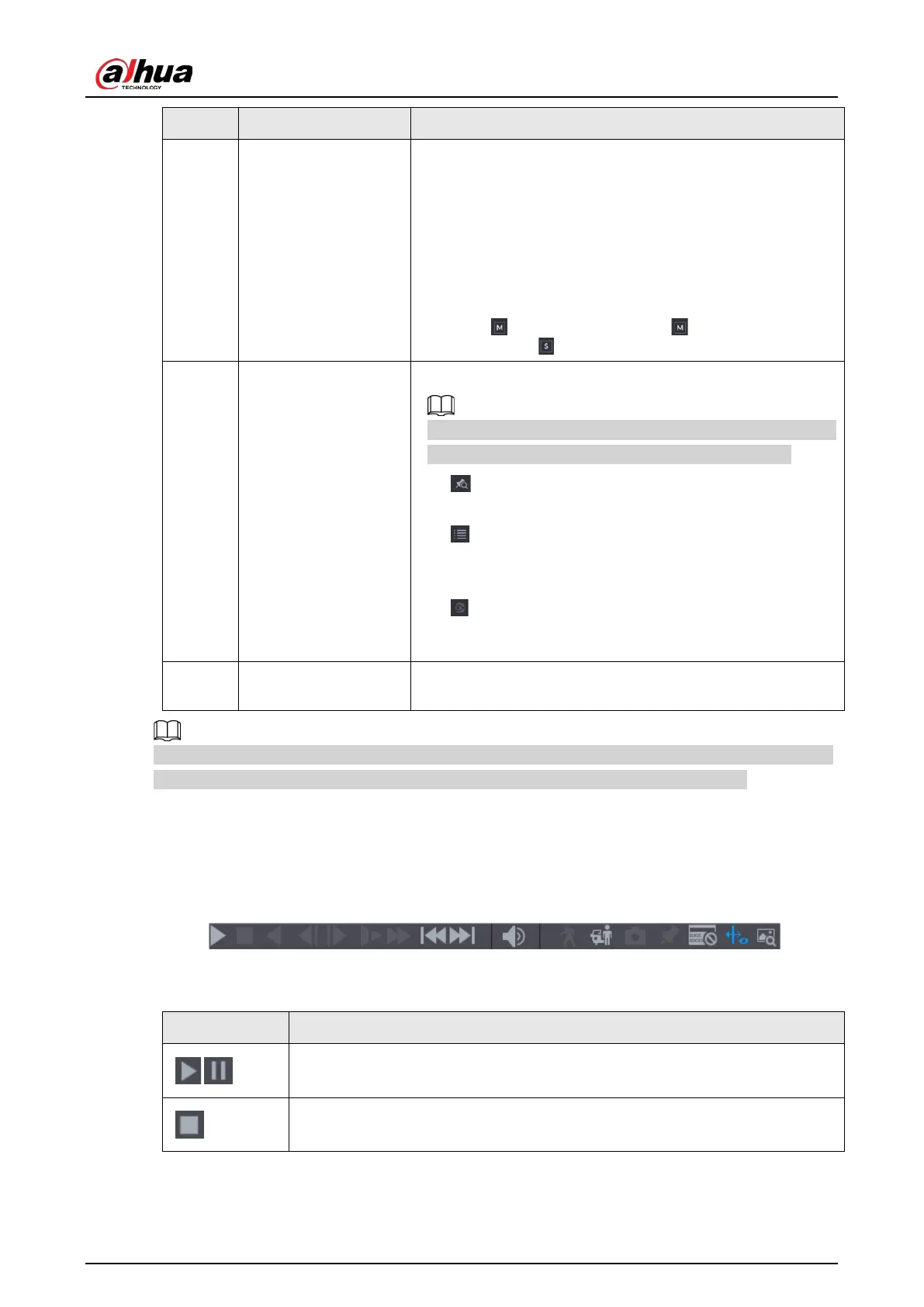User's Manual
201
No. Function Description
7
View Layout and
Channel Selection
●
In the
Camera Name
list, select the channel(s) that you
want to play back.
●
The window split is decided by how you select the
channel(s). For example, if you select one channel, the
playback is displayed in the single-channel view; if you
select two to four channels, the playback is displayed in
the four-channel view. The maximum is eight channels.
●
Click to switch the streams. indicates main
stream, and indicates sub stream.
8 List Display
This area includes
Tag List
and
File List
.
Different series products have different functions. The icons
displayed might vary. The actual product shall prevail.
●
: Click
Tag List
, the marked recorded video list is
displayed. Double-click the file to start playing.
●
: Click
File List
, the searched recorded video list is
displayed. You can lock/unlock the files. Refer to"4.6.8
File List" for detailed information.
●
Fisheye dewarp. It is to display the dewarp fisheye
video. Refer to "4.3.6.2 Fisheye De-warp During
Playback" for detailed information.
14 Time Bar Unit
You can select 24hr, 2hr, 1hr, or 30min as the unit of time
bar. The time bar display changes with the setting.
All the operations here (such as playback speed, channel, time and progress) have relationship with
hardware version. Some series NVRs do not support some functions or playback speeds.
4.6.2.1 Playback Control
The playback control interface is shown as below. See Figure 4-99.
Figure 4-99
Refer to the following sheet for more information. See Table 4-29.
Table 4-29
Icon Function
,
Play/Pause
In slow play mode, click it to switch between play/pause.
Stop
When playing back, click to stop current playback process.
