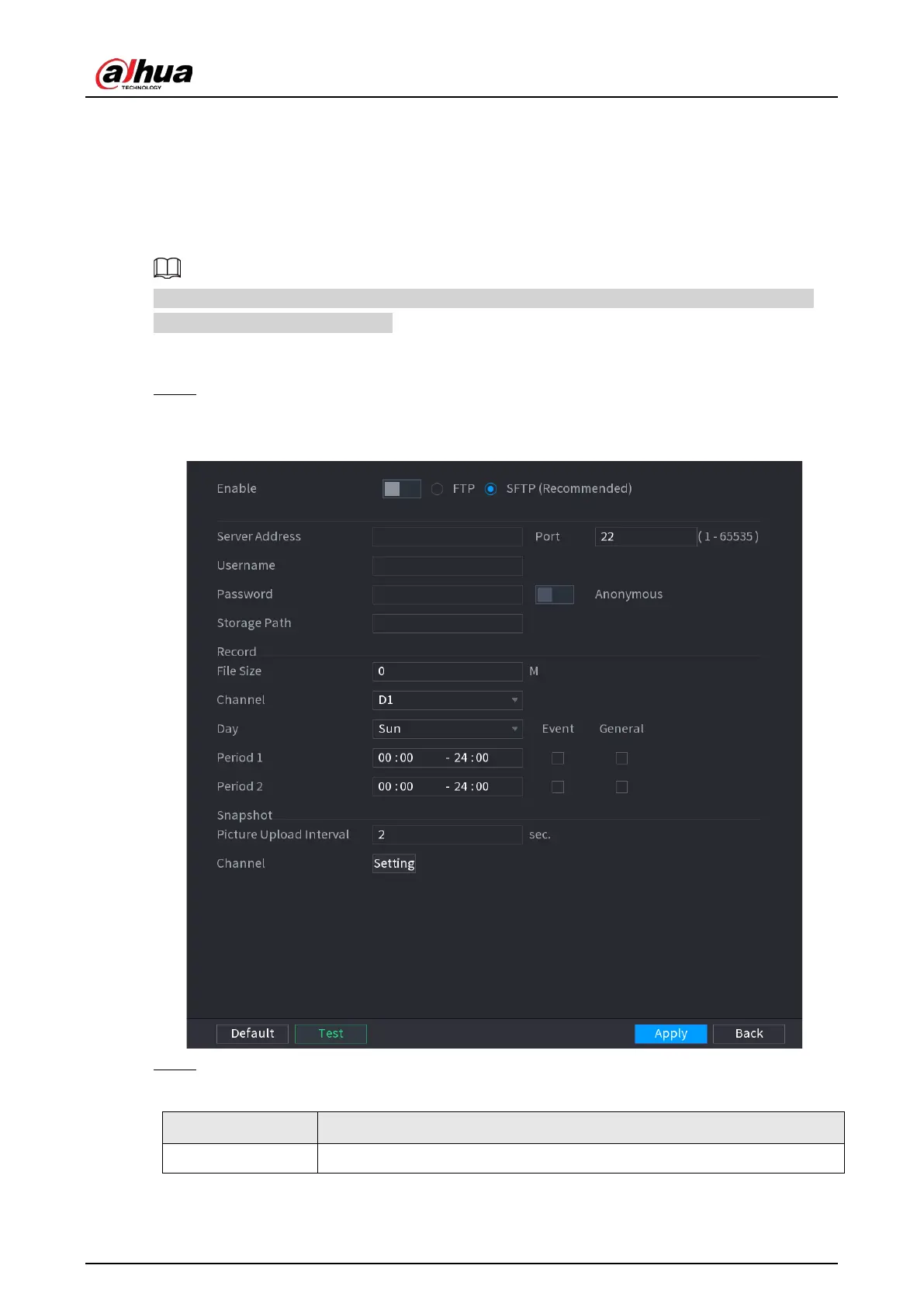User's Manual
369
4.12.10 FTP
You can store and view the recorded videos and snapshots on the FTP server.
Background Information
Purchase or download a FTP (File Transfer Protocol) server and install it on your PC.
For the created FTP user, you need to set the write permission; otherwise the upload of recorded
videos and snapshots will be failed.
Procedure
Step 1 Select
Main Menu
>
STORAGE
>
FTP
.
The
FTP
interface is displayed. See Figure 4-257.
Figure 4-257
Step 2 Configure the settings for the FTP settings parameters. See Table 4-82.
Table 4-82
Parameter Description
Enable Enable the FTP upload function.
