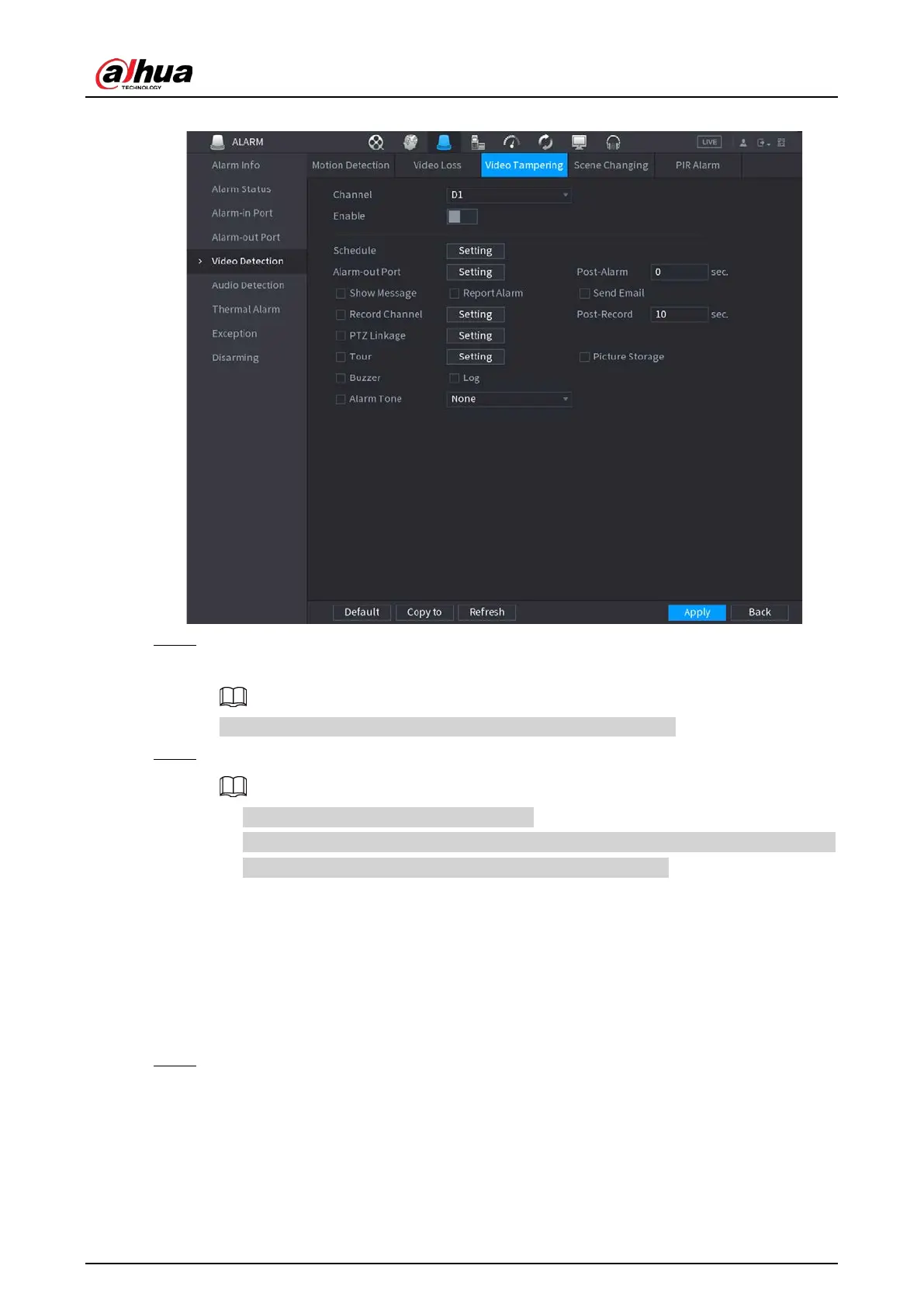User's Manual
294
Figure 4-185
Step 2 To configure the settings for the tampering detection parameters, see "4.8.5.1 Motion
Detection".
The Tampering function does not have region and sensitivity items.
Step 3 Click
Apply
to complete the settings.
●
Click
Default
to restore the default setting.
●
Click
Copy to
, in the
Copy to
dialog box, select the additional channel(s) that you want
to copy the motion detection settings to, and then click
Apply
.
4.8.5.3 Video Loss
Background Information
When the video loss occurs, the system activates the alarm.
Procedure
Step 1 Select
Main Menu
>
ALARM
>
Video Detection
>
Video Loss
.
The
Video Loss
interface is displayed. See Figure 4-186.
