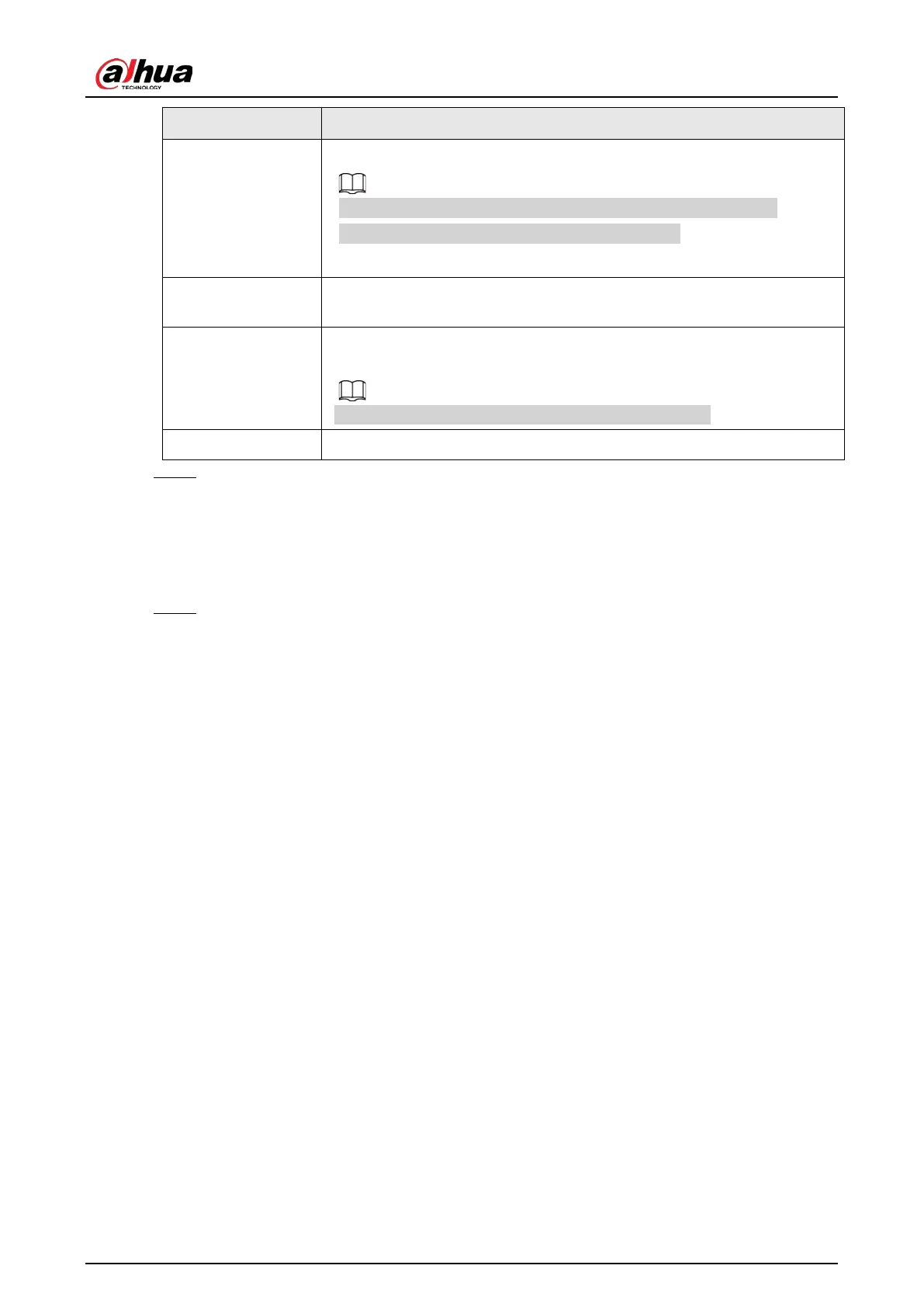User's Manual
302
Parameter Description
Snapshot
Select the Snapshot check box to take a snapshot of the selected channel.
To use this function, select
Main Menu
>
CAMERA
>
ENCODE
>
Snapshot
, in the Mode list, select
Event (Trigger)
.
Log
Select the check box, the NVR device records the alarm information in the
log when an alarm occurs.
Alarm Tone
Check the box and then select the corresponding audio file from the
dropdown list. System plays the audio file when the alarm occurs.
Refer to "4.17.1 File Management" to add audio file first.
Buzzer Select the check box to activate the buzzer when an alarm occurs.
Step 5 Click
Apply
.
4.8.8 Exception
Procedure
Step 1 Select
Main Menu
>
ALARM
>
Exception
.
