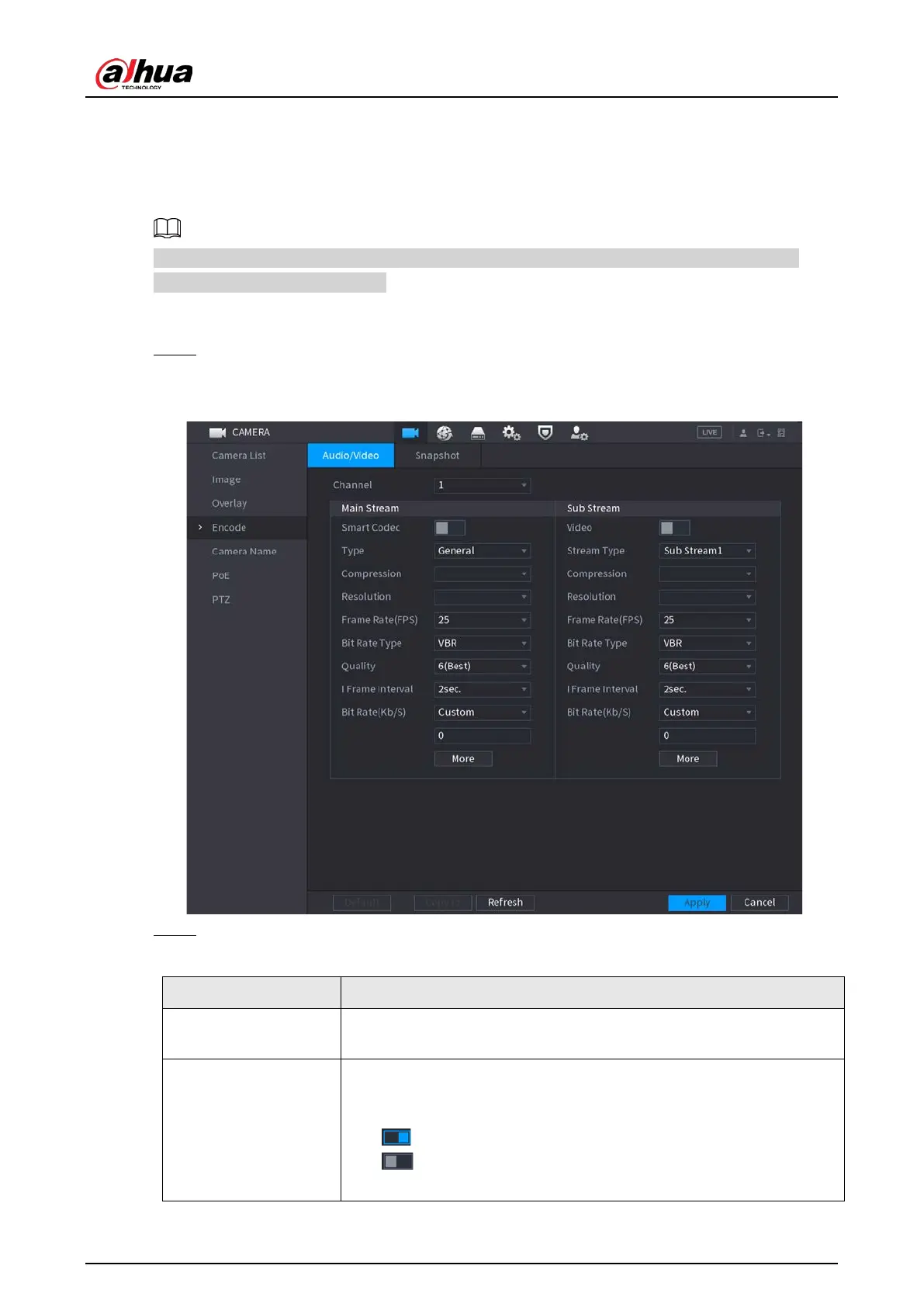User's Manual
152
4.2.6.1 Encode
Background Information
You can set video bit stream parameters such as bit stream type, compression, resolution.
Some series products support three streams: main stream, sub stream 1, sub stream 2. The sub
stream maximally supports 1080p.
Procedure
Step 1 Select
Main Menu
>
Camera
>
Encode
.
The
Encode
interface is displayed. See Figure 4-50.
Figure 4-50 Audio/Video
Step 2 Configure parameters. See Table 4-16.
Table 4-16 Audio/video parameters
Parameter Description
Channel
In the
Channel
list, select the channel that you want to configure the
settings for.
Smart Codec
Enable the smart codec function. This function can reduce the video bit
stream for non-important recorded video to maximize the storage
space.
●
: Enabled.
●
: Disabled.
