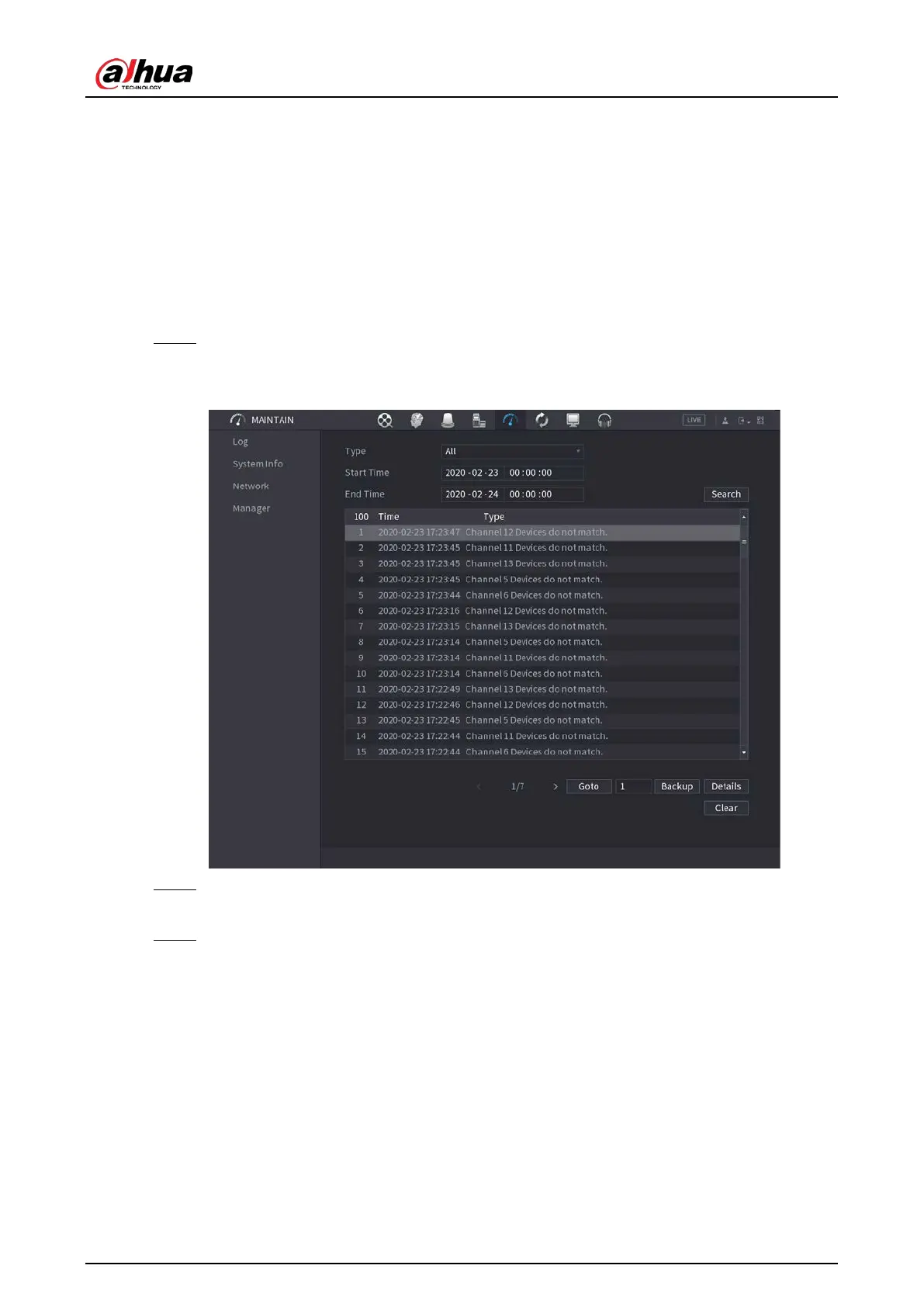User's Manual
312
4.10 Operation and Maintenance
4.10.1 Log
Background Information
You can view and search the log information, or backup log to the USB device.
Procedure
Step 1 Select
Main Menu
>
MAINTAIN
>
Log
.
The
Log
interface is displayed. See Figure 4-199.
Figure 4-199
Step 2 In the
Type
list, select the log type that you want to view (
System
,
Config
,
Storage
,
Record
,
Account
,
Clear Log
,
Playback
, and
Connection
) or select
All
to view all logs.
Step 3 In the
Start Time
box and
End Time
box, enter the time period to search, and then click
Search
.
The search results are displayed.
