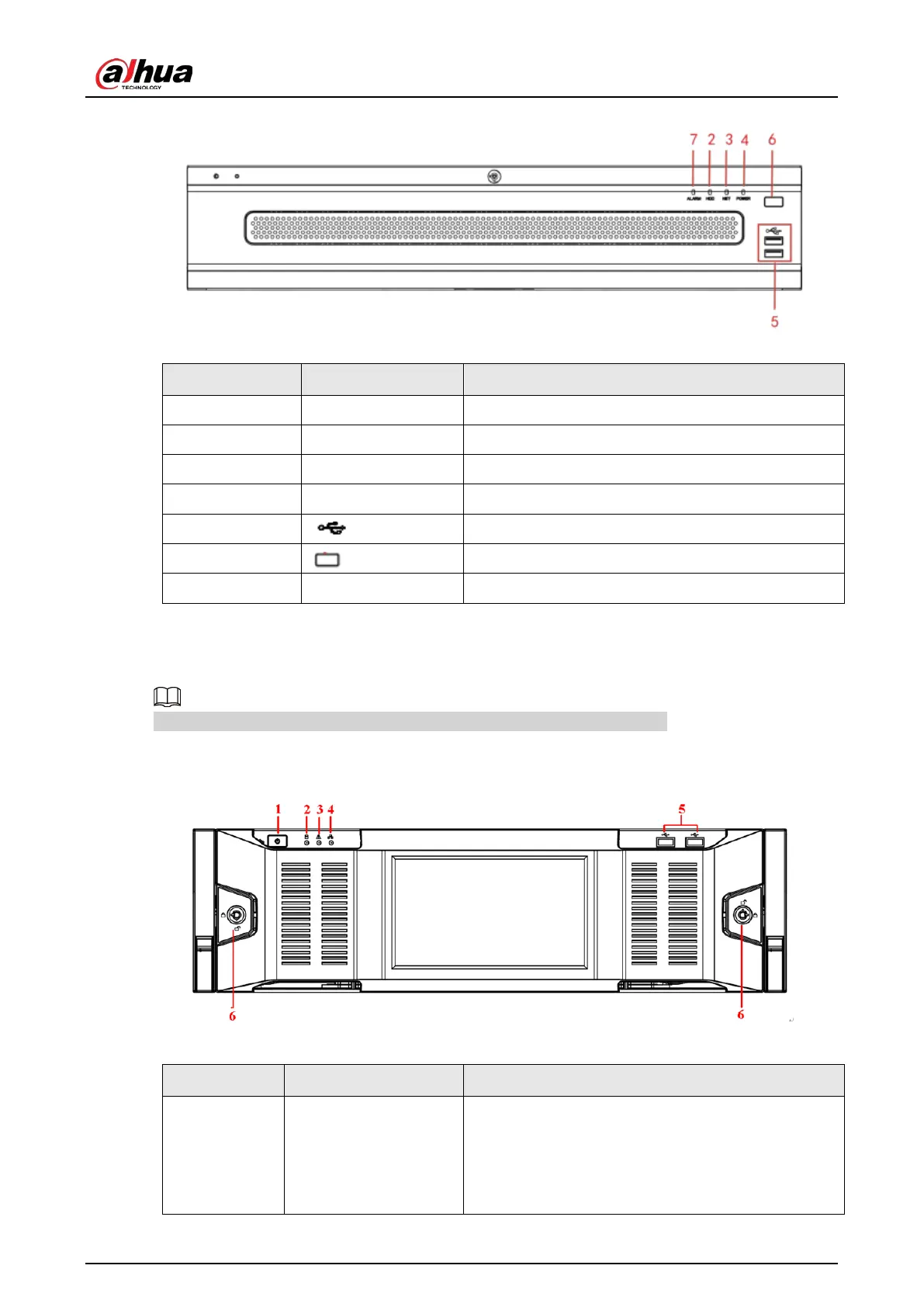User's Manual
14
Figure 2-20 Front panel
Table 2-11 Icons
SN Icon Name
1 STATUS Status indicator light
2 HDD HDD status indicator light
3 NET Network status indicator light
4 POWER Power status indicator light
5
USB 2.0 port
6
Power on-off button
7 ALARM Alarm indicator light
2.1.12 NVR616-4KS2 Series
The following figures are for reference only. The actual product shall prevail.
For the product of LCD, the front panel of NVR616-4KS2 is shown as below.
Figure 2-21 Front panel
Table 2-12 Icons
SN Name Function
1 Power button
Press it once to turn on the device.
Press it for a long time to turn off the device.
(
Usually we do not recommend
).
Press power button for a long time or pull out the
power cable might result in device auto restart.
