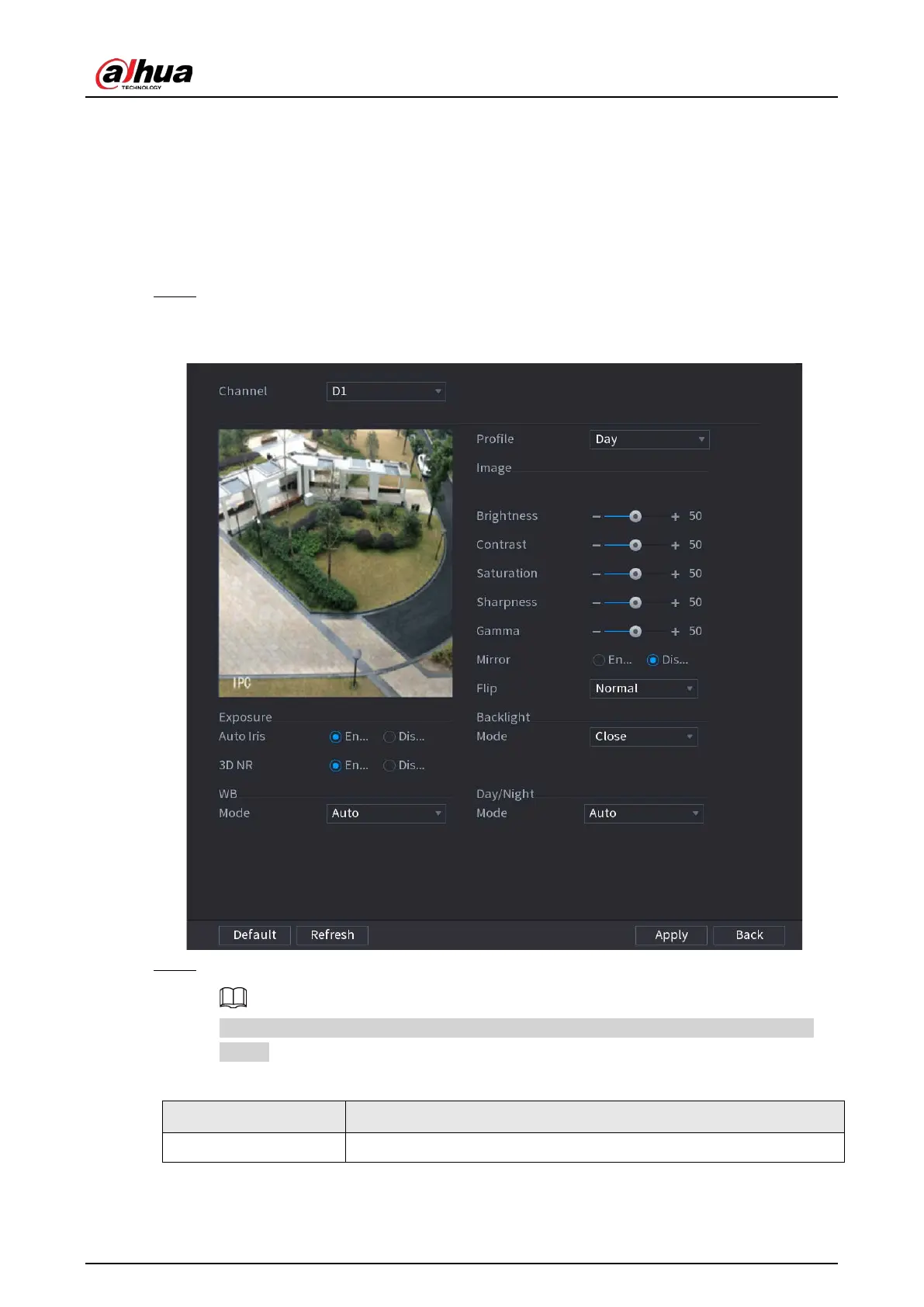User's Manual
147
4.2.4 Image
Background Information
You can set network camera parameters according to different environments. It is to get the best
video effect.
Procedure
Step 1 Select
Main Menu
>
Camera
>
Image
.
The
Image
interface is displayed. See Figure 4-48.
Figure 4-48 Image
Step 2 Configure parameters. See Table 4-13.
Different series network camera displays different parameters. The actual product shall
prevail.
Table 4-13 Image parameters
Parameter Description
Channel In the Channel list, select the channel that you want to configure.
