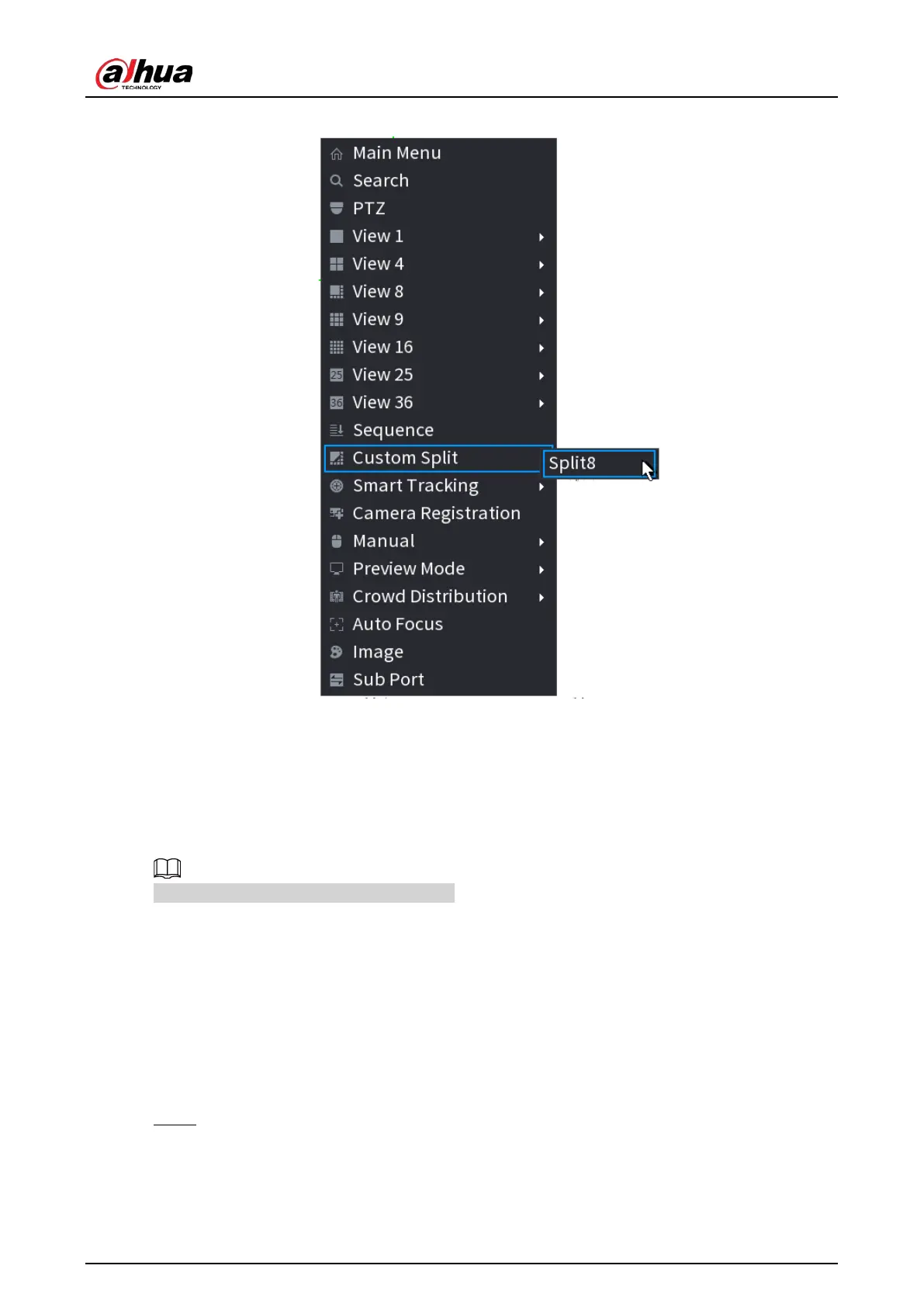User's Manual
403
Figure 4-289
4.17 Audio
The audio function is to manage audio files and set schedule play function. It is to realize audio
broadcast activation function.
This function is for some series product only.
4.17.1 File Management
Background Information
You can add audio files, listen to audio files, rename and delete audio files, and configure the audio
volume.
Procedure
Step 1 Select
Main Menu
>
AUDIO
>
File Management
.
The
File Management
interface is displayed. See Figure 4-290.
