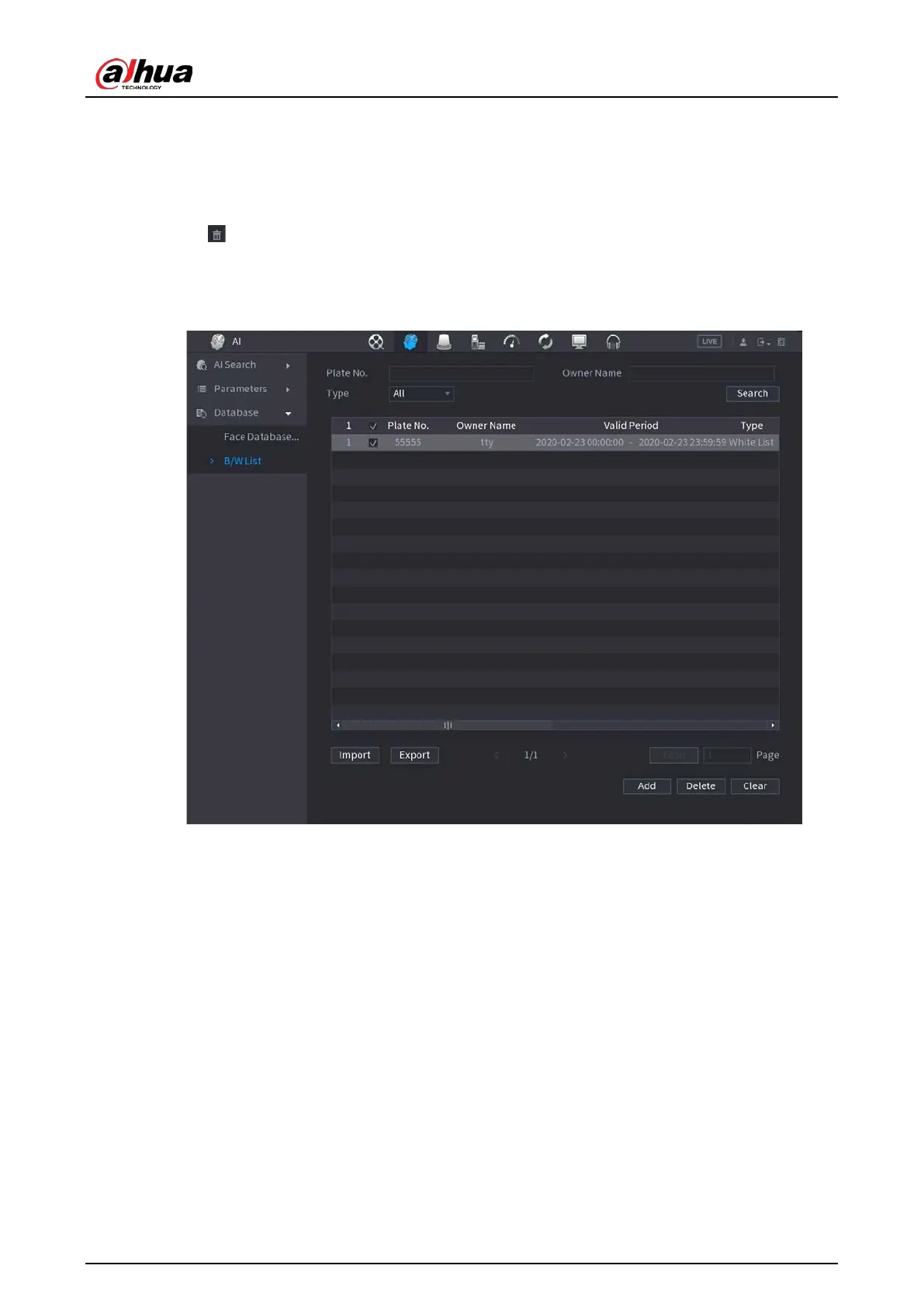User's Manual
282
4.7.3.3.2 Deleting List
Set type as
Allowlist
,
Blocklist
, or
All
, and then click
Search
. System displays block/allowlist
information. See Figure 4-176.
●
On the searched results list, check the box before the plate number and then click
Delete
, or click
the of the corresponding plate number, you can delete the plate information on the
block/allowlist.
●
Click
Clear
to delete all plate information on the block/allowlist.
Figure 4-176
4.7.3.3.3 Import/Export Block/Allowlist
System supports export block/allowlist to the USB device, or import block/allowlist from the USB
device. System supports .csv or .xlsx file. The export file format is .csv.
●
Import block/allowlist: Click
Import
and then select the corresponding file, click
Browse
to
import the file.
●
Export block/allowlist: Click
Export
and then select the file storage path and then click
Save
.
