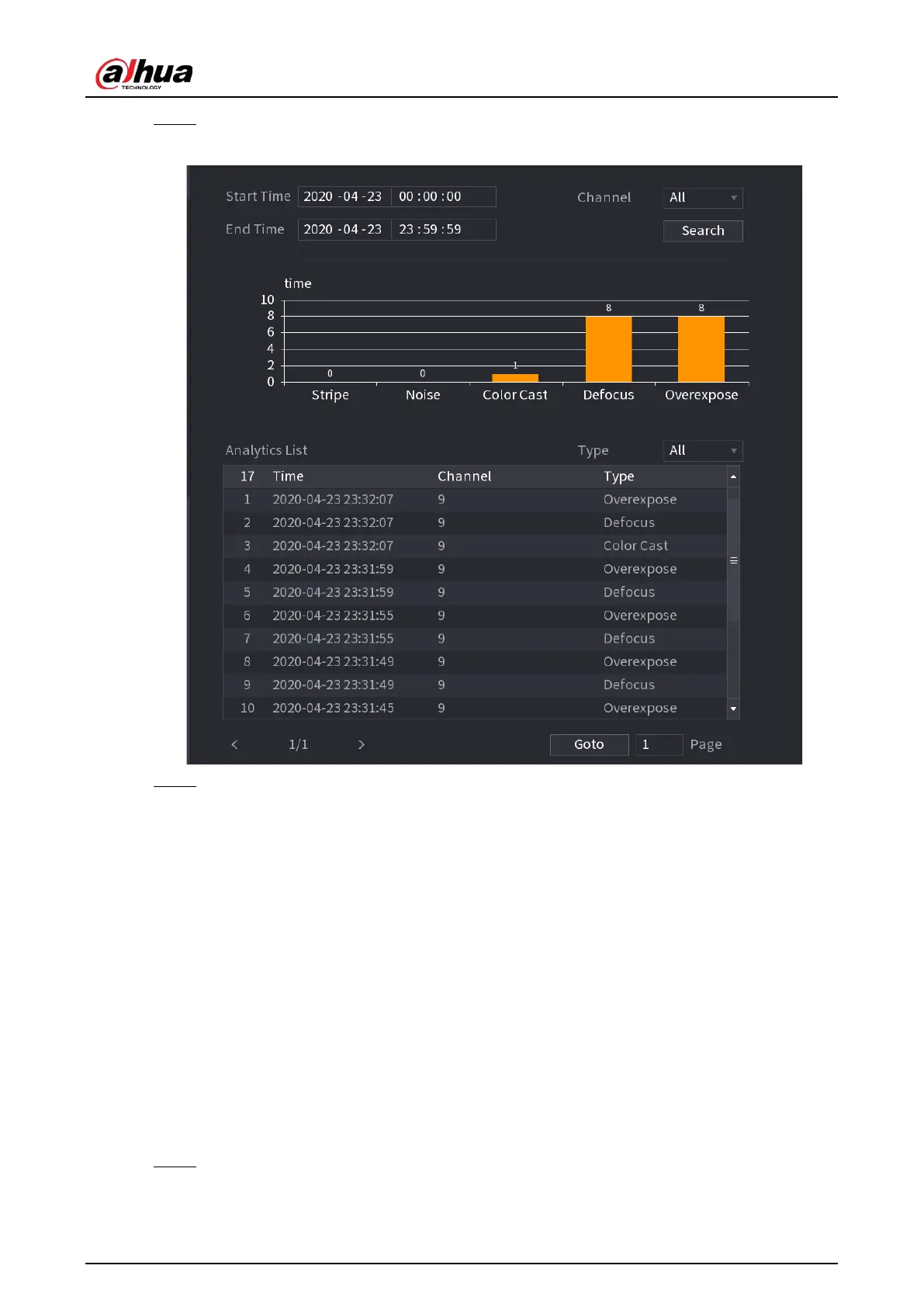User's Manual
228
Step 2 Set the values of
Start Time
and
End Time
and select channel(s).
Figure 4-128
Step 3 Click
Search
4.7.2 Parameters
4.7.2.1 Smart Plan
Background Information
The smart plan is for the smart network camera. It includes IVS, human face detection, human face
recognition, human body detection, people counting, heat map. If you do not set a rule here, you
cannot use these AI intelligent functions when you are connecting to a smart network camera.
This series NVR products support AI by camera only. Make sure the connected network camera
supports intelligent functions. For NVR, it just displays the intelligent alarm information from the
smart network camera and set or playback the record file.
Procedure
Step 1 Select
Main menu
>
AI
>
Parameters
>
Smart Plan
.
The
Smart Plan
interface is displayed. See Figure 4-129.
