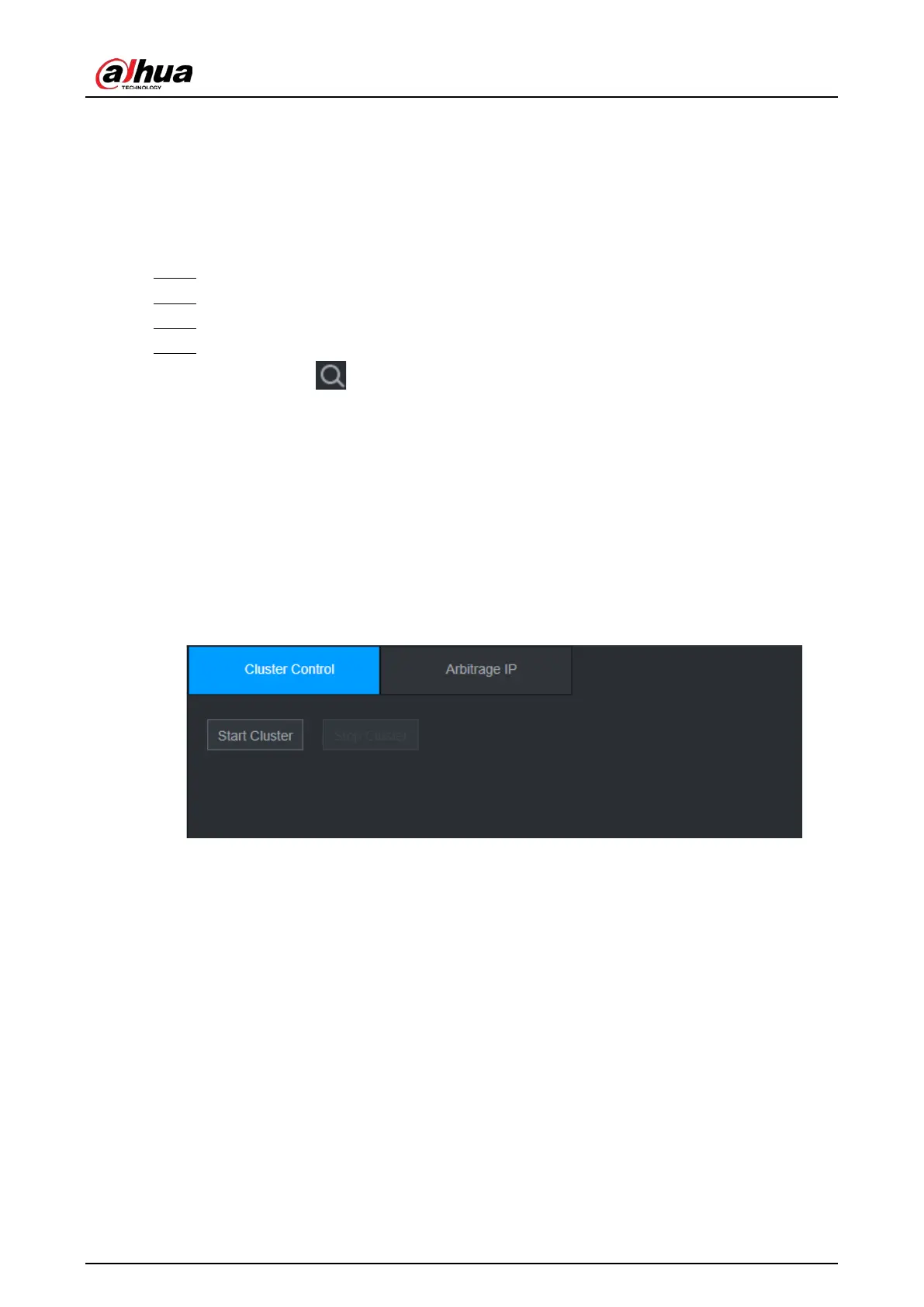User's Manual
419
transfers video records from sub device when the main device is working normally. You can also
manually transfer video records from sub device to the main device.
Prerequisites
The main device works normally.
Procedure
Step 1 Select
SETTING
>
Cluster Service
>
Transfer Recorder
.
Step 2 Click
Add Task
.
Step 3 Configure parameters.
Step 4 Click
OK
.
You can click to view the transfer information.
5.4.5 Cluster Control
5.4.5.1 Cluster Control
Background Information
From
SETTING
>
Cluster Service
>
Cluster Control
, you can go to the
Cluster Control
interface. It
is to enable/disable cluster. See Figure 5-4.
Figure 5-4
You can see the corresponding prompt if you successfully enabled cluster service.
5.4.5.2 Arbitrage IP
Background Information
When there is only two NVRs in the cluster, you can set the arbitration IP to change the cluster
accordingly. The arbitration IP is the IP address of other device/PC/gateway that can connect to the
NVR.
From
SETTING
>
Cluster Service
>
Arbitrage IP
, you can see the following interface. See Figure 5-
5.
