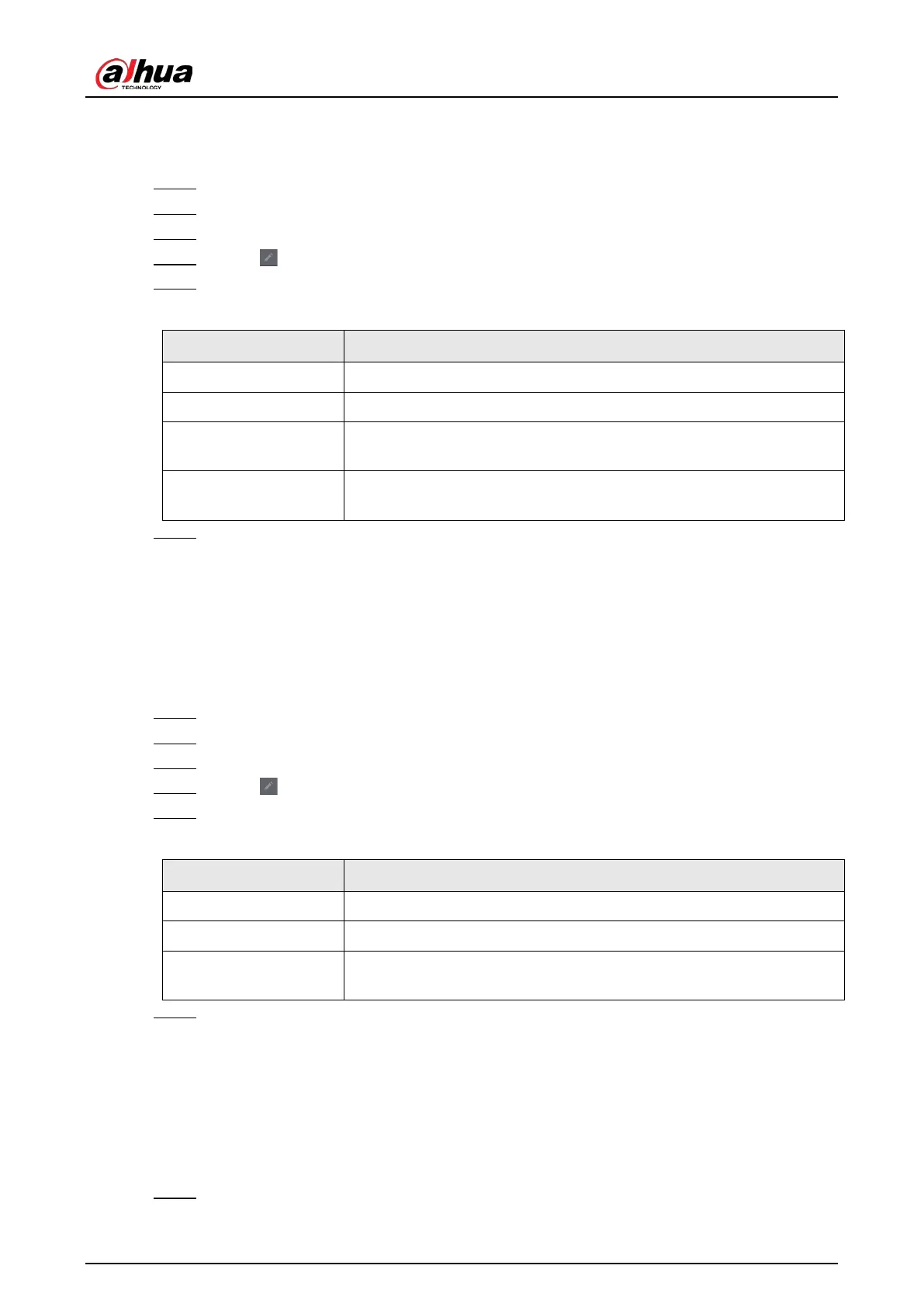User's Manual
219
between two people reaches the parameter setting, an alarm will be triggered.
Procedure
Step 1 Select
Main Menu
>
AI
>
Parameters
>
Stereo Analysis
.
Step 2 Select a channel and click
Add
.
Step 3 Select
Enable
and set
Type
to
People Approach Detection
.
Step 4 Click , and then click and hold left mouse key to draw an area on the screen.
Step 5 Configure parameters.
Table 4-30
Parameter Description
Sensitivity Set alarm sensitivity.
Duration Set the minimum time of triggering an alarm when people approach.
Repeat Alarm Time
Set repeat alarm time. If the alarm status continues, an alarm will be
trigger again when repeat alarm time is reached.
Interval Threshold
When the interval between people in the area is greater than or less
than the set interval threshold, an alarm will be triggered.
Step 6 Click
OK
.
4.7.1.4.2 Fall Detection
When someone falls from a height in the detection area and the duration of the action is greater
than the minimum duration set by the parameter, an alarm will be triggered.
Procedure
Step 1 Select
Main Menu
>
AI
>
Parameters
>
Stereo Analysis
.
Step 2 Select a channel and click
Add
.
Step 3 Select
Enable
and set
Type
to
Fall Detection
.
Step 4 Click , and then click and hold left mouse key to draw an area on the screen.
Step 5 Configure parameters.
Table 4-31
Parameter Description
Sensitivity Set alarm sensitivity.
Duration Set the minimum time of triggering an alarm when people fall.
Repeat Alarm Time
Set repeat alarm time. If the alarm status continues, an alarm will be
trigger again when repeat alarm time is reached.
Step 6 Click
OK
.
4.7.1.4.3 People No. Exception Detection
When the number of people and alarm type are reached in the same detection area, an alarm will be
triggered.
Procedure
Step 1 Select
Main Menu
>
AI
>
Parameters
>
Stereo Analysis
.
