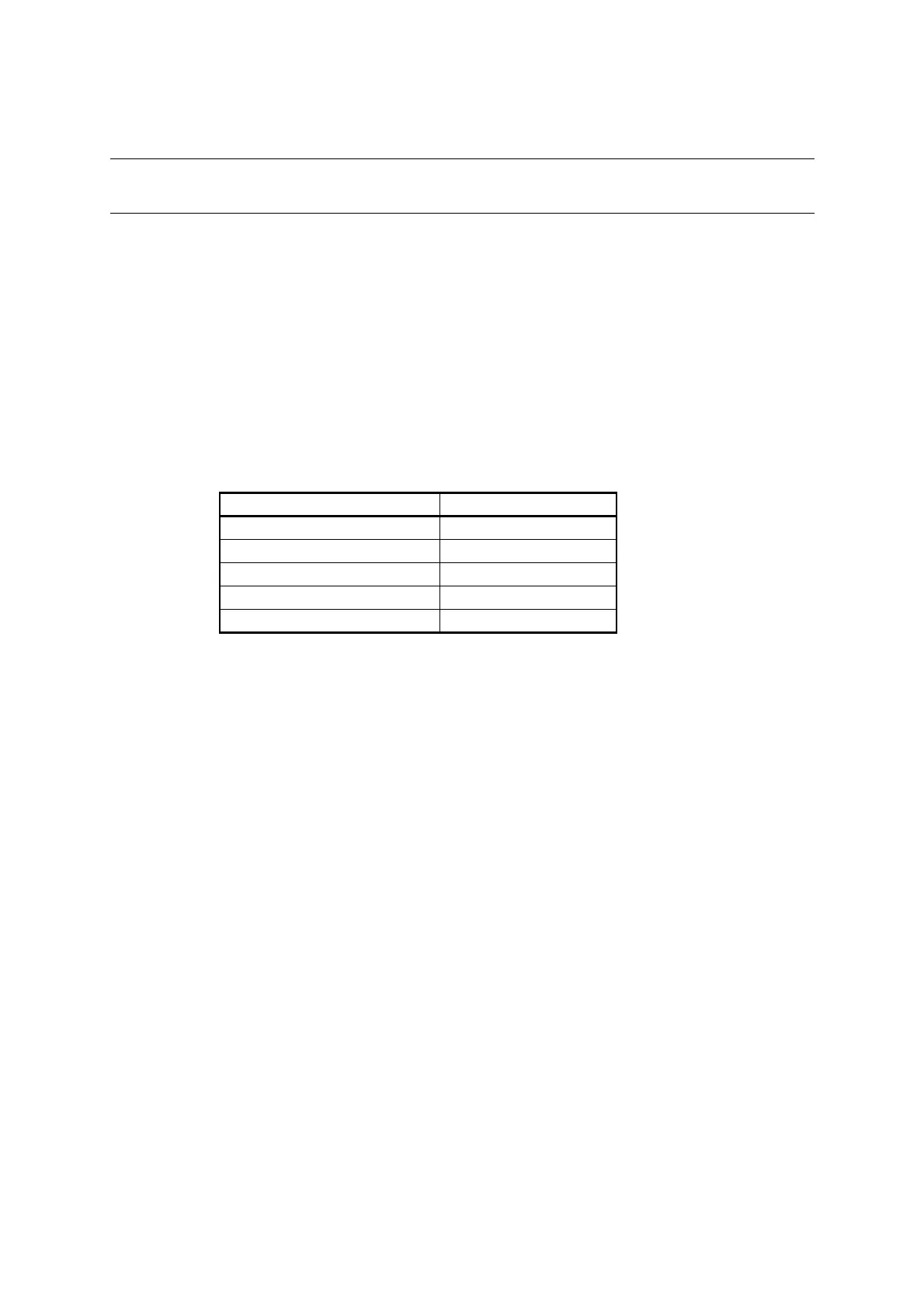MB95630H Series
82 FUJITSU SEMICONDUCTOR LIMITED MN702-00009-2v0-E
CHAPTER 6 I/O PORT
6.1 Overview
6.1 Overview
The I/O port is used to control general-purpose I/O pins.
■ Overview
The I/O port has functions to output data from the CPU and capture input signals into the CPU
with the port data register (PDR). The I/O direction of an individual I/O pin can be set as desired
by using the corresponding to that I/O pin in the port direction register (DDR).
The number of I/O ports varies among products. For the exact number of I/O ports on a product,
refer to the device data sheet.
In this chapter, "x" represents the port number in a register name. For details of register names
and their respective abbreviations of a product, refer to the device data sheet.
Table 6.1-1 lists the registers for each port.
*: Refer to "■ I/O MAP" in the device data sheet for the availability of the A/D input disable register
(upper) and A/D input disable register (lower).
Table 6.1-1 List of Port Registers
Register name Register abbreviation
Port x data register PDRx
Port x direction register DDRx
Port x pull-up register PULx
A/D input disable register (upper)* AIDRH
A/D input disable register (lower)* AIDRL
