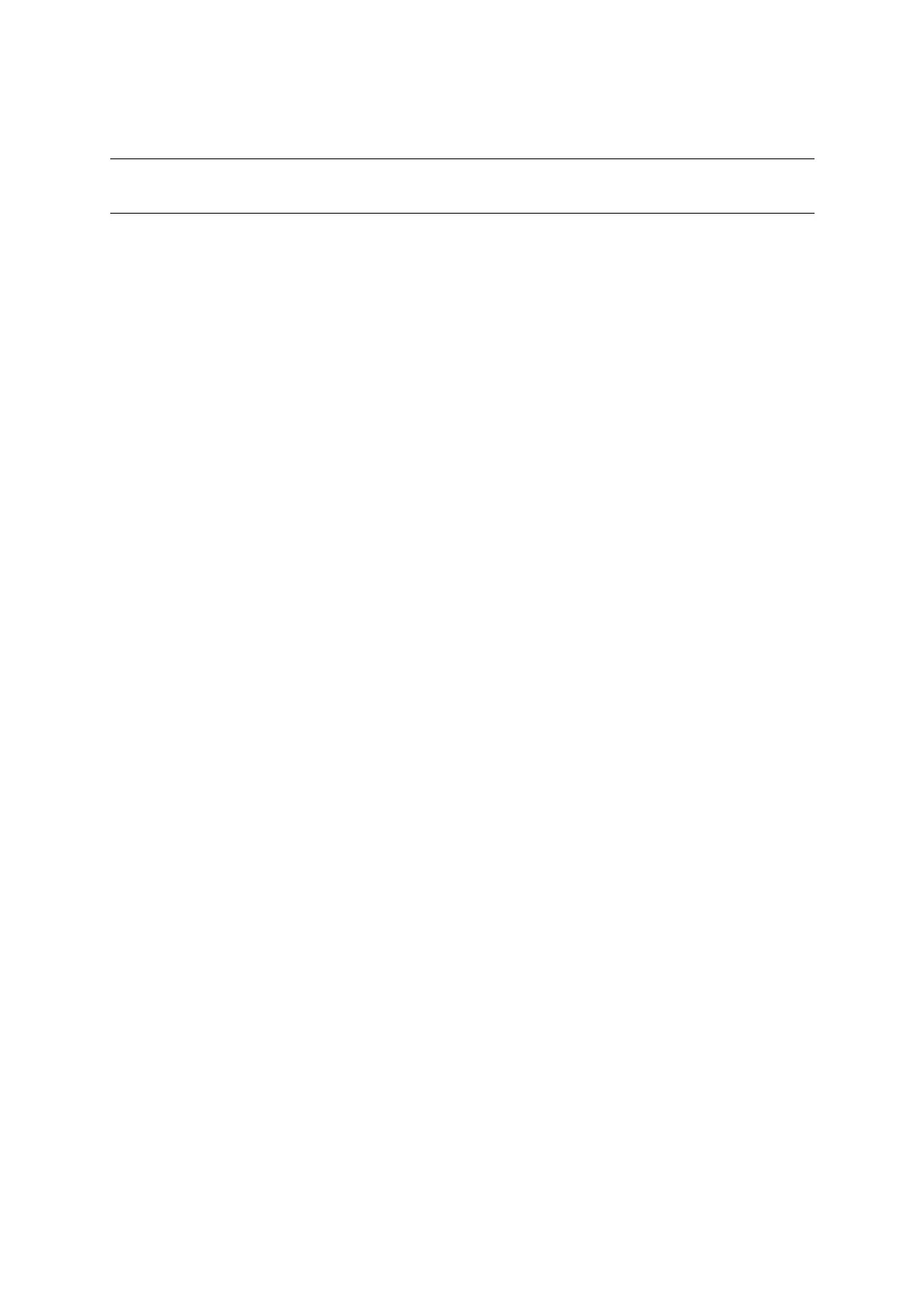MB95630H Series
450 FUJITSU SEMICONDUCTOR LIMITED MN702-00009-2v0-E
CHAPTER 21 MULTI-PULSE GENERATOR
21.7 Notes on Using Multi-pulse Generator
21.7 Notes on Using Multi-pulse Generator
This section provides notes on using the multi-pulse generator.
■ Notes on Using Waveform Sequencer
● Notes on using a program for setting
• Directly changing from one PPG synchronization mode to another PPG synchronization
mode (e.g. from rising-edge synchronization (IPCUR:WTS[1:0] = 0b01) to falling-edge
synchronization (IPCUR:WTS[1:0] = 0b10) or vice versa) is prohibited. To change from
one PPG synchronization mode to another PPG synchronization mode, disable PPG edge
synchronization (IPCUR:WTS[1:0] = 0b00) temporarily before changing to another PPG
synchronization mode.
• When the data transfer method is changed, the next data buffer register to be selected is
always specified by the BNKF bit and RDA[2:0] bits in the 16-bit MPG output data register
(upper) (OPDUR). However, this does not apply to the OPDBRH0/OPDBRL0 write
method (OPCUR:OPS[2:0] = 0b000). In the OPDBRH0/OPDBRL0 write method, the
BNKF bit and RDA[2:0] bits are ignored.
• To access the 16-bit MPG output data register (upper/lower) (OPDUR/OPDLR), the word
access instruction must be used. Use the "MOVW" instruction to access OPDUR and
OPDLR, or use the "MOV" instruction to access OPDUR first and then OPDLR.
• When using the OPDBRH0/OPDBRL0 write method for data transfer (OPCUR:OPS[2:0] =
0b000), word access to output data buffer register 0 must be used, byte access to either
lower register or upper register does not start any transfer operation.
• In order to use the 16-bit reload timer underflow transfer method
(OPCUR:OPS[2:0] = 0b010), use the 16-bit reload timer in reload mode. Use the software
trigger to start the 16-bit reload timer. The 16-bit reload timer is needed for setting the
update time in advance and executing the continuous control action.
• In order to use the position detection and timer underflow transfer method
(OPCUR:OPS[2:0] = 0b011 or 0b111), use the 16-bit reload timer in one-shot mode.
TIN0O must be longer than two machine cycles.
• Before the DTTI circuit is enabled (OPCUR:DTIE = 1), make sure that the port x which is
multiplexed with the OPTx is configured as an output port by setting its port direction
register (DDRx).
• Since the DTTI input control circuit uses a peripheral clock, input is invalidated even if the
DTTI input is enabled (OPCUR:DTIE = 1) in a mode such as stop mode in which the
oscillator stops.
• In the worst situation, the time from DTTI being recognized (after noise cancellation) to
DTISP in effect takes two cycles; in the best situation, it takes one cycle.
• Before modifying the D[1:0] bits in the 16-bit MPG noise cancellation control register
(NCCR), ensure that the noise cancellation function has been disabled (OPCUR:NRSL = 0).
• Before modifying the S2[1:0], S1[1:0] and S0[1:0] bits in the NCCR register, ensure that
the noise cancellation function has been disabled (IPCLR:SNC[2:0] = 0b000).
