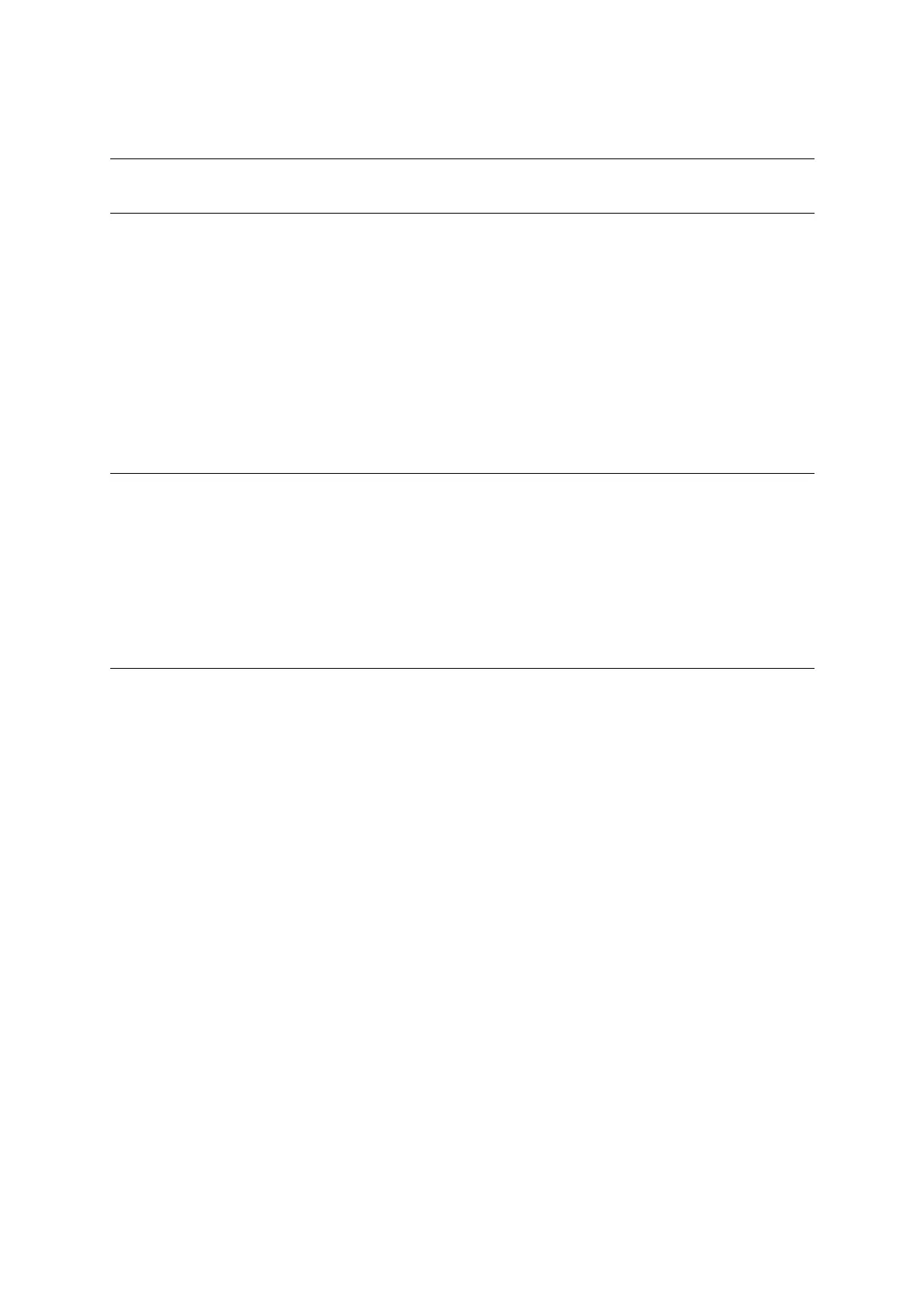MB95630H Series
234 FUJITSU SEMICONDUCTOR LIMITED MN702-00009-2v0-E
CHAPTER 14 LIN-UART
14.6 Operations of LIN-UART and LIN-UART
Setting Procedure Example
14.6.4 Serial Pin Direct Access
The transmit pin (SOT) and the receive pin (SIN) can be accessed directly.
■ LIN-UART Pin Direct Access
The LIN-UART allows the programmer to directly access the serial I/O pins.
The status of the serial input pin (SIN) can be read by using the serial I/O pin direct access bit
(ESCR:SIOP).
To freely set the value of the serial output pin (SOT), enable the direct write access to the serial
output pin (SOT) (ESCR:SOPE = 1), write "0" or "1" to the serial I/O pin direct access bit
(ESCR:SIOP), and then enable serial output (SMR:SOE = 1).
In LIN mode, this feature is used for reading transmitted data and for error handling when there
is a physical LIN bus line signal error.
Note:
Direct access is allowed only when transmission is not in progress (the transmit shift
register is empty).
Before enabling transmission (SMR:SOE = 1), write a value to the serial output pin direct
access bit (ESCR:SIOP). This prevents a signal of an unexpected level from being output
since the SIOP bit holds a previous value.
While the value of the SIN pin is read by normal read, the value of the SOT pin is read
from the SIOP bit by the read-modify-write (RMW) type of instruction.
