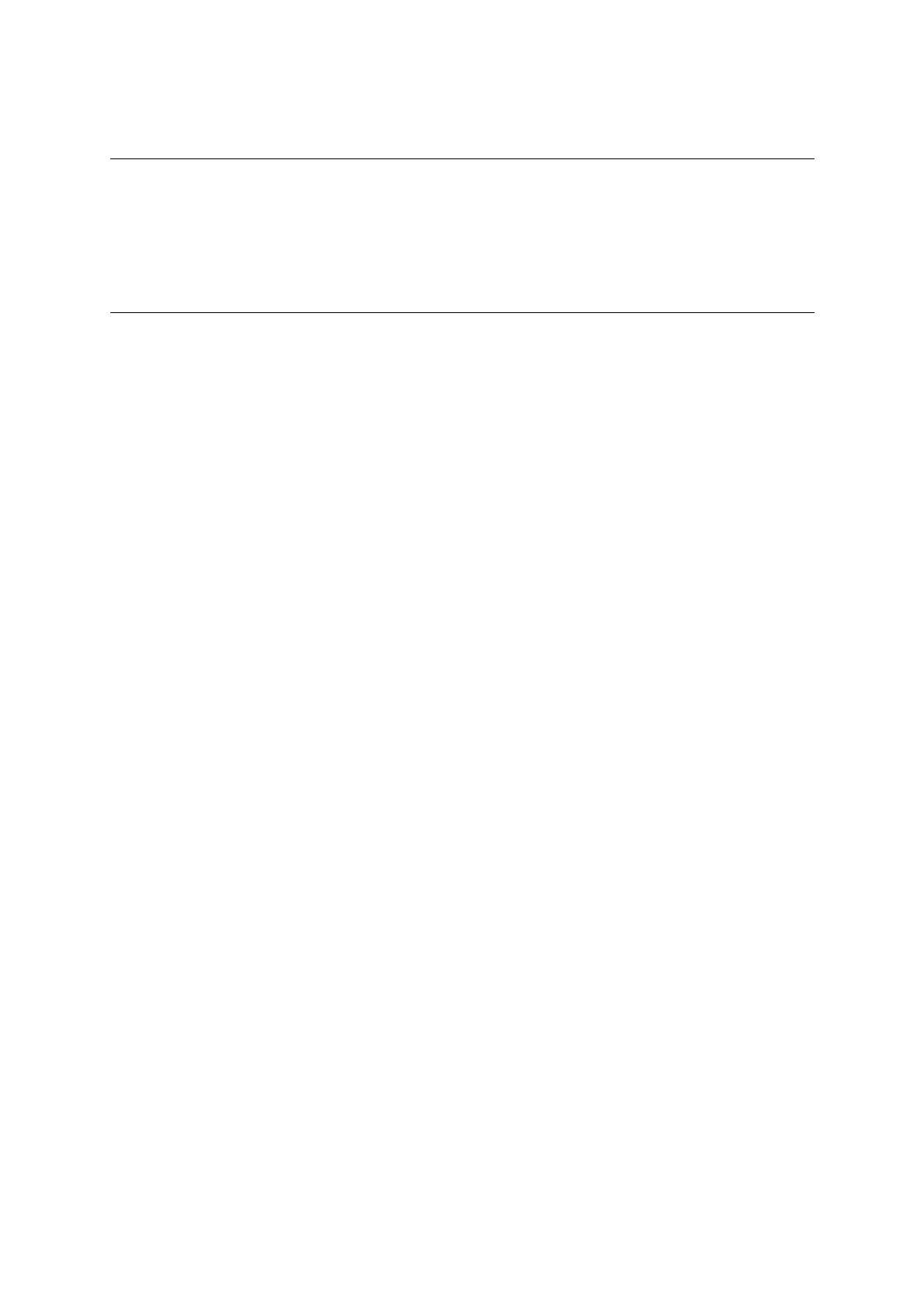MB95630H Series
MN702-00009-2v0-E FUJITSU SEMICONDUCTOR LIMITED 219
CHAPTER 14 LIN-UART
14.5 LIN-UART Baud Rate
14.5.2 Reload Counter
This block is a 15-bit reload counter functioning as a dedicated baud rate
generator. It generates the transmit/receive clock from the external clock or
internal clock.
The count value in the transmit reload counter can be read from the LIN-UART
baud rate generator registers 1, 0 (BGR1 and BGR0).
■ Functions of Reload Counter
There are two types of reload counter, the transmit reload counter and the receive reload
counter. The reload counter functions as a dedicated baud rate generator. It consists of a 15-bit
register for a reload value and generates the transmit/receive clock from the external clock or
internal clock. The count value in the transmit reload counter can be read from the LIN-UART
baud rate generator registers 1, 0 (BGR1 and BGR0).
● Start of counting
Writing a reload value to the LIN-UART baud rate generator registers 1, 0 (BGR1, BGR0)
causes the reload counter to start counting.
● Restart
The reload counter restarts under the following conditions.
For both transmit/receive reload counters
• LIN-UART programmable reset (SMR:UPCL bit)
• Programmable restart (SMR:REST bit)
For the receive reload counter
• Detection of a start bit falling edge in asynchronous mode
● Simple timer function
If the REST bit in LIN-UART serial mode register (SMR) is set to "1", the two reload counters
restart at the next clock cycle.
This function enables the transmit reload counter to be used as a simple timer.
Figure 14.5-3 shows an example of using this function (when the reload value is 100).
